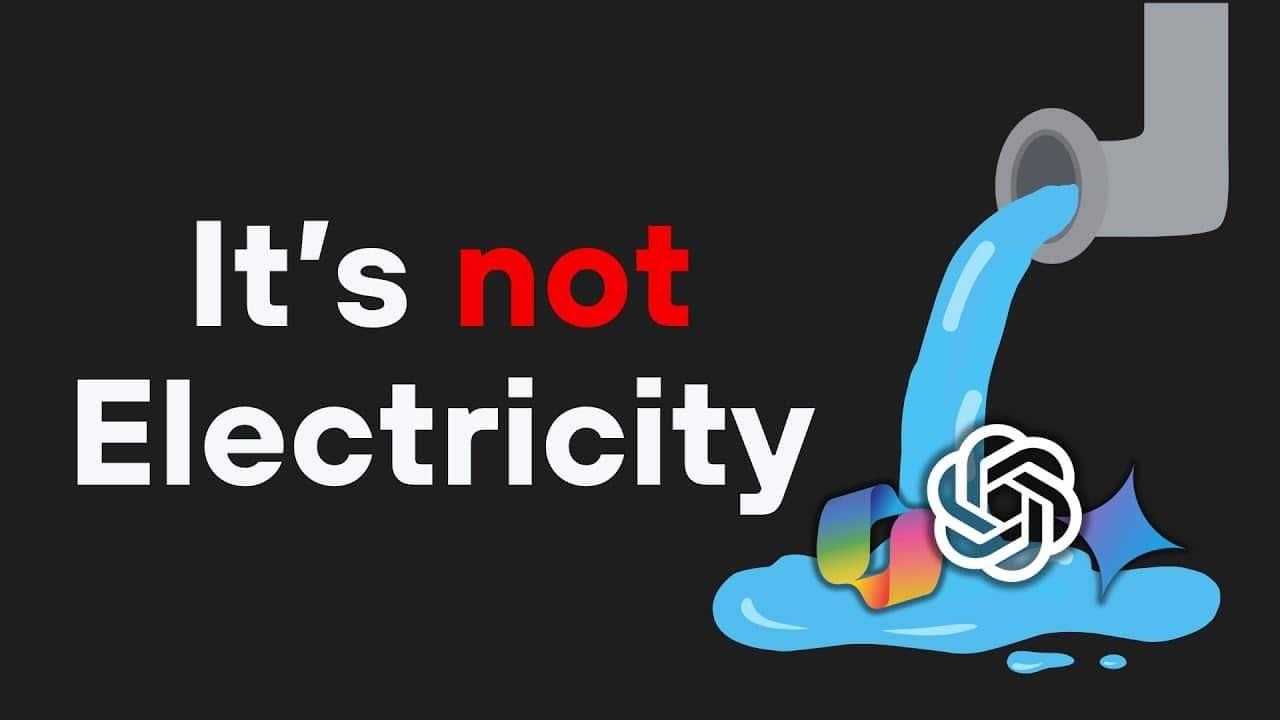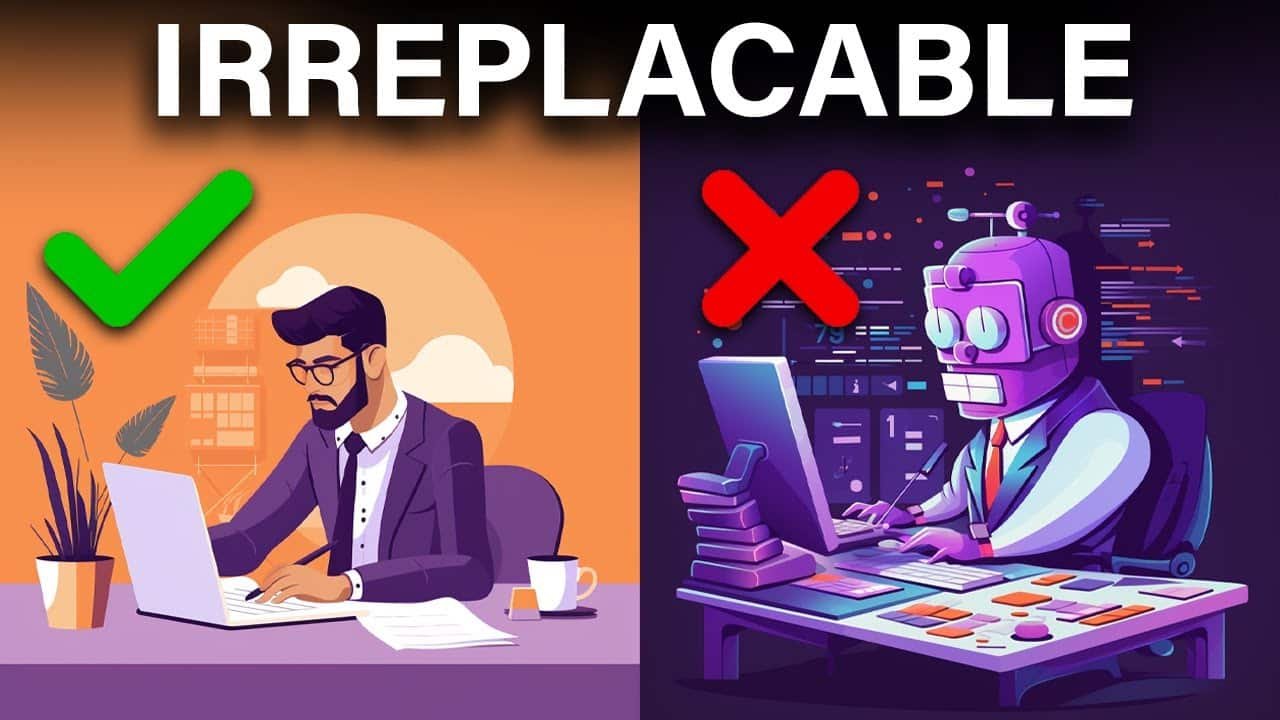FBI Warns Gmail Users of Sophisticated AI-Driven Phishing Attacks
FBI Issues Urgent Advisory
In a recent warning, the Federal Bureau of Investigation (FBI) has alerted Gmail users of a new breed of phishing attacks powered by artificial intelligence. These aren’t the clumsy, typo-ridden emails of the past — they’re personalized, professional, and alarmingly persuasive.
“The integration of AI into phishing campaigns makes it far harder for the average user to detect fraud,” said an FBI cybersecurity analyst in a statement released via IC3.gov.
The alert follows a surge in phishing complaints involving Gmail, where AI-generated emails were used to steal login credentials, financial details, and even sensitive corporate information.
How AI Is Changing the Phishing Game

Phishing attacks have evolved, thanks to Generative AI models like GPT-4, Gemini, and open-source clones. These tools can:
Generate emails in seconds based on your online footprint.
Mimic brand voices — from Google to Amazon — with precision.
Craft emotionally manipulative messages tailored to your behavior.
Unlike traditional attacks, these AI-crafted emails:
Are grammatically perfect
Use persuasive language
Reflect recent events or trends
This means even tech-savvy users are getting fooled — and clicking.
⚠️ FBI’s Red Alert: Watch for These AI-Powered Red Flags

The FBI lists several telltale signs of these Gmail-based phishing emails:
| Red Flag | What It Looks Like |
|---|---|
| Urgency or fear appeal | “Your account will be deleted in 24 hours unless you act now!” |
| Hyper-personalization | Mentions of your boss, projects, or colleagues |
| Fake sender addresses | Slightly modified Gmail usernames like support.gooogle.com |
| Spoofed FBI warnings | Emails posing as alerts@fbi.gov threatening legal action |
Real Case: The CEO Voice Deepfake Incident
In 2023, a U.K.-based energy firm transferred $243,000 to a scammer posing as the CEO. The voice call seemed legitimate — it wasn’t.
The criminal used an AI-generated voice deepfake to imitate the CEO, ordering an urgent payment.
Though this wasn’t Gmail-specific, it’s a wake-up call. Email phishing is increasingly being paired with AI voice calls and fake video messages to seal the deal.
💡 Lesson: Phishing is no longer just a poorly-written email — it’s an experience built using multiple AI tools.
💥 Real-life Case Study #1: CEO Almost Lost $50,000
A San Francisco startup founder received a Gmail notification seemingly from their CFO asking for an urgent payment to a “new vendor.” The message used internal language and project details only known to the team — later traced back to AI scraping LinkedIn and company newsletters.
🧠 The kicker? The email was generated by WormGPT, an AI chatbot trained for malicious purposes.
💬 Real-life Case Study #2: Fake FBI Email Causes Panic
A cybersecurity consultant in Texas reported receiving an email from what looked like the FBI warning him about an “ongoing investigation.” The email contained a downloadable PDF mimicking real FBI documents — but it was malware.
📌 The domain used? A clone of fbi.gov using punycode (xn--fbi-3oa.gov), invisible to non-technical users.
💬 Real-life Case Study #3: AI Voice Scam Imitates Bank Representative
A small business owner in California received a call from what appeared to be their bank. The caller ID matched their bank’s number. The voice was calm, professional, and referenced the user’s recent transactions — all accurate.
📌 The scam used AI voice cloning trained on previous customer service recordings, extracting context from leaked data and recent phishing emails. The user was asked to “verify” their login with a code — giving away MFA credentials.
💬 Real-life Case Study #4: HR Phishing Targets Remote Employees
A remote employee for a Fortune 500 firm got an internal email appearing to be from HR, requesting verification of W-2 details before a “quarterly audit.” The email used internal formatting and tone.
📌 Email was generated using LLM trained on scraped internal documents from a previous breach. The link led to a cloned internal HR portal that harvested credentials and personal data.
💬 Real-life Case Study #5: CEO Impersonation via Deepfake Video
A multinational company’s finance team received a short video from their “CEO” instructing an urgent wire transfer due to an acquisition. The video appeared real and used exact speech patterns.
📌 Attackers created a deepfake using public video content and voice synthesis, embedding it in a Teams-like interface. $243,000 was wired before fraud was detected.
💬 Real-life Case Study #6: Malicious Chatbot Used in Support Scam
A customer visited what looked like a tech company’s official support portal via Google Search and started chatting with a support bot. The bot asked for remote access.
📌 The chatbot was hosted on a spoofed domain ranked via black-hat SEO. It used a fine-tuned LLM trained to mimic actual product documentation and support flow. Malware was installed through remote tools.
💬 Real-life Case Study #7: AI Email Writes Itself After Data Leak
After a data breach, a university professor received an email referencing a specific recent academic paper and requesting collaboration. Attached: a malicious document.
📌 The email and content were generated using GPT-4 with inputs from scraped academic data, bypassing spam filters by using perfect grammar, citations, and matching writing style.
💬 Real-life Case Study #8: Dating Profile Used for Phishing
A user matched with a seemingly real person on a dating app. The conversation lasted 2 weeks, building trust before they were sent a “private video link.”
📌 The entire persona — images, texts, responses — was generated using AI. The video link led to a fake login page harvesting Google credentials. The LLM adapted its tone over time based on user responses.
💬 Real-life Case Study #9: Executive Impersonation Targets Legal Team
Legal department of a fintech company got a Teams message from what looked like the company’s COO. It referenced an M&A deal and attached an “updated NDA.”
📌 The message used internal nicknames, Slack-style tone, and had correct formatting. Attachment embedded a macro payload. AI was used to analyze previous Slack exports from earlier leaks to generate context-aware language.
💬 Real-life Case Study #10: Fake Charity Campaign After Natural Disaster
After a hurricane, users received emails from what looked like a known nonprofit asking for donations. The email used images of actual survivors and listed local areas.
📌 AI-generated copy and emotionally optimized images were used. Domain was a lookalike with a character swap. The site included fake donor names and goal meters to simulate legitimacy.
💬 Real-life Case Study #11: Fake Resume Carries Hidden Payload
A recruiter downloaded a resume for a position. It looked professionally made in PDF format, with matching skills and keywords.
📌 Resume was generated using ChatGPT with keyword stuffing. The PDF contained obfuscated JavaScript payload, triggered on open. The applicant’s entire background was fabricated using AI.
💬 Real-life Case Study #12: AI Email Campaign Targets Alumni Network
Graduates from a top university received emails promoting a new alumni job board. The emails were branded correctly and linked to a professional-looking site.
📌 AI was used to generate thousands of variations of the same email, each customized with the recipient’s major, year, and prior companies — scraped from LinkedIn. The site harvested logins and CVs.
Why Gmail Users Are in the Crosshairs
With over 1.8 billion Gmail accounts, the platform is a goldmine. Most users stay logged in across devices, and many link their Google account with:
Drive
YouTube
Google Ads
Docs, Sheets, and more
This centralization makes one stolen Gmail password a skeleton key to your digital life.
Scammers love Gmail because:
Google’s ecosystem gives access to sensitive info.
Gmail’s popularity ensures large-scale targeting.
A legitimate-looking Gmail thread increases trust.
The AI Toolkit Cybercriminals Are Using
According to cybersecurity firm Proofpoint, modern phishing attacks now use:
ChatGPT-style LLMs to generate the body of the email.
Image generators to create fake brand logos.
AI-powered scraping tools to harvest your public data.
Voice cloning apps to support follow-up calls.
One reported scam even used AI to match the tone of previous threads — making the fake reply feel like a real continuation.
Real Case: The Fake Google Doc Scam That Fooled Thousands
In a phishing wave that hit academic institutions and startups, hackers sent a Google Docs link with the subject “Important Project Update.” The link redirected users to a fake Google login page.
Victims entered their credentials, unaware it wasn’t a real Google domain. In less than 24 hours:
Thousands of credentials were stolen.
Several Google accounts were hijacked and used to send more phishing emails.
The attack spread via Gmail’s “share” notifications, making it seem trusted.
Security experts believe AI was used to write convincing email body content that mimicked the victim’s usual tone.
🔐 Protect Yourself: How to Stay Safe

Enable 2FA on Gmail
Google offers strong two-factor authentication (2FA). Use it.Use Gmail phishing protection tools
Tools like Google Advanced Protection and plugins like Barracuda, Avanan, or Proofpoint can help.Verify the sender manually
Never trust email alone. Always verify any unusual request via phone or Slack.Educate your team
Run simulated phishing tests using tools like KnowBe4 or PhishMe.
Tips to Spot AI-Enhanced Phishing Emails
Despite the sophistication, some tell-tale signs remain:
Generic greetings even in personal threads.
A sense of urgency — “URGENT: Account locked!” is common bait.
Slightly off URLs or link previews.
Unusual file types in attachments (.exe, .js, .scr).
Messages sent at odd hours (e.g., 3:47 AM).
Emails pretending to be Google support but from Gmail or unknown domains.
How to Strengthen Your Gmail Defences
Securing your Gmail account isn’t just recommended — it’s essential in 2025. Here’s how:
✅ Enable Advanced Protection:
Recommended for journalists, activists, and business leaders
🔐 Turn On Enhanced Safe Browsing in Chrome:
Settings → Privacy → Security → Enhanced Protection
🔑 Use Passkeys & 2FA:
Opt for passkey login or Google Authenticator
Avoid SMS-based 2FA if possible
📤 Be Skeptical of Docs and Drive Links:
Always verify before opening
Don’t enter credentials after clicking shared links
🧠 Use a Password Manager:
Generate unique, complex passwords for Gmail and Google-linked accounts
What Cybersecurity Experts Recommend
We reached out to a few security professionals. Here’s what they advise:
Rachel Tobin, Cyber Threat Analyst at SecuriSys:
“AI won’t just increase phishing — it will automate identity theft. Awareness and layered security are your best defenses.”
Dr. Luis Faria, Digital Forensics Expert:
“In 2025, phishing will move beyond email. Expect AI-powered attacks through messaging apps, social media, and even collaboration tools like Slack or Teams.”
To stay ahead:
Take time to learn about Zero Trust Architecture
Train teams on realistic phishing simulations
Subscribe to official threat advisory channels (e.g., CISA Alerts)
For even more ways to scale your operations with smart automation, check out our list of the best AI tools for business productivity — it’s packed with practical tools for modern teams.
❓ FAQ 1: How do attackers use AI to create believable phishing emails?
AI models like GPT-4 can mimic human writing styles and personalize messages using leaked or publicly available data, making phishing emails appear highly convincing and context-aware.
❓ FAQ 2: What is punycode and how is it used in domain spoofing?
Punycode is a way to represent Unicode characters in domain names. Attackers use it to create URLs that look like real domains (e.g., xn--fbi-3oa.gov) but actually lead to malicious sites.
❓ FAQ 3: Can AI clone someone’s voice from just a few audio samples?
Yes. With as little as 3–5 seconds of clear audio, AI voice cloning tools can generate realistic imitations of a person’s voice, often used in scams to impersonate executives or relatives.
❓ FAQ 4: How do AI-generated phishing attacks bypass spam filters?
Modern phishing emails use perfect grammar, real-world context, and personalized content generated by large language models. Because they don’t contain the usual spammy keywords or formatting errors, traditional spam filters often fail to flag them.
❓ FAQ 5: What is WormGPT and how is it different from ChatGPT?
WormGPT is a malicious version of generative AI models trained without ethical restrictions. It’s designed specifically for cybercrime — enabling users to craft phishing emails, write malware, and automate fraud campaigns.
❓ FAQ 6: How are attackers scraping personal data for targeted phishing?
Cybercriminals use AI-powered web scraping tools to extract details from LinkedIn, social media, leaked databases, and public profiles. This data is then used to personalize phishing attempts and increase credibility.
❓ FAQ 7: Why is Gmail a primary target for AI-driven phishing?
Because Gmail is connected to a wide range of Google services — from Docs and Drive to Ads and Calendar — one compromised Gmail account can give attackers access to a treasure trove of personal, professional, and financial data.
❓ FAQ 8: Are AI chatbots being weaponized for real-time phishing?
Yes. Some phishing websites now include AI-powered chatbots that mimic legitimate support reps. These bots can respond contextually in real time, increasing trust and tricking users into sharing sensitive data or downloading malware.
❓ FAQ 9: Can phishing attacks now come through calendar invites or Google Docs?
Absolutely. AI-generated phishing now includes fake calendar invites, shared Docs, and collaborative tools. These links appear trustworthy but often redirect to fake login pages or malware payloads.
❓ FAQ 10: What should I do if I’ve clicked a suspicious Gmail link?
Immediately:
Change your Gmail password.
Enable or verify 2FA.
Check your account activity.
Use Google’s “Security Checkup” tool.
Scan your system for malware.
Alert your organization’s IT/security team if it’s a work account.
❓ FAQ 11: Can AI-generated phishing emails adapt over time?
Yes. Some advanced phishing tools use reinforcement learning or prompt chaining to modify emails based on recipient behavior — such as open rates, replies, or ignored emails — to become more convincing over time.
❓ FAQ 12: Are small businesses more vulnerable to AI-powered phishing?
Definitely. Small businesses often lack dedicated cybersecurity teams, making them prime targets. AI-generated phishing can imitate vendors, HR departments, or executives to exploit trust within smaller teams.
Final Thoughts
The FBI’s warning isn’t fear-mongering — it’s a real reflection of how AI is supercharging cybercrime.
We’re entering an era where you won’t be able to trust your eyes or ears, let alone an email in your inbox. Gmail users are prime targets because of how integrated Google accounts are in everyday life.
Stay vigilant, educate yourself, and help your community stay safe too.
📢 If you found this article helpful, share it with friends and co-workers who rely on Gmail — it could prevent the next data breach.