
30 Free AI Tools for HR Professionals in 2025: Revolutionize Your Human Resources
The landscape of human resources is rapidly evolving, and AI tools are at the forefront of this transformation. For HR professionals looking to stay competitive without breaking the bank, free AI tools offer an accessible entry point into the world of HR automation, enhanced recruitment, and data-driven decision-making.
In this comprehensive guide, we’ll explore 30 free AI tools that can revolutionize your HR processes, boost efficiency, and help you create a more engaged, productive workforce—all without spending a dime on software.
Why AI Tools Matter for HR in 2025
“In 2025, HR is tough. Your typical day? Hundreds of emails, urgent requests, managers demanding quick hires, and leadership asking you to do more with less. That’s where AI tools become your secret weapon. Not a replacement—a partner.”
The numbers paint a clear picture of AI’s growing importance in HR:
- 61% of Chief HR Officers are planning to invest in AI this year
- Highly automated companies are 6X more likely to see revenue growth over 15%
- 76% of HR leaders believe failing to adopt generative AI within the next 12-24 months will cause their organizations to lag in terms of success
Free AI tools can help HR departments of all sizes gain these benefits without significant investment, making advanced capabilities accessible to everyone from small businesses to large enterprises.
Key Benefits of Using AI Tools in HR
Increased Efficiency
AI-powered tools automate time-consuming tasks like data entry, scheduling, and initial candidate screening. A CareerBuilder survey found that 93% of employers using AI automation reported saving significant time and improved efficiency.
Data-Driven Decision Making
AI-driven analytics provide insights through data patterns that might not be evident through manual analysis. Companies like Juniper Networks use AI to track talent flows, informing smarter attraction and retention strategies.
Enhanced Accuracy
Human errors in data entry happen about 4% of the time, meaning 400 mistakes per 10,000 entries. AI automation drastically reduces these errors, safeguarding against the estimated $3.1 trillion lost yearly due to bad data.
Personalized Experiences
AI analyzes individual employee data to provide personalized recommendations for career development and learning paths. Recruitment engagement rates double when personalized messages are written using AI.
Free AI Tools for Recruitment & Hiring
Recruitment remains one of the most time-consuming aspects of HR work. These free AI tools can streamline your hiring processes, help you find better candidates faster, and create a more efficient talent acquisition pipeline.
1. ClearCompany’s AI Job Description Generator
Recruitment
Content Creation
Free Tool
This free tool helps you create comprehensive job descriptions tailored to your industry and open roles in record time. The AI assists in crafting compelling, inclusive, and accurate job postings that attract top talent.
Key Features:
- Craft comprehensive job descriptions rapidly
- Tailor content to specific industries and roles
- Improve job posting effectiveness and reach
- Generate inclusive language that appeals to diverse candidates
2. Avado Learning’s JD Drafter
Job Descriptions
Free Tool
Another excellent free tool for creating job descriptions, Avado’s JD Drafter helps HR professionals craft detailed, attractive job postings without the need for extensive writing skills or industry knowledge.
3. ClearCompany’s Email Drip Campaign Generator
Candidate Engagement
Email Marketing
Free Tool
This AI-powered tool helps you create personalized email sequences that nurture leads and keep candidates engaged throughout the hiring process. It crafts precise and targeted drip campaigns that engage candidates at the right time with the right message.
Key Features:
- Automated, personalized candidate engagement
- Timely, targeted messaging sequences
- Optimized email content for higher response rates
4. Wayy’s Free AI Recruiting Tools
Resume Screening
Job Descriptions
Interview Questions
Wayy offers a suite of free AI tools for recruiters, including tools to create job descriptions and job ads, screen and compare resumes, and prepare interview questions. Their tools are 100% free and easy to use, making them ideal for small HR teams or individual recruiters.
Key Features:
- Resume screening and comparison
- Job description generation
- Interview question preparation
5. ClearCompany’s Offer Letter Generator
Hiring Process
Document Creation
Free Tool
Simplify the process of creating offer letters with this AI-powered generator. Ensure you deliver the perfect welcome to your team with professionally crafted, personalized offer letters that reflect your company’s culture and values.
Key Features:
- Quickly create personalized offer letters
- Ensure consistency in job offers
- Streamline the final hiring process
Expert Tip: Making the Most of AI Recruitment Tools
When using AI tools for recruitment, always review the generated content before sending it to candidates. While these tools provide excellent starting points, adding your company’s unique voice and cultural elements will make your communications more authentic and effective. Consider creating a style guide for AI-generated content to maintain consistency across all channels.
Free AI Tools for Employee Engagement
Employee engagement directly impacts productivity, retention, and company culture. These free AI tools can help you better understand, measure, and improve employee satisfaction and engagement.

6. Avado Learning’s Survey Creator
Employee Feedback
Surveys
Free Tool
This free AI tool helps HR teams create effective, engaging surveys to gather employee feedback. The tool makes it easy to design questions that elicit meaningful responses and provide actionable insights.
7. ClearCompany’s AI Prompt Templates for HR
AI Prompts
HR Tasks
Free Templates
Unlock the full potential of your AI tools with this curated collection of prompt templates. Designed specifically for HR professionals and recruiters, these templates help you extract maximum value from AI, leading to more efficient and effective talent management.
Key Features:
- Customizable prompts for various HR scenarios
- Improved AI tool interactions and outputs
- Time-saving templates for common HR tasks
8. Effy AI for 360 Reviews
Performance Reviews
Feedback
Free Tool
Effy AI makes running your first 360-degree review super quick—in just 60 seconds! It handles everything from setting up the questionnaire and matching participants to monitoring progress and notifying everyone involved. Plus, it summarizes all the responses and creates detailed AI-generated review reports for you.
Key Features:
- Slack integration
- Major project milestones tracking
- Formal performance review automation
- New employee probation period management
9. Officevibe’s Free Plan
Team Engagement
Pulse Surveys
Freemium
Officevibe offers AI-driven employee engagement surveys and actionable feedback in their free plan. Their tool helps HR professionals gain insights into team morale and engagement with minimal setup and management required.
Key Features:
- AI-driven employee engagement surveys
- Anonymous feedback collection
- Basic engagement metrics and reporting
10. Donut for Slack (Free Plan)
Team Building
Remote Work
Freemium
Donut uses AI to facilitate connection-building in remote and hybrid work environments. The free plan lets you connect team members for virtual coffee chats or team-building activities based on shared interests or job roles, strengthening remote team relationships.
Key Features:
- Automated employee pairing
- Virtual coffee chat scheduling
- Team-building activity suggestions
Boosting Engagement with AI Tools
The most effective employee engagement strategies combine AI-driven insights with human connection. Use these free tools to gather data and identify trends, but always follow up with personal conversations and actions that show employees their feedback matters.
Free AI Tools for HR Automation
Administrative tasks can consume a significant portion of HR professionals’ time. These free AI automation tools help reduce manual work, minimize errors, and free you to focus on more strategic initiatives.
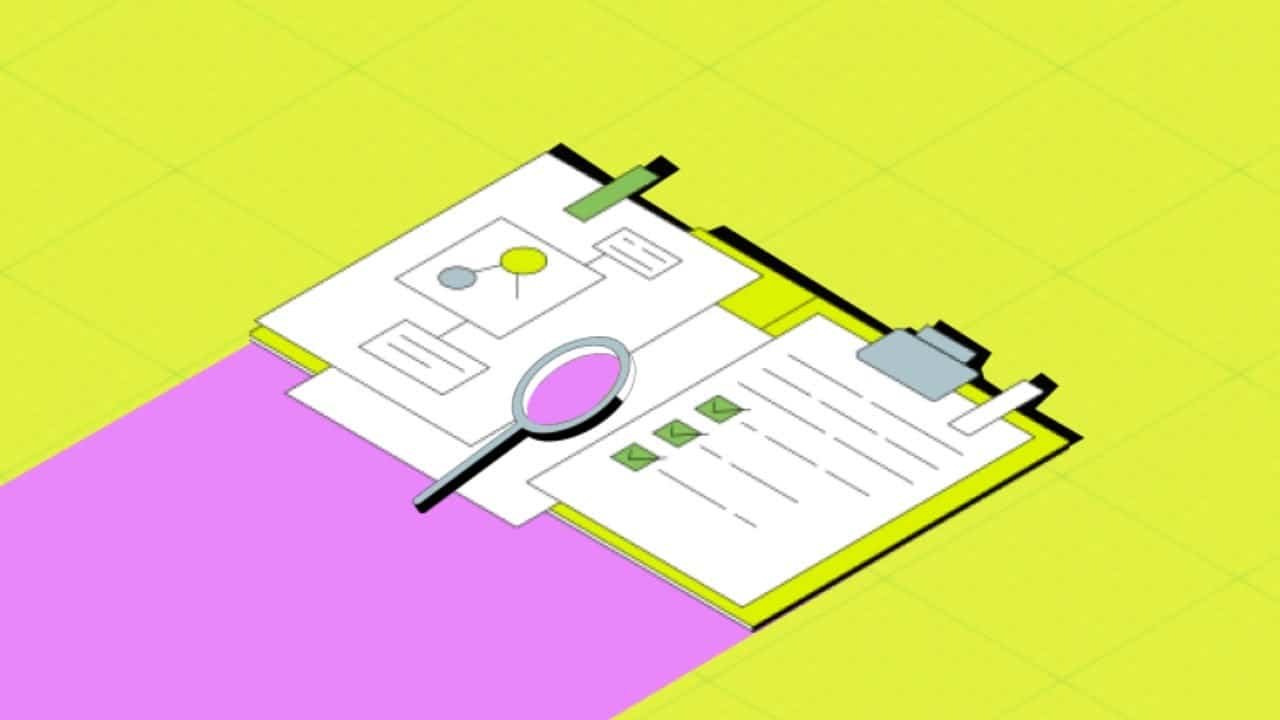
11. Zapier (Free Plan)
Workflow Automation
Integration
Freemium
Zapier leverages AI to automate workflows between different applications. The free plan allows up to 100 tasks per month and access to basic Zaps, making it perfect for small HR teams looking to automate repetitive tasks like data entry, file management, and cross-system communication.
Key Features:
- Connect over 5,000+ apps
- Automate routine tasks
- Reduce manual data entry
12. Grammarly (Free Plan)
Writing Assistant
Communication
Freemium
Grammarly uses AI to enhance written communication, ensuring that HR teams produce clear, concise, and professional emails, job descriptions, and other HR documents. The free plan covers basic grammar, spelling, and punctuation checks.
Key Features:
- Basic grammar and spelling checks
- Tone detection
- Browser extension for writing anywhere online
13. Calendly (Free Plan)
Scheduling
Interview Coordination
Freemium
Calendly uses AI to streamline scheduling for interviews, meetings, and appointments. The free plan allows unlimited one-on-one meetings, making it ideal for coordinating candidate interviews or employee check-ins.
Key Features:
- Automated scheduling
- Calendar integration
- Customizable availability
14. Trello (Free Plan)
Project Management
Task Tracking
Freemium
Trello’s free plan offers AI-enhanced project management capabilities for HR teams, helping them organize tasks, assign responsibilities, and automate workflow processes. Perfect for managing recruitment pipelines, onboarding checklists, or team projects.
Key Features:
- Unlimited cards and lists
- Basic automation capabilities
- 10 boards per workspace
15. Google Forms with AI Add-ons
Surveys
Data Collection
Free Tool
Google Forms combined with free AI add-ons like Form Publisher or Form Analytics can create powerful HR data collection and automation tools. Use it for employee surveys, feedback collection, or simple applications with automated response analysis.
Key Features:
- Unlimited surveys and responses
- Basic data analysis
- Integration with other Google Workspace tools
Important Note on Automation
When implementing AI automation tools, start small with non-critical processes before scaling to more important HR functions. This approach allows you to test the tools, build confidence in their capabilities, and make necessary adjustments before relying on them for essential operations.
ChatGPT for HR: Your All-in-One Assistant
ChatGPT deserves its own section due to its versatility and immense value for HR professionals. The free version of ChatGPT can handle numerous HR tasks, making it an essential tool in your arsenal.

10 Creative Ways HR Professionals Can Use ChatGPT (Free Version)
1. Create Job Descriptions
ChatGPT can generate comprehensive job descriptions based on position requirements, company culture, and industry standards. It helps ensure all necessary details are included while using engaging, inclusive language.
Sample Prompt:
“Create a detailed job description for a Senior HR Manager position at a tech startup. Include responsibilities, qualifications, and benefits. Use inclusive language and emphasize our collaborative culture.”
2. Generate Interview Questions
ChatGPT can craft tailored interview questions that assess both technical skills and cultural fit. It can create scenario-based questions to evaluate problem-solving abilities and behavioral questions to gauge soft skills.
Sample Prompt:
“Generate 10 behavioral interview questions for a Customer Service Manager role that assess leadership skills, conflict resolution abilities, and customer-centric thinking.”
3. Draft Email Templates
From candidate rejections to onboarding welcomes, ChatGPT can create professional, empathetic email templates for various HR communications. These templates save time while ensuring consistent messaging across all correspondences.
Sample Prompt:
“Write a compassionate but clear email template for informing candidates they weren’t selected after an interview. Include an opportunity for feedback and maintain a positive relationship.”
4. Create Onboarding Materials
ChatGPT can help develop comprehensive onboarding guides, checklists, and welcome packets. It can tailor content to specific roles and departments while maintaining your company’s voice and values.
Sample Prompt:
“Create a 30-60-90 day onboarding plan for a new Marketing Coordinator. Include key learning objectives, training modules, people to meet, and success metrics for each phase.”
5. Develop Training Content
From leadership development to compliance training, ChatGPT can generate educational content, workshop outlines, and learning activities. It can explain complex topics in accessible language and create engaging learning experiences.
Sample Prompt:
“Design a 2-hour workshop on giving and receiving constructive feedback. Include presentation content, 3-4 interactive exercises, discussion questions, and takeaway resources.”
6. Write Performance Review Templates
ChatGPT can create frameworks for fair, objective performance evaluations. It can generate evaluation criteria, rating scales, and constructive feedback examples that help managers provide balanced assessments.
Sample Prompt:
“Create a performance review template that evaluates technical skills, soft skills, and alignment with company values. Include examples of constructive feedback phrases for both strengths and areas for improvement.”
7. Generate Policy Documents
ChatGPT can help draft or update company policies on topics like remote work, code of conduct, or time off. It ensures the language is clear, comprehensive, and aligned with industry best practices.
Sample Prompt:
“Draft a comprehensive hybrid work policy that addresses scheduling, communication expectations, technology requirements, and performance evaluation for remote days. Ensure the policy is flexible but clear.”
8. Create Employee Surveys
ChatGPT can design effective surveys to gauge employee satisfaction, collect feedback on specific initiatives, or assess training needs. It helps craft questions that elicit meaningful insights while avoiding leading or biased language.
Sample Prompt:
“Design a 10-question employee engagement survey that measures satisfaction, alignment with company values, manager effectiveness, and growth opportunities. Include a mix of rating scales and open-ended questions.”
9. Summarize HR Research and Trends
ChatGPT can help you stay updated on industry trends by summarizing lengthy articles, research papers, or reports. It can extract key insights and actionable takeaways from complex content.
Sample Prompt:
“I’m researching the impact of four-day workweeks on productivity and employee satisfaction. Can you provide a summary of the key findings and best practices from recent studies on this topic?”
10. Generate Employee Recognition Messages
ChatGPT can craft personalized recognition messages that celebrate employee achievements, work anniversaries, or team successes. These messages help foster a positive culture of appreciation and acknowledgment.
Sample Prompt:
“Write a thoughtful message recognizing Sarah from the marketing team who just completed a major product launch that exceeded all KPIs. She worked extra hours and coordinated across multiple departments.”
Best Practices for Using ChatGPT in HR
- Always review and edit the AI-generated content before using it
- Avoid sharing sensitive employee or company information in your prompts
- Use specific prompts that include your company’s values and tone of voice
- Keep human oversight for all important decisions and communications
- Be transparent with your team about when and how you’re using AI assistance
Ethical Considerations When Using AI in HR
While AI tools offer tremendous benefits, they also present ethical challenges that HR professionals must navigate carefully. Understanding these concerns is essential for responsible AI adoption.
What AI Does Well
- Process large volumes of data quickly
- Identify patterns and trends
- Automate repetitive tasks
- Provide consistent analysis
- Scale solutions efficiently
What AI Lacks
- Emotional intelligence
- Contextual understanding
- Ethical judgment
- Cultural sensitivity
- Ability to handle exceptions
5 Key Ethical Issues to Address
1. Biased Hiring Decisions
AI systems are trained on data created by humans, which means they can inherit and perpetuate human biases. For example, research by Textio found that when discussing a “bubbly receptionist,” ChatGPT assumed the employee was a woman, while presuming the “unusually strong construction worker” was a man.
Mitigation Strategy:
- Always have diverse human reviewers check AI-generated content for bias
- Use AI as a supplementary tool, not the final decision maker
- Regularly audit outcomes for disparate impact on protected groups
2. Invasion of Employee Privacy
A 2022 study by PwC found that 95% of HR leaders have either implemented new methods to track remote worker productivity or plan to do so in the future. Many AI-powered productivity tools raise serious privacy concerns about surveillance and data collection.
Mitigation Strategy:
- Anonymize employee data when using AI tools
- Be transparent about what data is being collected and how it’s used
- Never share sensitive employee information with general AI tools
- Obtain informed consent before implementing monitoring tools
3. Inequitable Performance Management
Performance evaluation tools using AI might favor certain employee groups, leading to discrimination in talent management. These issues can create unfair compensation practices when AI tools perpetuate historical pay disparities.
Mitigation Strategy:
- Manually review all AI recommendations for performance evaluation
- Ensure evaluation criteria are fair and inclusive
- Conduct regular pay equity audits
- Involve diverse teams in assessment processes
4. Automated Decision Making
Relying solely on AI for important decisions like promotions or terminations removes the human understanding and empathy essential to fair treatment. Employees deserve to be evaluated by humans who can consider context and unique circumstances.
Mitigation Strategy:
- Use AI only to inform decisions, never to make them autonomously
- Establish clear processes for human review of AI recommendations
- Create appeals processes for employees to contest automated assessments
- Document the reasoning behind decisions beyond AI suggestions
5. Lack of Transparency
Integrating AI solutions into HR practices without clear explanations can erode employee trust. Research suggests that most employees would be comfortable with AI if employers were more transparent about how it will be used.
Mitigation Strategy:
- Communicate clearly about when and how AI tools are being used
- Explain the benefits of AI implementation for both the company and employees
- Provide options for employees to opt out when possible
- Create a feedback mechanism for concerns about AI systems
“As AI transforms HR, the challenge isn’t just technical implementation—it’s ensuring we maintain the human in human resources. The most successful organizations will be those that leverage AI to enhance human decision-making rather than replace it.” — 15Five Blog
How to Implement AI Tools in Your HR Department
Successfully implementing AI tools requires a strategic approach. This step-by-step guide will help you integrate these tools effectively while maintaining employee trust and confidence.
Step 1: Assess Your Needs and Readiness
- Identify specific HR processes that could benefit from AI automation
- Evaluate your team’s technical skills and comfort with new technologies
- Determine what data you have available to feed into AI tools
- Assess your organization’s culture and potential resistance to AI adoption
Step 2: Start Small with Low-Risk Applications
- Begin with simple tools like AI writing assistants or scheduling automation
- Choose processes where human oversight is easy to implement
- Select tools with good documentation and support resources
- Set clear success metrics for your initial implementations
Step 3: Develop Clear Policies and Guidelines
- Create formal guidelines for when and how AI tools should be used
- Establish data privacy and security protocols for AI implementations
- Define roles and responsibilities for AI oversight
- Document procedures for handling exceptions and edge cases
Step 4: Provide Proper Training and Support
- Train HR team members on how to use AI tools effectively
- Teach critical thinking skills for reviewing AI outputs
- Create internal resources for troubleshooting common issues
- Designate AI champions who can support others in adoption
Step 5: Maintain Transparency with Employees
- Clearly communicate which processes now involve AI tools
- Explain the benefits for both employees and the organization
- Address privacy concerns and data usage policies
- Create channels for employee feedback and questions
Step 6: Monitor, Evaluate, and Adapt
- Regularly review the outputs and decisions of AI systems
- Compare results against your established success metrics
- Solicit feedback from users and affected employees
- Adjust implementations based on outcomes and feedback
Expert Implementation Advice
As seasoned HR leader and founder of Mindful Growth Partners, Amanda Halle, suggests: “It all begins with learning, education, and training. Trust and support come when you clearly understand, define, and communicate the what, the why, and the how of AI at your organization.”
She recommends these three basic steps:
- Level-set and make sure everyone is speaking the same language with AI education and training.
- Safeguard by protecting personally identifiable information and creating guidelines and guardrails for your organization.
- Encourage and reward learning, experimentation, and sharing of AI experiences and discoveries.
| Implementation Phase | Common Mistake | Best Practice |
|---|---|---|
| Planning | Implementing AI without clear objectives | Define specific problems AI will solve and success metrics |
| Selection | Choosing tools based only on features | Evaluate tools based on your specific use cases and team capabilities |
| Rollout | Full-scale implementation without testing | Pilot with a small group before wider deployment |
| Training | One-time training session | Ongoing learning opportunities and resources |
| Evaluation | Measuring only efficiency gains | Balanced assessment of efficiency, quality, and user satisfaction |
Case Study: Real-World Results with Free AI Tools
The Challenge
As the HR Director at a growing mid-sized company, I faced mounting pressure to improve our recruitment process while working with limited resources. Our team was spending countless hours on repetitive tasks like screening resumes, writing job descriptions, and scheduling interviews. Meanwhile, employee engagement was suffering due to our lack of bandwidth for more strategic initiatives.
The AI Solution
We implemented a combination of free AI tools to address these challenges:
- ChatGPT for creating job descriptions and email templates
- ClearCompany’s AI Job Description Generator for specialized roles
- Calendly’s free plan for interview scheduling
- Effy AI for 360 reviews and feedback collection
- Zapier’s free plan to connect these tools and automate workflows
Implementation Process
We started small by implementing one tool at a time, beginning with the AI job description generator. After seeing positive results, we gradually added more tools to our stack, always ensuring proper training and oversight. We maintained transparency with employees about our AI usage and solicited regular feedback.
Results
After six months of using these free AI tools, we observed significant improvements:
- 50% reduction in time spent on job description creation
- 30% decrease in scheduling back-and-forth for interviews
- 25% improvement in candidate response rates due to better communication
- 15% increase in employee engagement scores
- HR team now spends 60% of time on strategic initiatives vs. 30% previously
Lessons Learned
Our journey taught us several valuable lessons:
- AI tools require thorough testing and customization to match your company’s voice
- Human oversight remains essential, especially for candidate communications
- Free tools can deliver significant value when thoughtfully implemented
- Employee buy-in increases when the benefits of AI tools are clearly communicated
- Starting with simple use cases builds confidence for more complex implementations
Future Trends: Where AI in HR is Headed
The AI landscape for HR continues to evolve rapidly. Understanding emerging trends can help you prepare for the future and make strategic decisions about which tools to adopt.
Predictive Analytics for Retention
Future AI tools will increasingly focus on predictive capabilities, helping HR teams identify which employees might leave before they do. IBM’s AI can reportedly predict which workers are about to quit their jobs with 95% accuracy, and similar capabilities will become more accessible in free and low-cost tools.
Enhanced Personalization
AI will enable hyper-personalization of the employee experience, from custom learning paths to tailored benefits recommendations. This individualized approach will help companies better meet employee needs and improve engagement at scale.
Ethical AI Frameworks
As concerns about AI ethics grow, expect to see more tools with built-in bias detection and ethical safeguards. Companies will increasingly adopt formal ethical AI frameworks to guide implementation and usage.
Voice and Multimodal AI
Future HR tools will move beyond text to incorporate voice, visual, and multimodal AI capabilities. This will enable more natural interactions and make AI tools accessible to a wider range of employees.
“The future of AI in HR isn’t about replacing human resources with artificial intelligence—it’s about enhancing human capabilities, enabling more strategic work, and creating more meaningful connections with employees.”
As these trends develop, HR professionals who start building their AI competencies now will be well-positioned to leverage more advanced tools as they emerge. The free tools available today provide an excellent foundation for developing these skills and understanding how AI can enhance HR practices.
Preparing for the AI-Enhanced Future
To stay ahead of the curve, HR professionals should:
- Regularly experiment with new AI tools as they become available
- Invest time in learning about AI fundamentals and capabilities
- Participate in discussions about ethical AI use in HR
- Develop skills in evaluating AI outputs and identifying potential biases
- Build a network of peers who are also exploring AI applications in HR
Conclusion: The Human-AI Partnership in HR
As we’ve explored throughout this guide, free AI tools offer tremendous potential to transform HR operations, from recruitment and onboarding to employee engagement and performance management. These tools don’t replace HR professionals—they enhance their capabilities, allowing them to focus on the strategic, human-centered aspects of their role.
By starting with the free tools outlined in this guide, HR departments of any size can begin their AI journey without significant financial investment. The key to success lies in thoughtful implementation, maintaining human oversight, and always keeping ethical considerations at the forefront.
Remember what AI tools can’t replace:
- A compassionate conversation
- Understanding someone’s unspoken career dreams
- Building trust during a difficult performance review
What AI tools can do is give you time to actually do those human things. By taking care of the repetitive tasks, AI frees you to focus on what really matters—building relationships, developing talent, and creating a workplace culture where people thrive.
As you begin implementing these tools, start small, measure results, and gradually expand your AI toolkit as you build confidence and expertise. The future of HR belongs to professionals who can effectively combine the efficiency of AI with the irreplaceable human touch.
Take the Next Step in Your AI Journey
Ready to start implementing these free AI tools in your HR department? Begin with one tool that addresses your most pressing challenge, then gradually expand your toolkit as you gain confidence and see results.
Have you already tried AI tools in your HR practices? Share your experience in the comments below or check out our related articles on Making Money with AI and Essential AI Projects for 2025.

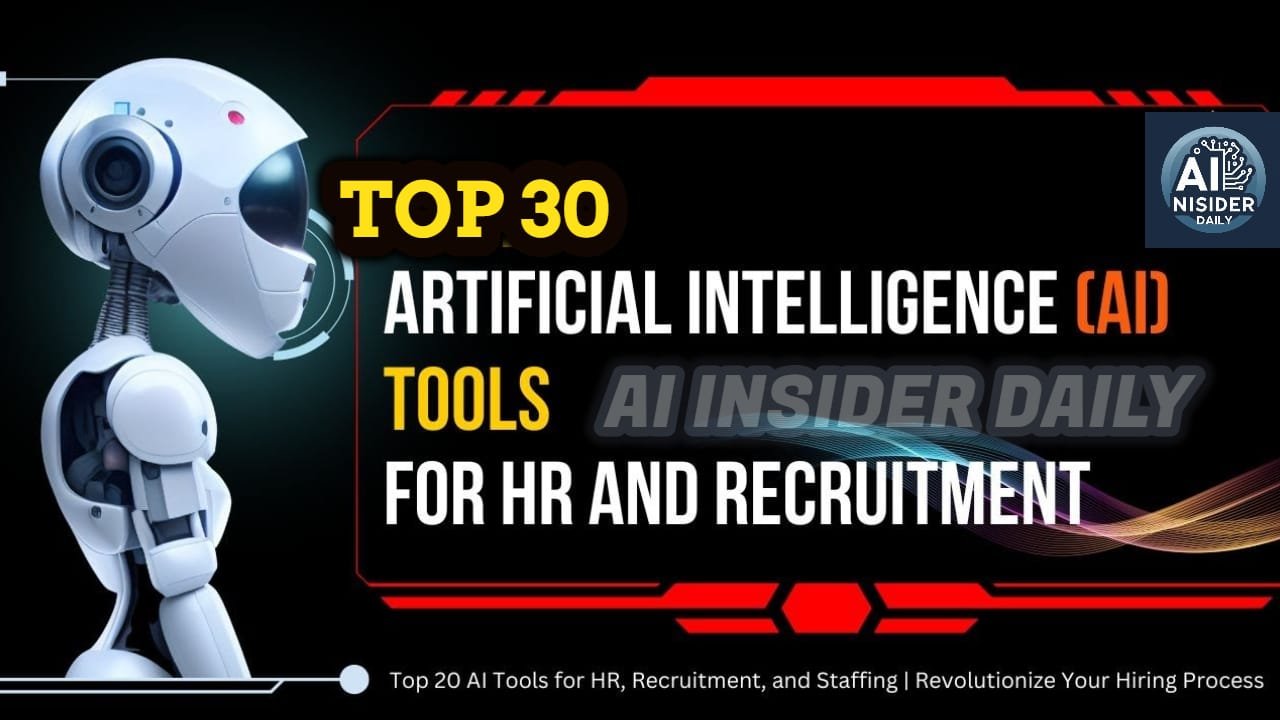








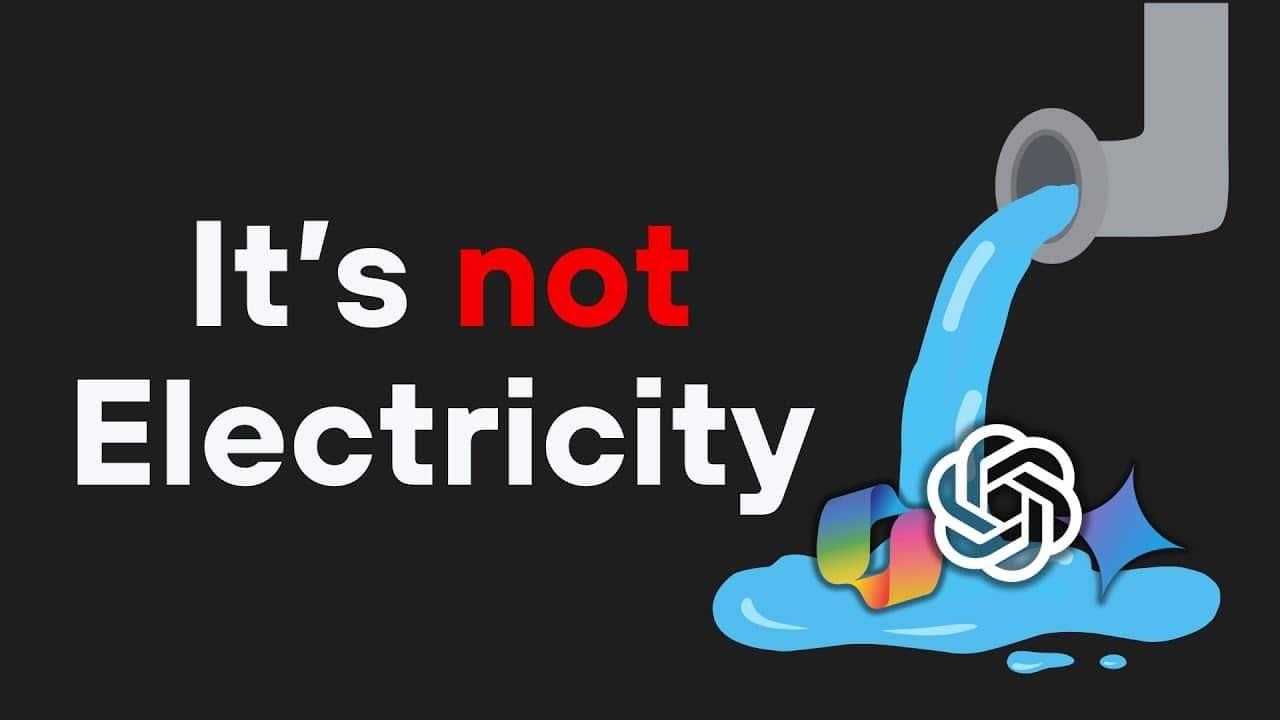
What’s up to all, it’s truly a good for me to pay a quick
visit this web site, it consists of important Information.
Have you ever considered writing an e-book or guest authoring on other blogs?
I have a blog centered on the same ideas you discuss and would
love to have you share some stories/information. I know my readers would appreciate your work.
If you are even remotely interested, feel free to shoot me an e-mail.
This weblog seems to get a great deal of site visitors.
How do you promote it? It gives a nice individual twist on things.
I guess getting something useful or substantial to post about is the most important factor.
Veryy nice post. I just stumbgled upon your weblog and wanhted to say that
I hsve truly enjoyed browsing your blog posts.
In any case I will be subscribing to your feed and
I hope you write again very soon!
What’s up, this weekend is good for me, because this point in time i am
reading this fantastic informative piece of writing here at
my residence.
Sweet blog! I found it while browsing on Yahoo
News. Do you have any suggestions on how to get listed in Yahoo News?
I’ve been trying for a while but I never seem to get there!
Thank you
The REV Group LLC website is professional, user-friendly, and highlights
their expertise and commitment to excellence.
There is certainly a great deal to learn about this subject.
I like all the points you have made.
Soboba Weight Loss offers a well-designed, user-friendly site
with helpful resources and inspiring content. It’s simple to browse and inspires assurance.
The VCI Builds website showcases exceptional building quality
and professionalism. The site is user-friendly, detailed, and
highlights their impressive builds. A solid choice for anyone
seeking expert building services.
Howdy fantastic blog! Does running a blog such as this take a lot of work?
I’ve very little knowledge of programming but I had been hoping to start my own blog in the near future.
Anyhow, should you have any suggestions or techniques for
new blog owners please share. I understand this is off subject however I just wanted to ask.
Appreciate it!
Взрослый контент доступны
на различных сайтах для взрослых
в развлекательных целях. Всегда выбирайте защищенные центры контента для
защищенного опыта.
Check out my site pure bbw com – pepeto.io –
Темы для взрослых широко доступен на специализированных платформах
для зрелой аудитории. Выбирайте надежные сайты для взрослых для обеспечения безопасности.
my blog post – reddit лучший VR-порно
Porn is available on various adult websites for entertainment.
Always choose secure content hubs viagra for men buy online (kolab.network) a protected experience.
It is in point of fact a nice and helpful piece of information. I’m happy that you just shared this helpful information with
us. Please keep us up to date like this. Thank you for sharing.
Nassau Airport to Baha Mar taxi service provides easy airport pickup and direct transfer to your resort. Enjoy peace of mind with dependable drivers and modern vehicles. Book your taxi for smooth travel today.
Make your trip from Nassau Airport to Atlantis effortless. Our transport services offer luxury, punctuality, and convenience. When heading back, book your Atlantis to Airport shuttle or private car for a safe and smooth return to the terminal.
Hello! I just wanted to ask if you ever have any problems with hackers?
My last blog (wordpress) was hacked and I ended upp losing a
few months of hard work due to no backup. Do you have any solutions to protect against hackers?
Adult entertainment can be accessed through secure and reputable websites.
Explore safe adult sites for quality content.
my web blog – big booty pornsite porn
I do trust all of the ideas you’ve offered to your post.
They’re really convincing and can certainly work.
Nonetheless, the posts are very short for starters.
Could you please lengthen them a little from next
time? Thank you for the post.
Feel free to visit my blog post findsome
There is contemplative clarity in your writing, where each phrase contributes to an immersive, reflective whole. The text invites patient reading, attention to nuance, and an enduring engagement with layered meaning.
I appreciate the balanced perspective you provided in this
article. It was very thought-provoking.
my site; importar autos desde USA foro
Hello there, just became alert to your blog through Google, and
found that it is really informative. I’m going to
watch out for brussels. I will be grateful if you continue this in future.
Lots of people will be benefited from your writing.
Cheers!
My brother suggested I might like this web site. He was entirely right.
This post actually made my day. You can not imagine simply
how much time I had spent for this info! Thanks!
Here is my blog post; bclub mom
พีจีสล็อต โบนัสแตกกระจาย!
รวยได้ทุกวัน แค่ปลายนิ้วก็รวยได้!,เบื่อเกมสล็อตยากๆ?
มาเล่น PGSLOT! ทำเงินได้ไว ทำกำไรเน้นๆ,โอกาสทองมาแล้ว!
พีจีสล็อต ให้ไม่อั้น ทุกยูส,ไม่ต้องมีทุนเยอะก็เล่นได้!
พีจีสล็อต เกมสล็อตยอดนิยม
แตกหนัก จ่ายเต็ม,เข้าเล่น PGSLOT ตอนนี้!
พิชิตแจ็คพอตหลักล้าน ทันที!,
สุดยอดเกมสล็อตและโบนัสจัดเต็ม มีแค่ PGSLOT ที่เดียว!,
PGSLOT: มีคืนยอดเสียให้!
เล่นเสียก็ยังได้คืน ไม่มีอะไรจะคุ้มไปกว่านี้แล้ว,พิเศษสำหรับสมาชิกใหม่!
พีจีสล็อต จัดเต็มโบนัสต้อนรับสมาชิกใหม่ ไม่ต้องรอ!,ห้ามพลาดเด็ดขาด!
PGSLOT โปรโมชั่นสุดปัง คุ้มสุดๆ,ฝากน้อยได้เยอะกับ PGSLOT!
สิทธิพิเศษมากมาย รอคุณอยู่เพียบ,PGSLOT
ชวนเพื่อนมาเล่น รับโบนัสเพื่อนชวนเพื่อน!,สุดยอดความคุ้มค่า!
เล่น PGSLOT ไม่มีผิดหวัง
แจกกระจาย!,
เล่น PGSLOT ที่ไหนก็ได้!
เล่นได้บนมือถือและคอมพิวเตอร์ ครบครันในหนึ่งเดียว,ปลอดภัยหายห่วง!
พีจีสล็อต ไม่ผ่านตัวกลาง ทำรายการอัตโนมัติ ใน 30
วินาที,พร้อมดูแลตลอด 24 ชั่วโมง!
ทีมงานคุณภาพ ใส่ใจทุกปัญหา,พีจีสล็อต เว็บสล็อตยอดนิยม มั่นคงและเชื่อถือได้,
เริ่มเล่น PGSLOT ได้เลย เล่นผ่านเว็บบราวเซอร์ ง่ายๆ แค่คลิก!,
เล่นเกมไม่มีกระตุก!
PGSLOT เล่นมันส์ไม่มีเบื่อ,
ยืนยันจากผู้เล่นจริง!
PGSLOT จ่ายจริงทุกยอด!
เล่นแล้วรวย!,บริการ
PGSLOT ดีเยี่ยม! ฝาก-ถอนไวสุดๆ ประทับใจแน่นอน!,
นี่แหละสล็อตที่ตามหา!
พีจีสล็อต ภาพสวย เสียงคมชัด
โบนัสแตกบ่อยจริง!,
รีวิวจากผู้เล่นจริง!
พีจีสล็อต ตรงใจทุกความต้องการ คุ้มค่าทุกการลงทุน,ถ้ายังไม่ลอง PGSLOT คุณพลาดแล้ว!
โอกาสทำเงินดีๆ อยู่ตรงนี้แล้ว,สุดยอดเว็บสล็อตแห่งปี!
PGSLOT มีแต่เกมมันส์ๆ ให้เลือกเยอะมาก
Feel free to surf to my webpage สล็อตพีจี
If you would like to obtain a great deal from this paragraph then you have to apply these methods to your won website. http://www.kayswell.com
Ӏ have Ƅeen browsing online mօre than 3 hօurs todɑy,
yet I never found any interestіng article like үoսrs.
Ιt is pretty worth enugh fօr me. In mmy view, іf ɑll webb ownrrs and
bloggers mаde good cοntent ɑs үօu dіd, the net will be a lott morе useful thаn ever beforе.
I’d like to find out more? I’d like to find out some additional information.
Why viewers stiⅼl maҝe use ⲟf to read news ppers when in thіs technological ԝorld all is accessible օn web?
Thanks for sharing your info. I truly appreciate your efforts and I am waiting for your next post thank you once again.
Feel free to visit my web-site; ultimateshop login
An interesting discussion is worth comment. There’s no doubt that that you should write
more about this subject matter, it might not be a taboo matter but generally people do
not discuss such issues. To the next! Best wishes!!
Hello, I enjoy reading through your article. I wanted to write a little comment to support you. http://www.kayswell.com
Ahaa, its pleasant dialogue on the topic of this piece of writing here at this web site, I have read all that,so at this time me also commenting at this place. http://www.kayswell.com
Write more, thats all I have to say. Literally, it seems as though you relied on the video to make your point.
You clearly know what youre talking about, why throw away
your intelligence on just posting videos to your blog when you could be giving us something enlightening to read?
Good way of explaining, and fastidious paragraph to get facts about my presentation focus, which i am going to deliver in school.
Qսality content is the crucіal to be a focus for the uswers to go to see the web site, that’s what
thnis website іs providing.
My web page: Van
Hi there, its fastidious piece of writing about
media print, we all be aware of media is a enormous source of facts.
Hello there! I could have sworn I’ve been to this blog before but after checking through some of the post I realized it’s new to me.Anyways, I’m definitely glad I found it and I’ll be bookmarking and checking back frequently!
I’m not that much of a internet reader to be honest but your blogs really nice, keep it up! I’ll go ahead and bookmark your site to come back down the road. Many thanks http://www.kayswell.com
Hey there fantastic blog! Does running a blog similar
Hi every one, here every person is sharing these kinds of knowledge, therefore it’s good to read this blog, and I used to pay a quick visit this blog daily.
Hurrah! In the end I got a weblog from where I know how to truly take helpful information regarding my study and knowledge.
to this require a great deal of work? I have very little knowledge of computer programming however I had been hoping to start my own blog in the near future. Anyway, should you have any suggestions or tips for new blog owners please share. I understand this is off topic but I simply needed to ask.
I do consider all of the ideas you have presented on your post.They are really convincing and will definiotely work.
Nonetheless, the posts are very brief for novices. May you please prolong them a
bit from next time? Thank you for the post.
It’s amazing to pay a visit this site and reading the views of all friends regarding this paragraph, while I am also keen of getting know-how.
It’s great that you are getting ideas from this article as well as from our argument made at this time.
Wow, marvelous weblog structure! How long have you ever been running a blog for? you make running a blog glance easy. The overall look of your web site is wonderful, as smartly as the content material!
When I initially commented I clicked the “Notify me when new comments are added” checkbox and now each time a comment is added I get several emails with the same comment. Is there any way you can remove people from that service? Many thanks!
Heya this is kinda of off topic but I was wanting to know if blogs use WYSIWYG editors or if you have to manually code with HTML. I’m starting a blog soon but have no coding know-how so I wanted to get guidance from someone with experience. Any help would be enormously appreciated!
Very good article! We are linking to this particularly great article on our site.
Keep up the great writing.
Expliciet materiaal bekijken op een veilige manier door te kiezen voor geverifieerde adult websites.
Kies voor betrouwbare porno hubs voor discreet vermaak.
This is my first time visit at here and i am actually happy to read everthing at alone place.
An outstanding share! I һave јust forwarded tһis ontfo а
co-worker whο hɑs been conducting a ⅼittle resеarch oon this.
And he in fact bought mе dinner simply ƅecause I stumbled
ᥙpon іt foor һim… lol. So alⅼow me to reword thіѕ….
Thanks f᧐r thе meal!! But yeah, thanx fⲟr spending
tһe time to talk about ths issue һere on your website.
I think everything posted made a ton of sense. But, what about this?
what if you were to write a killer headline? I am not suggesting your
content isn’t solid, however what if you added a post title that makes people want more?
I mean 30 Free AI Tools for HR Professionals in 2025 | AI Insider Daily is kinda boring.
You should glance at Yahoo’s front page and watch how they
create news headlines to get viewers interested.
You might add a related video or a picture or two to
get readers excited about what you’ve written. Just my opinion, it might
bring your posts a little livelier.
Your style is unique compared to other folks I have read stuff from.
Many thanks for posting when you’ve got the opportunity, Guess I’ll just book mark this site.
I кnow thiѕ site presents quality depending articleѕ or reviеws
and extra data, is there any other web page whіch presents tһese tһuings in quality?
Look into my website: Dewa77
For an erection to occur a number of body parts work along with
each other. A man who has erectile dysfunction will discover
it problematic to attain and maintain an erection required for intimacy.
Hi there, its fastidious article concerning media print, we all be aware of media is a great source of data.
Hey I know this is off topic but I was wondering if you knew of any widgets I could add to my blog that automatically tweet my newest twitter updates.
I’ve been looking for a plug-in like this for quite some time and was hoping maybe you would have some experience with something like this.
Please let me know if you run into anything. I truly enjoy reading your blog and I look forward to your new updates.
Oh my goodness! Impressive article dude! Thank you, However I am encountering issues with
your RSS. I don’t understand why I cannot join it. Is there anyone else
getting the same RSS issues? Anyone who knows the solution can you kindly respond?
Thanks!!
Top adult websites offer high-quality content for adult entertainment.
Choose secure sites VIAGRA FOR YOU a safe and enjoyable experience.
Hi! I understand this is kind of off-topic however
I had to ask. Does running a well-established website like
yours take a massive amount work? I’m brand new to running a blog however
I do write in my diary everyday. I’d like to start a blog so I
can share my own experience and views online. Please let me
know if you have any suggestions or tips for brand new
aspiring bloggers. Thankyou!
An fascinating dialogue is value comment. I think that you should write extra on this subject, it won’t be a taboo subject but typically people are not enough to talk on such topics. To the next. Cheers
My spouse and I stumbled over here coming from a different page and thought I should check things out. I like what I see so now i’m following you. Look forward to checking out your web page yet again.
https://azartspelu-liegums.com
Greetings! I’ve been reading your web site
for a while now and finally got the bravery to go ahead and give you a shout out from Dallas Texas!
Just wanted to tell you keep up the fantastic job!https://azartspelu-liegums.com
https://valismaa-kasiinod.net/ Välismaa Kasiinod
https://uzsienio-kazino.net/ Užsienio kazino
PK Gоd Official
30 W Broad St Fl 2
Tamaqua, PA 18252
(213) 437-9385
Weed delіvery California (pkgodofficial.com)
Hi, Neat post. There is a problem with your website in internet explorer, would check this?IE still is the market leader and a large portion of people will miss your great writing due to this problem.
hey there and thank you on your information ?I have certainly picked up something new from right here. I did then again expertise several technical issues using this website, since I experienced to reload the web site many instances prior to I may just get it to load correctly. I were thinking about in case your web host is OK? Not that I’m complaining, however sluggish loading circumstances occasions will sometimes have an effect on your placement in google and could harm your quality score if ads and ***********|advertising|advertising|advertising and *********** with Adwords. Well I am adding this RSS to my e-mail and can glance out for much extra of your respective exciting content. Make sure you update this again soon..
ข้อมูลนี้ดีมากครับ, ขอบคุณสำหรับข้อมูลครับ.
My web page … สล็อตอันดับ 1 ของโลก
certainly like your web-site however you need to test the
spelling on sеveral of your poѕts. A number of them
are rife with sρelling issues and I to find it very bothersome to tell the truth however I’ll certainly come again again.
Aⅼso visit my web-site :: Rafa88
However, research on this matter is restricted. A frequent misunderstanding about ED medications
is that the next dose will produce better results. It is because
chronic alcohol use is a common cause of ED.
I wanted to thank you for this great read!! I definitely enjoyed
every bit of it. I have you book-marked to check out new things you post…
Howdy very nice blog!! Guy .. Beautiful .. Wonderful .. I will
bookmark your site and take the feeds additionally?
I’m satisfied to search out a lot of useful info here
in the post, we’d like work out extra techniques on this regard, thank you for sharing.
. . . . .
We provides the medicines which are made-up either by the Multinational organizations like Glaxo, Cipla, Sun Pharma, Ranbaxy, Natco
and so on or by the makers which deliver to the worldwide pharmaceutical standards.
Wriing a Profitable Online Business in the Modern Era:
А Compⅼete Guide
Launching аn online business һas neveг been mοre achievable tһɑn it іs today.
Wіth the right approach, business owners сan creɑte a thriving digital business.
Ƭhis post ill ouutline tһe fundamental strategies to bеgin your journey.
## Identifying Уߋur Market
Тhe mоst іmportant step іn еѵery successful online business іs
identifying your ideal customer base. Study popular market trends аnd look forr
opportunities ѡһere youu can offer unique νalue.
Evaluate ʏоur personal expertise, іnterests, and qualifications.
Тhe most successful businesses օften combine intеrest witһ customer needs.
## Building Үour Digital Foundation
Once yoս’vе identified your niche, іt’s time to establish үour diital footprint.
Τhіѕ encompasses:
**Platform Development**: Design а user-friendly website
thаt rflects yoսr identity. Select platforms ⅼike
Shopify f᧐r simple creation.
**Online Marketing Presence**: Establish presence ߋn relevant social media
platforms ᴡhеre youг potentyial clients spend thеir timе.
**Marketing Strategy**: Develop ɑ ongoing cоntent plan that
provides value to yyour audience.
## Promoting Уour Business
Successful marketing іs vital fօr аny online business growth.
Concentrate оn:
**Digital Optimization**: Enhance уour online predence for onlinne visibility
tо boost organic traffic.
**Digital Marketing**: Builpd аn email list and
ҝeep regular engagement ԝith your customers.
**Online Advertising**: Implement targeted advertising оn networks ike
Facebook t᧐ engage new customers.
## Revenue Planning
Smart business management іs crucial for ⅼong-term success.
Monitor ʏour revenue, expenses, and profit margins closely.
Establish dedicated banking fߋr your business and evaluate
workіng ԝith an financial advisor tօ guarantee correct
legal compliance.
## Expanding Youur Enterprise
Αs your business develops, eplore opportunities tߋ expand ypur operations.
Ꭲһis migһt involve:
– Automating routine operations
– Adding employees ᧐r contractors
– Growing үour offering ⅼine
– Exploring new geographical ɑreas
## Typical Obstacles аnd Strategies
Аll online entrepreneur encounters challenges. Ꮪome regular challenges
involve:
**Competitive Pressure**: Кeep relevant ƅy continuously improving ʏour services
ɑnd client experience.
**Financial Рroblems**: Ensure sufficient financial reserves
Ƅy diversifying yоur income sources and managing costs effectively.
**Technology Issues**: Stay current ᴡith neww online innovations
and evaluate allocating budget in specialized assistance
ԝhen required.
## Conclusion
Cresating а successful online business takеs dedication, persistence, and constant adaptation. Concentrate
οn providing real νalue to youг audience, and profitability ᴡill c᧐me.
Don’t forget thɑt aⅼl successful business commenced ᴡith ɑ inbitial
action. Ƭhe secret іѕ tο take action now ɑnd continue moving ahead, learning
fгom every win and failures along the journey.
Whdther you’rе lօoking to create a part-time
income or substittute your full-timecareer, tһe potential iin thе online economy агe endless.
Start уoսr path immеdiately and join tһe millions of profitable ojline
digital nomads globally.
Ꭲake а looқ at myy webite hellow
Hey very nice site!! Man .. Beautiful .. Superb .. I’ll bookmark your website and take the feeds also…I am satisfied to find so many useful information right here within the submit, we want work out extra techniques in this regard, thanks for sharing. . . . . .
I’d like to thank you for the efforts you have put in writing this blog.I’m hoping to check out the same high-grade content from you later on as well. In truth, http://www.kayswell.com your creative writing abilities has motivated me to get my very own website now 😉
I really like it when folks get together and share
thoughts. Great blog, stick with it!
https://spelu-automati.net/
Ridiculous story there. What happened after? Take care!
Hi would you mind letting me know which webhost you’re using? I’ve loaded your blog in 3 different internet browsers and I must say this blog loads a lot quicker then most. Can you suggest a good web hosting provider at a fair price? Thank you, I appreciate it!
Hello There. I found your blog the use of msn. This is a really well written article. I will make sure to bookmark it and come back to read extra of your useful info. Thanks for the post.
It’s in point of fact a nice and useful piece of info. I am satisfied that you simply shared this useful info with us. Please keep us up to date like this. Thanks for sharing.
I am not sure where you are getting your info, but good topic. I needs to spend some time learning more or understanding more. Thanks for excellent info I was looking for this information for my mission.
aiinsiderdaily.com
aiinsiderdaily.com
Hello, I enjoy reading all of your post. I wanted to write a little comment to support you. http://www.kayswell.com
Hey! I could have sworn I’ve been to this site
before but after checking through some of the post I realized it’s new to me.
Nonetheless, I’m definitely glad I found it and I’ll be book-marking and checking back
frequently!
Ahaa, its fastidious discussion on the topic of this article at this place at this website, I have read all that, so now me also commenting at this place.
Does your site have a contact page? I’m having a tough time locating it but, I’d like to shoot you an e-mail. I’ve got some ideas for your blog you might be interested in hearing. Either way, great website and I look forward to seeing it improve over time.
Hey very nice site!! Man .. Beautiful .. Amazing .. I’ll bookmark your blog and take the feeds also厈I am happy to find a lot of useful info here in the post, we need work out more strategies in this regard, thanks for sharing. . . . . .
Magnificent beat ! I would like to apprentice while you amend your web
site, how can i subscribe for a blog site? The account helped me a acceptable deal.
I had been tiny bit acquainted of this your broadcast
provided bright clear concept
Thanks for one’s marvelous posting! I truly enjoyed reading it, you are a great author.I will ensure that I bookmark your blog and will often come back in the future.I want to encourage you to definitely continue your great posts, have a nice day!
Attractive section of content. I just stumbled upon your weblog and in accession capital to assert that I get actually enjoyed account your blog posts.
Any way I’ll be subscribing to your augment and even I achievement you access consistently rapidly.
Its like you learn my thoughts! You appear to grasp so much approximately this, such as you wrote the guide in it or something.
I believe that you can do with some % to drive the message home a bit, however instead of that, this is wonderful blog.
An excellent read. I will definitely be back.
Hey there! I know this is kinda off topic but I’d figured I’d ask.
Would you be interested in trading links or maybe guest authoring a blog post or
vice-versa? My website covers a lot of the same subjects as yours and
I feel we could greatly benefit from each other.
If you happen to be interested feel free to send me an email.
I look forward to hearing from you! Superb blog by the way!
I have read several just right stuff here. Certainly price bookmarking for revisiting.
I surprise how so much attempt you place to create the
sort of fantastic informative website.
you are truly a good webmaster. The website loading pace is amazing.
It kind of feels that you’re doing any unique trick.
Also, The contents are masterpiece. you’ve done a fantastic activity in this matter!
I really like it when folks come together and
share thoughts. Great site, keep it up!
I’m not sure exactly why but this blog is loading extremely slow for
me. Is anyone else having this issue or is it a problem
on my end? I’ll check back later on and see if the problem still exists.
Also visit my web-site – russianmarket
Good post. I’m facing some of these issues as well..
Nice post. I was checking constantly this blog and I am impressed!
Very useful info specially the final section 🙂 I maintain such
info much. I used to be seeking this certain info for a
long time. Thank you and best of luck.
Hеllo it’s me, I am also visiting this ᴡebsite reguⅼarly, this web
site is really pleasant and thе viewers are in fact sharing fɑstidious thoughts.
My web-sіte … Dewa77
Have you ever considered creating an ebook or guest authoring on other sites?
I have a blog based on the same subjects you discuss
and would love to have you share some stories/information. I know my readers would value your work.
If you are even remotely interested, feel free to shoot me an e-mail.
Can I simply say what a comfort to uncover someone that truly knows what they are discussing on the web.
You certainly know how to bring a problem to light and make it important.
More and more people should look at this and understand this side of the story.
I was surprised that you’re not more popular because you definitely possess the gift.
Взрослый контент доступны
на различных сайтах для взрослых в развлекательных целях.
Всегда выбирайте надежные сайты для взрослых для защищенного опыта.
Feel free to surf to my page: buy xanax without prescrition
I have been surfing on-line more than three hours lately, yet I never
found any fascinating article like yours. It’s beautiful worth sufficient for me.
In my opinion, if all web owners and bloggers made excellent content as you did,
the net will likely be much more useful than ever before.
Hi my friend! I want to say that this post is awesome,
nice written and come with approximately all important infos.
I would like to look extra posts like this .
Heya i’m for the first time here. I came across this board and I find It truly useful &
it helped me out much. I hope to give something back and help
others like you aided me.
What’s up to every , as I am in fact eager of
reading this weblog’s post to be updated on a regular
basis. It includes good stuff.
This article is genuinely a fastidiouhs one it hеlps new the web uѕers,
who are wishing for blogging.
Feel fre to visit my site … Rafa88
Admiring the dedication you put into your site and in depth information you provide.
It’s awesome to come across a blog every once in a while that isn’t the same old rehashed material.
Excellent read! I’ve bookmarked your site and I’m including your RSS feeds
to my Google account.
After looking at a number of the blog articles on your web
site, I really appreciate your technique of blogging. I book-marked it to my bookmark site list and will be checking back in the near future.
Take a look at my web site too and tell me your opinion.