Introduction: Best AI Coding Tools for Developers in 2025
Last Updated: July 10, 2025
The software development landscape has undergone a seismic shift. What once took entire weekends to build can now be accomplished in under 30 minutes. According to recent industry data, AI is now generating more than 50% of newly written code in companies worldwide, yet most developers still struggle to identify which AI tools actually deliver on their promises.
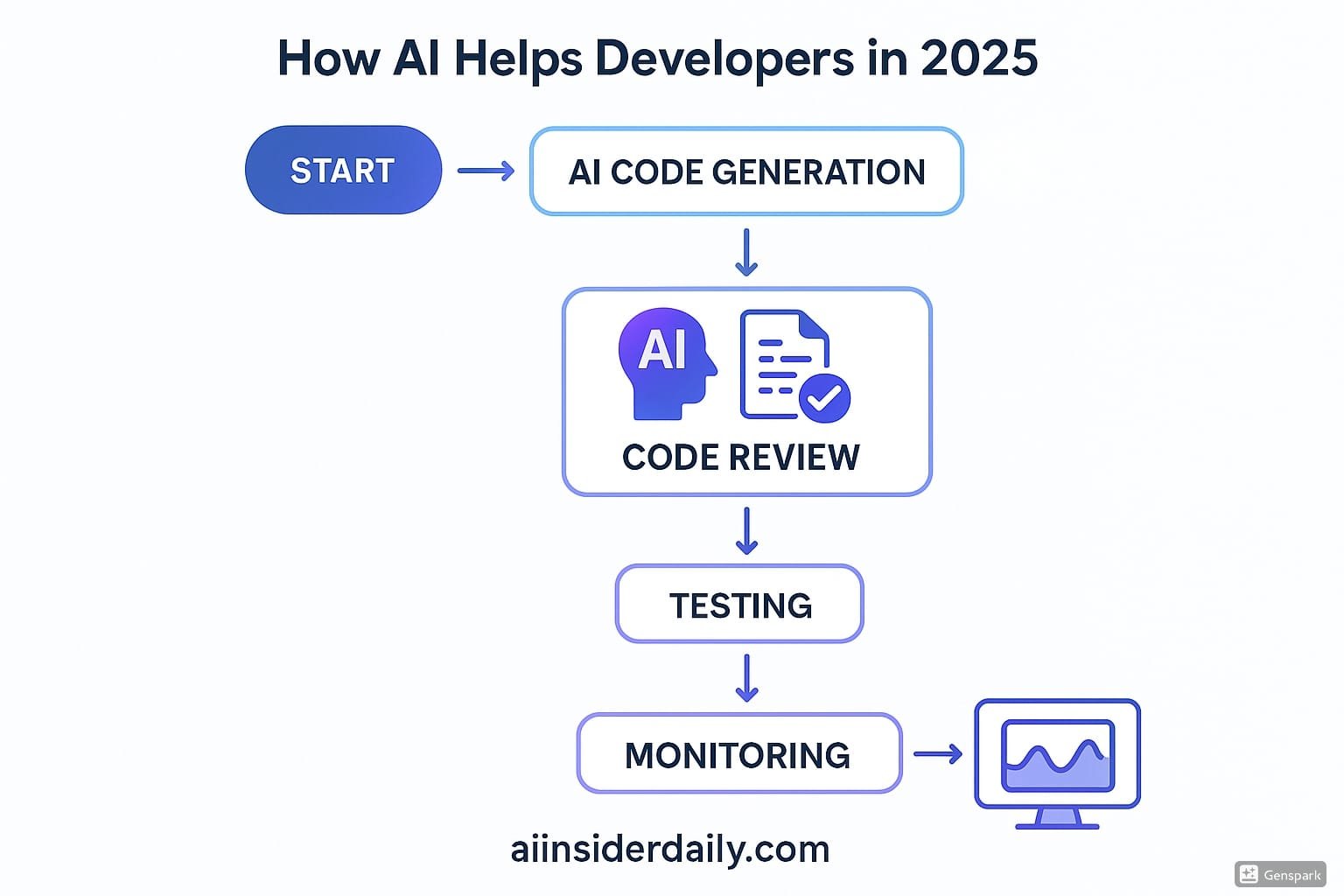
As someone who’s been testing AI coding tools for over two years, I’ve witnessed firsthand how these technologies can transform development productivity. In this comprehensive guide, I’ll walk you through the most effective AI coding tools available in 2025, their real-world applications, and the critical mistakes to avoid when implementing them in your workflow.
Overview: The AI Coding Revolution {#overview}
The statistics are staggering. According to recent studies, developers using AI coding tools report 55% faster coding speed and significantly improved code quality. However, the key isn’t just using AI tools—it’s using the right ones for your specific needs.
This guide covers seven distinct categories of AI coding tools, each serving different aspects of the development lifecycle:
- Conversational Assistants: Your always-available coding partners
- IDE-Integrated Tools: Context-aware coding companions
- Agentic Environments: Multi-agent development platforms
- App Builders: No-code/low-code AI solutions
- Code Review Tools: AI-powered quality assurance
- Debugging Tools: Intelligent problem-solving assistants
- Documentation Tools: Automated documentation generation
Conversational AI Assistants {#conversational-assistants}
ChatGPT: The Pioneer That Started It All
ChatGPT revolutionized how developers interact with AI. While it felt like magic in 2022, it’s now become a standard tool in most developers’ arsenals. You can use it to:
- Plan application architecture
- Generate code snippets
- Write comprehensive unit tests
- Debug complex issues
- Explain code functionality
Pricing: Free tier with usage limits, Plus subscription available
Claude: The Developer’s Favorite
After two years of consistent use, Claude has become my go-to conversational assistant. It’s the app that never closes on my desktop. Claude excels at:
- Understanding complex code contexts
- Providing detailed explanations
- Generating production-ready code
- Offering architectural insights
Why developers prefer Claude: Better code understanding, more detailed responses, and superior handling of large codebases.
Google Gemini: The Second Opinion
Gemini has emerged as an impressive alternative, particularly with its newer models. It’s excellent for:
- Getting alternative perspectives on coding problems
- Cross-referencing solutions
- Exploring different implementation approaches
Pro Tip: All three tools (ChatGPT, Claude, and Gemini) offer free tiers with daily limits. When you hit the limit with one, simply switch to another to maintain productivity.
🧠 Conversational AI Assistants
| Tool | Key Features | Ideal For | Pricing |
|---|---|---|---|
| ChatGPT | – Code generation – Unit testing – Debugging – Code explanations | General coding assistance | Free tier + Plus |
| Claude | – Deep code understanding – Production-ready outputs – Large context window | Developers handling large codebases | Free tier |
| Gemini | – Alternate perspectives – Solution validation – Multi-modal support | Exploring diverse coding solutions | Free tier |
IDE-Integrated AI Tools {#ide-integrated-tools}
GitHub Copilot: The Industry Standard
GitHub Copilot remains the most widely adopted AI coding assistant, with deep integration into the GitHub ecosystem. It supports multiple development environments and provides:
- Real-time code completion
- Context-aware suggestions
- Multi-language support
- Seamless Git integration
Best for: Developers already embedded in the GitHub ecosystem
Cursor: The VS Code Alternative with AI Superpowers
Cursor has gained massive popularity as a VS Code fork with built-in AI capabilities. It offers:
- Tab completion: Intelligent code suggestions
- Chat interface: In-editor AI conversations
- Inline editing: AI-powered code modifications
- Agent mode: Automated feature generation
- MCP server connections: Extended functionality
Why senior developers love Cursor: Full codebase context awareness and advanced AI features that feel like mind-reading.
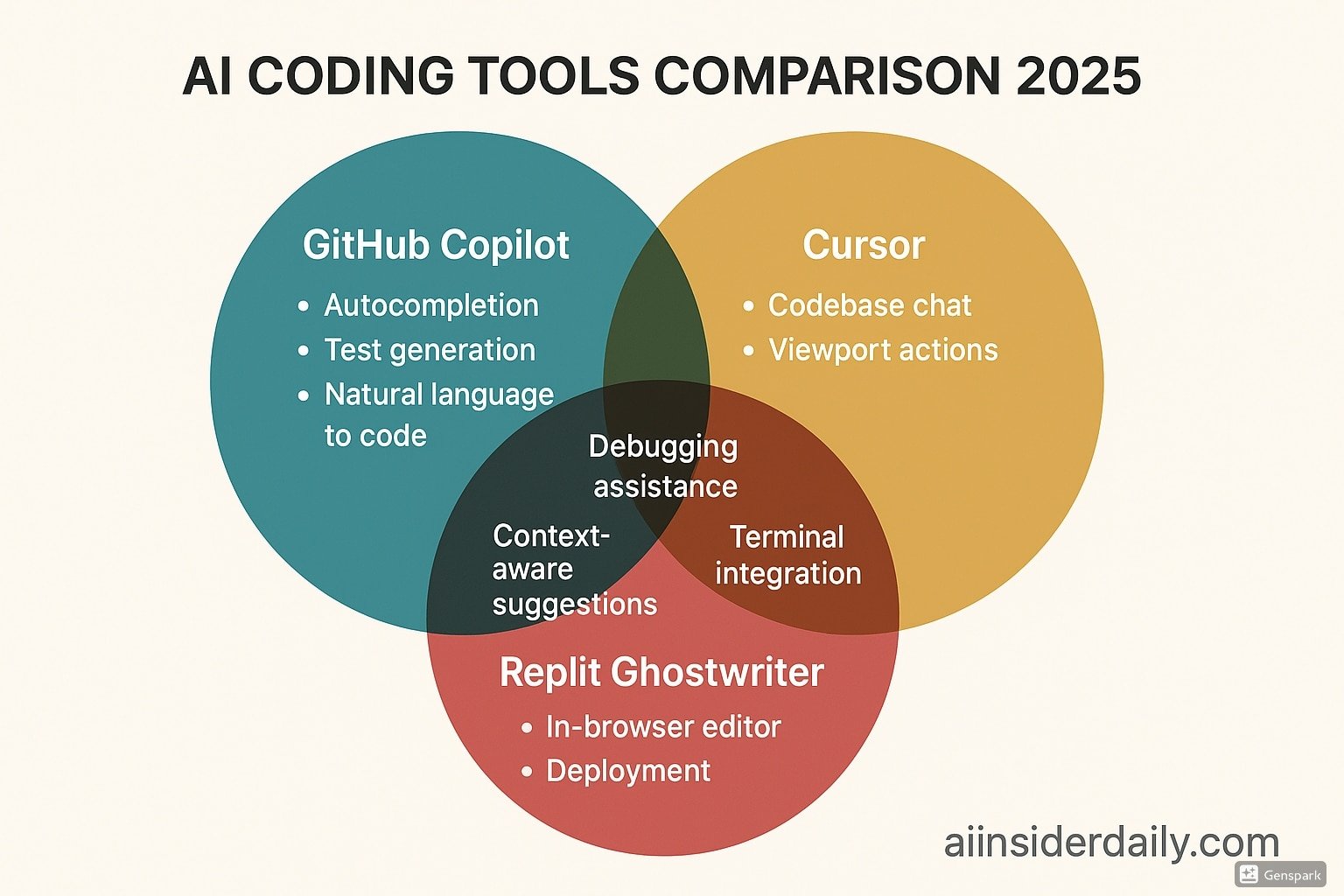
Windsurf: The Rising Competitor
Windsurf is another VS Code fork gaining traction with solid AI features and an intuitive user interface. It offers similar capabilities to Cursor with its own unique approach to AI integration.
💻 IDE-Integrated AI Tools
| Tool | Key Features | Ideal For | Pricing |
|---|---|---|---|
| GitHub Copilot | – Real-time suggestions – GitHub integration – Multi-language support | Developers in GitHub ecosystem | Paid (trial available) |
| Cursor | – AI chat in VS Code – Inline editing – Full codebase context – Agent mode | Pro developers needing deep AI integration | Free tier + Paid |
| Windsurf | – Lightweight AI in VS Code – Fast, intuitive UI – Smart completions | Developers wanting minimal, AI-powered IDE | Free |
Agentic Development Environments {#agentic-environments}
Warp: The Multi-Agent Platform
Warp represents the next evolution in AI development tools. As an agentic development environment, it allows you to:
- Run multiple agents in parallel: One agent builds frontend features while another handles backend APIs
- Natural language development: Describe what you want to build and watch it happen
- Automated deployment: Handle the entire deployment pipeline
- MCP server integration: Connect to external tools and services
What makes Warp special: The ability to run multiple agents simultaneously sets it apart from tools like Cursor, where multi-agent functionality is still in beta.
OpenAI’s Codeex CLI
OpenAI’s command-line interface brings AI capabilities directly to your terminal, offering:
- Command-line AI assistance
- Integration with existing workflows
- Terminal-based code generation
Google’s Gemini CLI
Google’s CLI tool provides similar functionality with Gemini’s AI capabilities accessible from the command line.
🤖 Agentic Development Environments
| Tool | Key Features | Ideal For | Pricing |
|---|---|---|---|
| Warp | – Multi-agent collaboration – Natural language coding – Deployment automation | AI-native development workflows | Beta (Free) |
| Codeex CLI | – Terminal-based AI commands – Code generation – Script automation | Devs working in terminal-first environments | Free |
| Gemini CLI | – Google Gemini in terminal – Workflow automation – Command-line code help | Terminal lovers using Google AI | Free |
AI App Builders {#ai-app-builders}
Bolt: The Multi-Framework Solution
Bolt supports multiple frameworks including React, Vue, Svelte, and Expo. You can:
- Type a prompt and watch an entire app come to life
- Support for various frontend frameworks
- Full-stack application development
- Real-time preview and editing
Pricing: Free tier available, paid plans for extended usage
Lovable: The React Specialist
Lovable focuses exclusively on React applications but does it exceptionally well. Key features include:
- React-specific optimizations
- Component-based development
- Responsive design generation
- Modern React patterns
Best for: React developers who want specialized tooling
Fusion by Builder.io: Design-to-Code Revolution
Fusion represents a breakthrough in design-to-code conversion. It:
- Converts Figma designs to production-ready code
- Understands existing design systems
- Maintains codebase patterns
- Offers visual code editing
Full disclosure: I work at Builder.io, but Fusion genuinely competes with top-tier AI tools like Cursor, Lovable, and Bolt.
🧩 AI App Builders
| Tool | Key Features | Ideal For | Pricing |
|---|---|---|---|
| Bolt | – Prompt-to-app generation – Supports React, Vue, Svelte – Real-time editing | Full-stack app builders | Free + Paid plans |
| Lovable | – React focus – Component scaffolding – Responsive output | React developers | Free tier |
| Fusion (Builder.io) | – Figma to code – Design system support – Visual editing | Designers building production-ready UIs | Paid (Enterprise-grade) |
Code Review and Quality Tools {#code-review-tools}
CodeRabbit: The Learning Code Reviewer
CodeRabbit provides line-by-line code reviews and continuously improves from feedback. Features include:
- Automated code reviews: Comprehensive analysis of every line
- Security issue detection: Identifies potential vulnerabilities
- PR summaries: Clean, comprehensive pull request descriptions
- Agentic chat: Automates code changes and unit test generation
- IDE integration: Works with Cursor, VS Code, and GitHub Copilot
Snyk: Security-First Code Analysis
Snyk focuses on security throughout the development process:
- Continuous monitoring: Real-time security scanning
- Dependency analysis: Identifies vulnerable packages
- Container security: Scans Docker images and containers
- Automated fixes: Provides security patches automatically
✅ Code Review & Quality Tools
| Tool | Key Features | Ideal For | Pricing |
|---|---|---|---|
| CodeRabbit | – AI code reviews – PR summaries – Security detection – Agentic chat | Teams wanting feedback + auto changes | Free + Paid |
| Snyk | – Vulnerability scans – Container & package checks – Auto fixes | Security-first development workflows | Free tier + Paid plans |
Debugging and Documentation Tools {#debugging-documentation}
JAM: The Bug Report Revolution
JAM solves the age-old problem of inadequate bug reports. Instead of vague descriptions, you get:
- Screen recordings: Visual reproduction of issues
- Automated bug reports: AI-generated detailed reports
- Network logs: Complete request/response information
- Browser details: Environment-specific information
- AI-suggested fixes: Potential solutions for identified issues
Mintlify: Automated Documentation
Mintlify reads your codebase and generates comprehensive documentation automatically:
- Code analysis: Understands code functionality
- Auto-generated docs: Creates and maintains documentation
- AI chat integration: Users can ask questions about your docs
- Team collaboration: Designed for organizational use
Note: Mintlify is pricier than other tools but offers enterprise-grade documentation solutions.
🔧 Debugging & Documentation Tools
| Tool | Key Features | Ideal For | Pricing |
|---|---|---|---|
| JAM | – Screen recordings – Network logs – AI bug fix suggestions | QA testers & frontend developers | Free tier |
| Mintlify | – Auto doc generation – AI doc chat – Team collab | Teams needing scalable, smart docs | Premium pricing |
Common Mistakes and Best Practices {#best-practices}
The Fundamental Mistake: Poor Context Engineering
The biggest mistake developers make is treating AI prompts like simple task descriptions. Writing “Build me a login component” or “Fix this bug” won’t yield optimal results.
The Science of Context Engineering
Effective AI interaction requires providing:
- Detailed task descriptions: Clear, specific requirements
- Relevant examples: What good output looks like
- Codebase context: Existing code patterns and standards
- Error logs: Complete error information
- Constraints: Technical limitations and requirements
The Art of AI Psychology
Understanding how AI models “think” involves:
- Step-by-step problem breakdown: Guide AI through logical steps
- Balanced specificity: Know when to be precise vs. creative
- Iterative refinement: Build on previous responses
- Context management: Avoid information overload
Best Practices for AI Tool Usage
- Start with context: Always provide relevant background information
- Use examples: Show the AI what you want to achieve
- Iterate gradually: Build solutions incrementally
- Validate outputs: Always review AI-generated code
- Maintain standards: Ensure AI follows your coding conventions
Trust and Expertise
Why Trust This Review
This article is based on extensive hands-on testing and real-world usage of AI coding tools over two years. The recommendations come from:
- Practical experience: Daily use of these tools in production environments
- Comparative analysis: Side-by-side testing of different solutions
- Community feedback: Insights from developer communities and forums
- Industry research: Latest studies and market analysis
Written by experienced developers and tech experts at AI Insider Daily
Frequently Asked Questions
Q: Which AI coding tool is best for beginners?
A: For beginners, I recommend starting with GitHub Copilot due to its widespread adoption and excellent documentation. It integrates seamlessly with VS Code and provides gentle AI assistance without overwhelming new developers.
Q: Are these AI tools worth the cost?
A: The productivity gains typically justify the costs. Most developers report 30-50% faster coding speeds, which easily covers subscription fees. Many tools offer free tiers to test before committing.
Q: Can AI tools replace human developers?
A: No, AI tools are augmentation, not replacement. They excel at routine tasks, boilerplate code, and initial implementations, but human creativity, problem-solving, and architectural thinking remain essential.
Q: How do I choose between Cursor and GitHub Copilot?
A: Choose Cursor if you want a dedicated AI-powered editor with advanced features. Choose GitHub Copilot if you prefer staying in VS Code with integrated AI assistance. Both offer excellent capabilities.
Q: What’s the learning curve for these tools?
A: Most AI coding tools have gentle learning curves. Basic features work immediately, while advanced capabilities require practice. Expect 1-2 weeks to become proficient with any tool.
Q: Are there privacy concerns with AI coding tools?
A: Yes, be cautious about sensitive code. Most tools offer options to disable data collection, and some provide on-premises solutions for enterprise use. Always review privacy policies.
Q: Can AI tools work with legacy codebases?
A: Yes, modern AI tools excel at understanding existing codebases. Tools like Cursor and CodeRabbit can analyze legacy code patterns and maintain consistency.
Q: Which AI coding tool is best for beginners?
A: For beginners, I recommend starting with GitHub Copilot due to its widespread adoption and excellent documentation. It integrates seamlessly with VS Code and provides gentle AI assistance without overwhelming new developers.
Q: Are these AI tools worth the cost?
A: The productivity gains typically justify the costs. Most developers report 30-50% faster coding speeds, which easily covers subscription fees. Many tools offer free tiers to test before committing.
Q: Can AI tools replace human developers?
A: No, AI tools are augmentation, not replacement. They excel at routine tasks, boilerplate code, and initial implementations, but human creativity, problem-solving, and architectural thinking remain essential.
Q: How do I choose between Cursor and GitHub Copilot?
A: Choose Cursor if you want a dedicated AI-powered editor with advanced features. Choose GitHub Copilot if you prefer staying in VS Code with integrated AI assistance. Both offer excellent capabilities.
Q: What’s the learning curve for these tools?
A: Most AI coding tools have gentle learning curves. Basic features work immediately, while advanced capabilities require practice. Expect 1-2 weeks to become proficient with any tool.
Q: Are there privacy concerns with AI coding tools?
A: Yes, be cautious about sensitive code. Most tools offer options to disable data collection, and some provide on-premises solutions for enterprise use. Always review privacy policies.
Q: Can AI tools work with legacy codebases?
A: Yes, modern AI tools excel at understanding existing codebases. Tools like Cursor and CodeRabbit can analyze legacy code patterns and maintain consistency.
Conclusion
The AI coding revolution is here, and the tools available in 2025 represent a massive leap forward in developer productivity. Whether you’re building a simple web app or managing complex enterprise systems, there’s an AI tool designed to accelerate your workflow.
The key is understanding that these tools aren’t magic—they’re powerful assistants that require proper context and guidance. Master the art of context engineering, choose tools that align with your development style, and always validate AI-generated code.
Start with the free tiers of multiple tools to find your preferred workflow. Remember, the best AI coding tool is the one that integrates seamlessly into your existing development process while providing measurable productivity gains.
For the latest updates on AI coding tools and development trends, visit aiinsiderdaily.com
This article was created based on extensive testing and real-world usage of AI coding tools. All recommendations are based on practical experience and thorough analysis of tool capabilities in 2025.









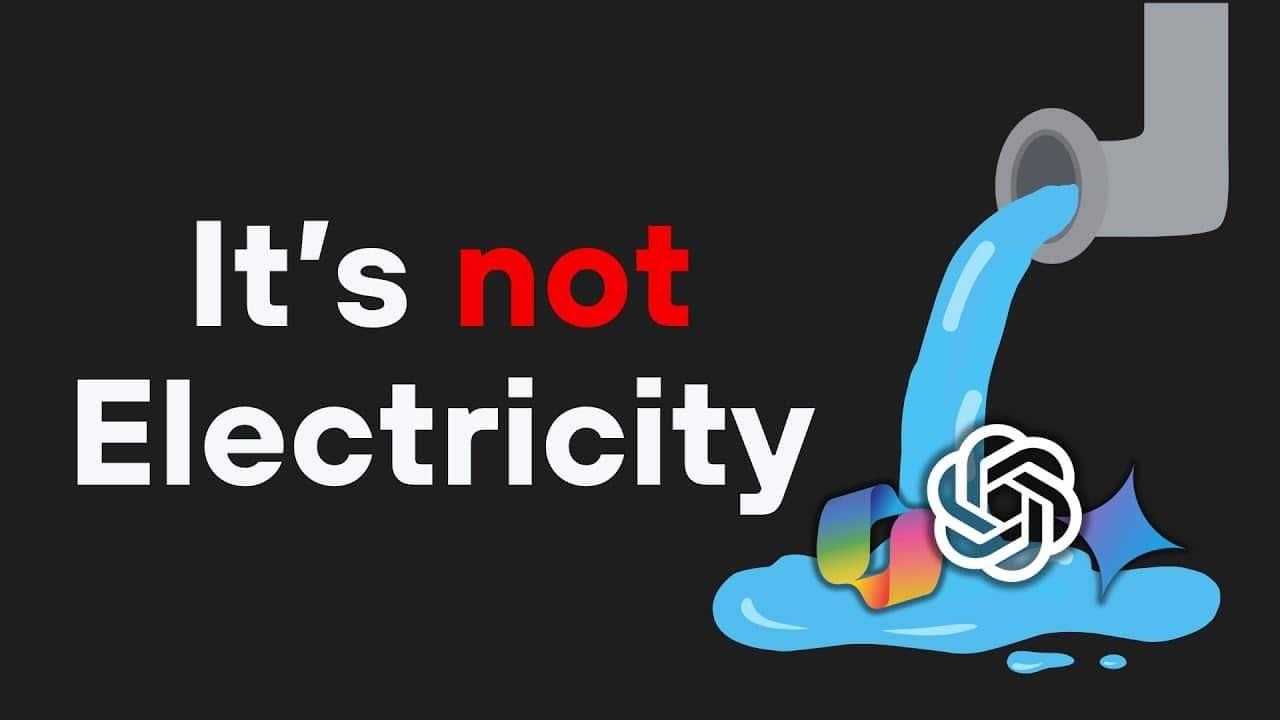
I have to express my passion for your kindness supporting individuals who should have assistance with your issue. Your real commitment to getting the message all through had been incredibly interesting and has in every case helped associates much like me to attain their targets. Your helpful publication can mean this much a person like me and especially to my colleagues. With thanks; from each one of us.
Your style is so unique compared to many other people. Thank you for publishing when you have the opportunity,Guess I will just make this bookmarked.2
Valuable info. Lucky me I found your site by accident, and I’m shocked why this accident did not happened earlier! I bookmarked it.