Best Paid AI Tools & Their Free Alternatives (2025)
Artificial Intelligence (AI) is changing everything—from how we write blog posts to how we edit videos and even design websites. But here’s the thing no one tells you upfront: premium AI tools can burn a hole in your pocket—fast.
As the founder of AI Insider Daily, I spend hours every week testing, reviewing, and comparing the latest AI tools. Some tools blow my mind; others… not so much. I’ve personally used tools like ChatGPT-4, Midjourney, and Runway AI, and while they’re powerful, they aren’t cheap.
But what surprised me most in 2025? How good the free AI alternatives have become. And no, I’m not talking about janky beta tools—you’d be shocked at how many free AI tools are now offering near-premium quality.
So in this post, I’ll break down:
The best free AI alternatives to today’s most popular paid tools
My real-life experiences using them for blogging, content creation, and automation
Exactly how much money you can save each month (and what’s worth upgrading for)

💸 How Much I Saved Switching to Free AI Tools
When I was first building my content workflow, I relied on a mix of paid tools. But after testing their free alternatives side-by-side, I gradually shifted many of my daily tasks—and here’s what I saved monthly:
| Paid Tool | Monthly Cost | Free Alternative | My Verdict |
|---|---|---|---|
| ChatGPT-4 | $20 | Claude AI | Great for brainstorming + writing |
| Midjourney | $10–$30 | Bing Image Creator | Surprisingly good for blog graphics |
| Runway AI | $12–$35 | Pika Labs | Ideal for social video generation |
| Podium AI (Transcription) | $30 | AudioPen | Handy for quick podcast notes |
| Trint AI (Speech-to-Text) | $48 | Auris AI | Decent for YouTube video summaries |
| Canva Pro | $13 | Microsoft Designer | Solid for basic design tasks |
| Opus Clip (Shorts Maker) | $19 | Auris AI | Good enough for short-form video clips |
👉 Monthly Savings: Up to $175+
👉 Annual Savings: Over $2,000+
If you’re just starting with AI tools, here’s a beginner-friendly guide to using AI tools effectively.
Best Paid AI Tools & Their Free Alternatives (2025)
🔍 1. Best Free AI Writing Tool: Claude AI vs ChatGPT-4
As a blogger, ChatGPT-4 is often my go-to for writing outlines, polishing intros, or generating FAQs. But I was surprised when I tried Claude AI—the free version by Anthropic.
🧠 My Experience: I used Claude to draft an entire blog on “AI video editing tools” and found its tone much more conversational than GPT-4. It was also better at understanding long context. For basic content generation? It’s a solid 9/10.
✅ Verdict: Ideal for content creators who want a free yet intelligent writing partner.
🎨 2. Best Free AI Image Generator: Bing Image Creator vs Midjourney
Let’s be honest—Midjourney creates stunning visuals, but managing a Discord-based workflow gets clunky. So I gave Bing Image Creator (powered by DALL·E 3) a shot.
🎨 Real Use Case: I used Bing Create to generate feature images for 3 blog posts, and they turned out surprisingly good. It even understood prompts like “futuristic AI office” or “robot helping human with paperwork.”
✅ Verdict: Great for blog headers, thumbnails, and quick visuals without paying a dime.
🎥 3. Best Free AI Video Tool: Pika Labs vs Runway AI
Video content is booming, but tools like Runway AI can cost you $35/month. Enter Pika Labs, a free video AI tool that feels intuitive and powerful.
🎥 Test Project: I created a 15-second video intro for a “Top AI Tools of the Month” blog. Pika’s output wasn’t 4K quality, but for reels and blog embeds, it totally worked.
✅ Verdict: Perfect for beginners and budget-conscious content creators.
🎙️ 4. Best Free Transcription & Speech-to-Text Tools
Here’s where I saved the most. Instead of paying $48/month for Trint, I now use Auris AI and AudioPen for quick transcripts and voice-to-text.
🎤 Blogging Hack: I often record ideas while walking, upload them to AudioPen, and turn them into content outlines within minutes.
✅ Verdict: These tools are life savers for creators on the move.
🖌️ 5. Best Free AI Design Tool: Microsoft Designer vs Canva Pro
While I still use Canva Pro for bulk projects, Microsoft Designer shocked me with its smart layout suggestions.
🎯 Personal Tip: It’s perfect for creating quick social media banners and infographics when you’re short on time.
✅ Verdict: A sleek, free alternative for bloggers and marketers.
✂️ 6. Free Alternative to Opus Clip for Shorts
If you’re repurposing YouTube content into shorts, Opus Clip is amazing. But when I didn’t want to spend $19/month, I tried Auris AI again—and it worked!
🎬 Real Result: I clipped a 2-minute explainer into a 30-sec reel using their AI suggestions. Didn’t need to tweak much.
✅ Verdict: Decent for casual short-form creators.
🔈 7. Free Alternative to Trint AI for Speech-to-Text
Paid Tool: Trint AI ($48/month)
Free Alternative: Auris AI
🔊 Real Result: I transcribed a 12-minute podcast episode using Auris AI and edited it right on the spot. Exported it as blog content.
✅ Verdict: Not perfect, but 90%+ accuracy. For solopreneurs and content creators, it’s a money-saver.
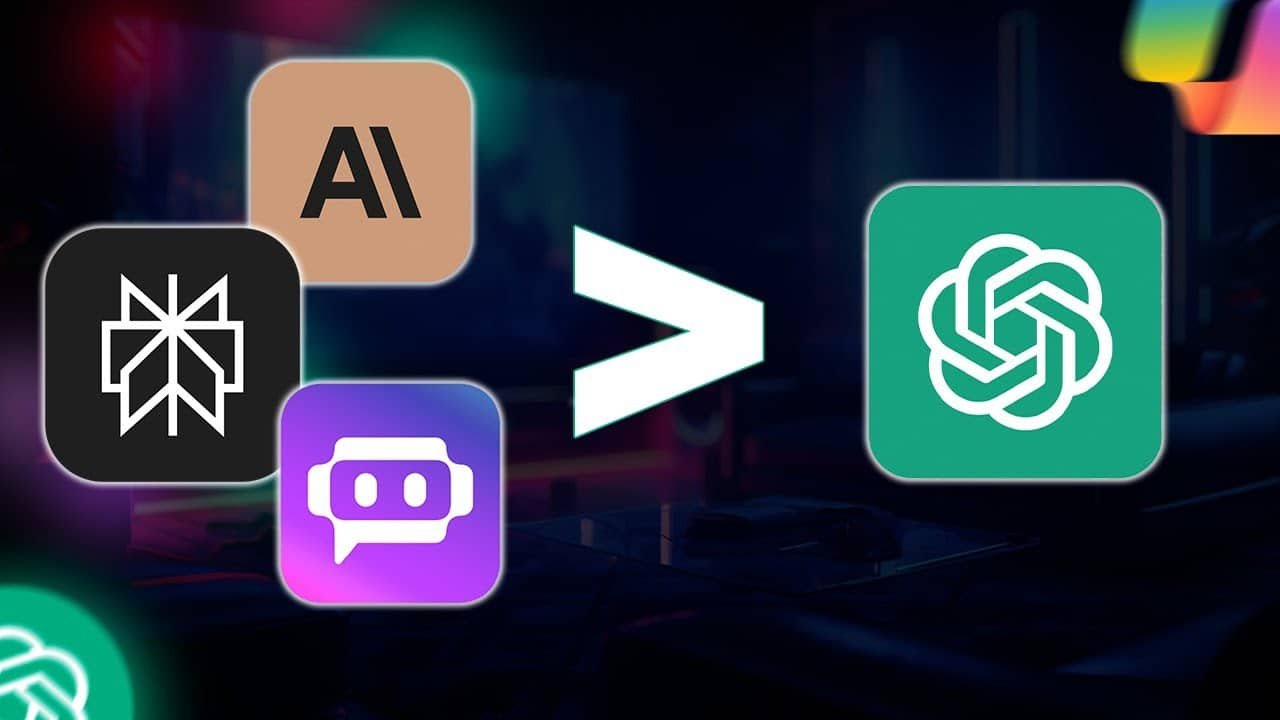
🎨 8. Free Alternative to Canva Pro for Design
Paid Tool: Canva Pro ($13/month)
Free Alternative: Microsoft Designer
🖌️ Real Result: I created a carousel for LinkedIn with auto-layouts, smart suggestions, and even brand color matching.
✅ Verdict: Surprisingly powerful. If you’re a blogger or small business, you might not need Canva Pro at all.
🧑💼 9. Free Alternative to Copy.ai for Marketing Copy
Paid Tool: Copy.ai ($36/month)
Free Alternative: Rytr (Free Plan)
📝 Real Result: I generated a call-to-action, email subject lines, and social captions for a new AI tool I reviewed.
✅ Verdict: Rytr is quick and free — especially handy for short-form marketing.
Need better visuals for blog posts or Discover visibility? Try our free AI Google Discover image converter tool to create featured images optimized for click-through.
🌐 10. Free Alternative to Grammarly Premium
Paid Tool: Grammarly Premium ($12/month)
Free Alternative: Quillbot (Free plan with grammar + rewrite)
🖊️ Real Result: I cleaned up a long-form article using Quillbot’s grammar tool and sentence rewriter. Not perfect, but fast.
✅ Verdict: If you’re just writing blog posts or emails, this free combo gets the job done.
For HR teams looking to leverage AI beyond traditional tools, check out our curated list of AI tools for HR professionals.
🔍 11. Free Alternative to Jasper AI for Content Marketing
Paid Tool: Jasper AI ($49/month)
Free Alternative: WriteSonic (free tier)
📄 Real Result: I wrote an SEO-friendly product review using the free WriteSonic tier. It even added FAQs and meta tags.
✅ Verdict: Great for affiliate bloggers or startups—clean UI and solid free content output.
Want to rank better in search engines? Explore the top 10 AI SEO tools we’ve reviewed for 2025.
🧠 12. Free Alternative to Descript for Video Editing & Transcription
Paid Tool: Descript ($12/month)
Free Alternative: OpenShot
🎬 Real Result: I edited a YouTube video and added captions using OpenShot’s free video editing tools. While not as robust as Descript, it was sufficient for basic edits.
✅ Verdict: For video editors on a budget, OpenShot is a solid free option.
🎤 13. Free Alternative to Otter.ai for Transcription
Paid Tool: Otter.ai ($16.99/month)
Free Alternative: Sonix.ai (Free tier)
🎙️ Real Result: I transcribed a 20-minute interview with Sonix.ai’s free plan and edited the text. It worked surprisingly well for short audio clips.
✅ Verdict: Ideal for freelancers or content creators needing simple transcription services.
📈 14. Free Alternative to Ahrefs for SEO & Backlink Analysis
Paid Tool: Ahrefs ($99/month)
Free Alternative: Ubersuggest (Free plan)
🔍 Real Result: I used Ubersuggest to analyze keywords for a blog post. It offered solid insights into SEO competition and backlink data.
✅ Verdict: Ubersuggest is a great free option for bloggers just starting with SEO.
📹 15. Free Alternative to Filmora for Video Editing
Paid Tool: Filmora ($49.99/year)
Free Alternative: Shotcut
🎬 Real Result: I edited a promotional video for my blog using Shotcut’s free features. It was slightly more difficult to learn than Filmora, but still functional.
✅ Verdict: Great for basic to intermediate video editing without the price tag.
📸 16. Free Alternative to Adobe Lightroom for Photo Editing
Paid Tool: Adobe Lightroom ($9.99/month)
Free Alternative: Darktable
📷 Real Result: I enhanced a batch of blog images using Darktable’s free tools. The results were close to Lightroom’s, although the interface takes some getting used to.
✅ Verdict: Perfect for photographers who need pro-level editing without the cost.
🧑💻 17. Free Alternative to Adobe Illustrator for Vector Design
Paid Tool: Adobe Illustrator ($20.99/month)
Free Alternative: Inkscape
🎨 Real Result: I created vector illustrations for my website using Inkscape. The tool has a learning curve, but it was robust enough to handle all my design needs.
✅ Verdict: Ideal for designers who need a powerful vector design tool at no cost.
🧑🔬 18. Free Alternative to IBM Watson for AI Development
Paid Tool: IBM Watson ($99/month)
Free Alternative: Hugging Face (Free tier)
🧠 Real Result: I used Hugging Face’s free model APIs to build a simple AI-powered text classification tool for my blog. It was easier to set up than IBM Watson, with great community support.
✅ Verdict: A strong free alternative for developers interested in AI, with plenty of pre-trained models to choose from.
🧑💼 19. Free Alternative to Salesforce for CRM
Paid Tool: Salesforce ($25+/month)
Free Alternative: HubSpot CRM (Free tier)
📊 Real Result: I managed my blog’s leads and contacts using HubSpot’s free CRM. It’s user-friendly and integrates easily with my email marketing tools.
✅ Verdict: A solid CRM for small businesses and bloggers, with no cost to start.
🧰 20. Free Alternative to Trello for Project Management
Paid Tool: Trello (Business Class $12.50/month)
Free Alternative: ClickUp (Free plan)
📅 Real Result: I managed my content calendar and editorial workflow using ClickUp’s free plan. It’s more customizable than Trello and includes task dependencies.
✅ Verdict: If you need more than basic project management, ClickUp’s free plan offers more features than Trello.
🚀 Final Thoughts: Which Free AI Tool Should You Start With?
If you’re just starting out, don’t feel pressured to pay for everything. Free tools today are better than paid ones from two years ago.
My recommendations:
| Task | Use This Free Tool |
|---|---|
| Writing & Chatbots | Claude AI, Auris AI |
| Image Generation | Bing Image Creator |
| Video Generation | Pika Labs |
| Transcription | AudioPen, Auris AI |
| Design & Graphics | Microsoft Designer |
| Shorts & Video Clips | Auris AI |
💡 Pro Tip: Start free, test the waters, and only upgrade when the ROI is clear. Your wallet will thank you.
💬 What Are You Using?
Have you tried any of these tools? Got a better free alternative? Drop your favourite in the comments or reach out on X or LinkedIn. Let’s build smarter—without spending more!
Frequently Asked Questions (FAQs)
1. What are free AI tools, and why should I use them?
Free AI tools are software that uses artificial intelligence to help with tasks like writing, image generation, and transcription, all without any cost. They’re perfect for students, freelancers, or anyone who wants to use AI for personal or professional projects without committing to expensive subscriptions.
2. Do free AI tools have limitations compared to paid versions?
Yes, free AI tools often have fewer features, lower usage limits, or less advanced capabilities compared to their paid counterparts. However, many free tools are still powerful and can cover the needs of most users, especially those just starting with AI.
3. Can free AI tools be used for business purposes?
Absolutely! Many free AI tools are perfectly suitable for small businesses, freelancers, or startups. While they may not have all the advanced features of premium versions, they offer enough functionality to handle content creation, marketing, and other business tasks.
4. How accurate are free AI transcription and speech-to-text tools?
Free AI transcription tools like Auris AI can offer around 90%+ accuracy, which is good for casual use. However, for professional or high-accuracy needs (like legal or medical transcription), paid tools may be more reliable.
5. Are there any limitations on the number of times I can use free AI tools?
Most free AI tools offer a limited number of uses per month or a limited amount of processing power. If you frequently need to use these tools or need access to more advanced features, you might need to upgrade to the paid version.
6. Can I use these free AI tools for commercial purposes?
Yes, many free AI tools allow you to use them for commercial purposes. However, always check the terms and conditions of the specific tool to ensure you’re not violating any usage restrictions, especially for content generation and image creation tools.
7. Are free AI tools easy to use?
Most free AI tools are designed with user-friendliness in mind. Many of them come with intuitive interfaces, tutorials, and guides. Even if you’re new to AI, you should find them relatively easy to use, especially for tasks like writing, transcription, and image generation.
8. How do I get started with free AI tools?
To get started, simply choose the tool that fits your needs—whether it’s for writing, design, or transcription—and sign up for a free account. Most tools offer a straightforward onboarding process. From there, you can explore the features and start using them for your projects.
9. Can I upgrade to a paid plan later?
Yes! Many free AI tools offer paid plans with more features and higher usage limits. If you outgrow the free version, upgrading to a paid plan is easy, and you’ll be able to enjoy the full range of features.
10. Which free AI tool is the best for writing and content creation?
For writing and content creation, Claude AI is an excellent free alternative to paid tools like ChatGPT-4. It excels at brainstorming and outlining content and works well for drafting posts, articles, or even entire blog series.










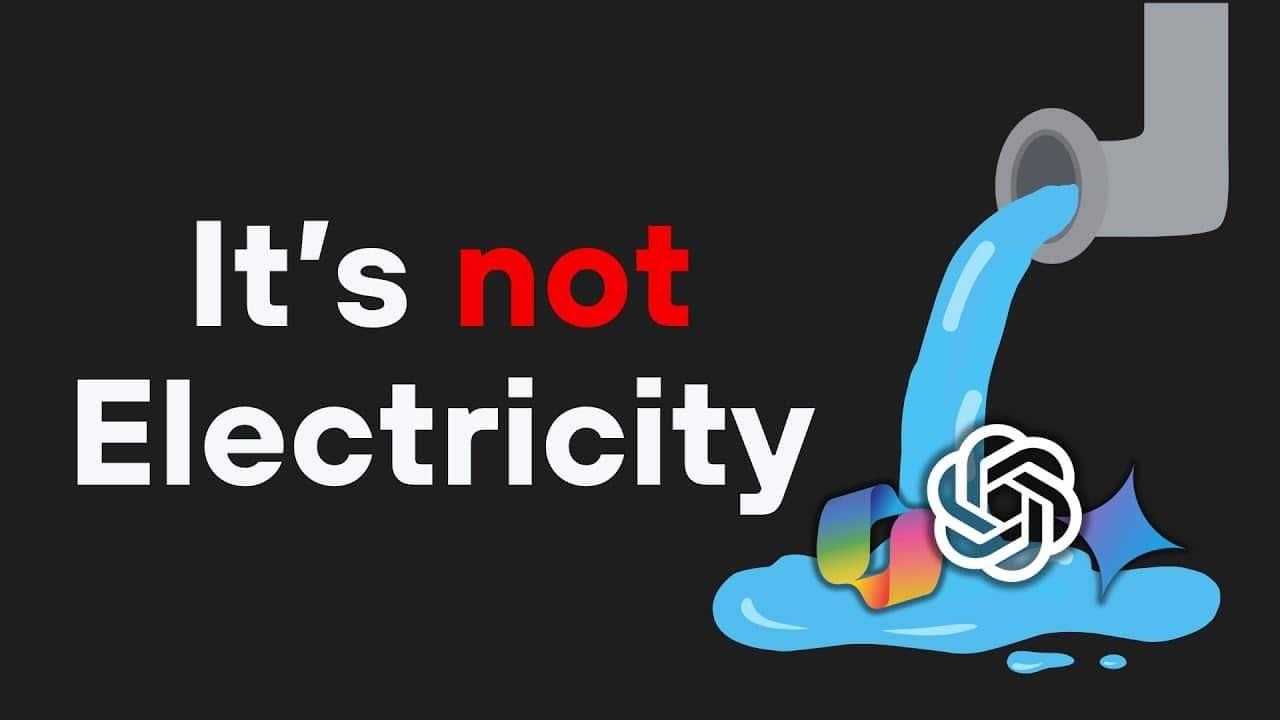
Heyy there excellent website! Does runing a blog like this require a large amount of work?
I’ve absolutely no knowledge of coding but I was hoping
to start my own blog soon. Anyhow, should you have aany recommendations or tips for new blog owners please share.
I know this is off topic nevertheledss I just wanted to ask.
Appreciate it!
Artikel ini sangat bermanfaat,
membuat saya lebih paham tentang topik yang dibahas.
Saya tertarik membacanya dan belakangan juga mengunjungi **MPO102**
yang menyediakan konten transaksi dengan penjelasan jelas.
Harapan saya semakin berkembang.