Canva Code Explained
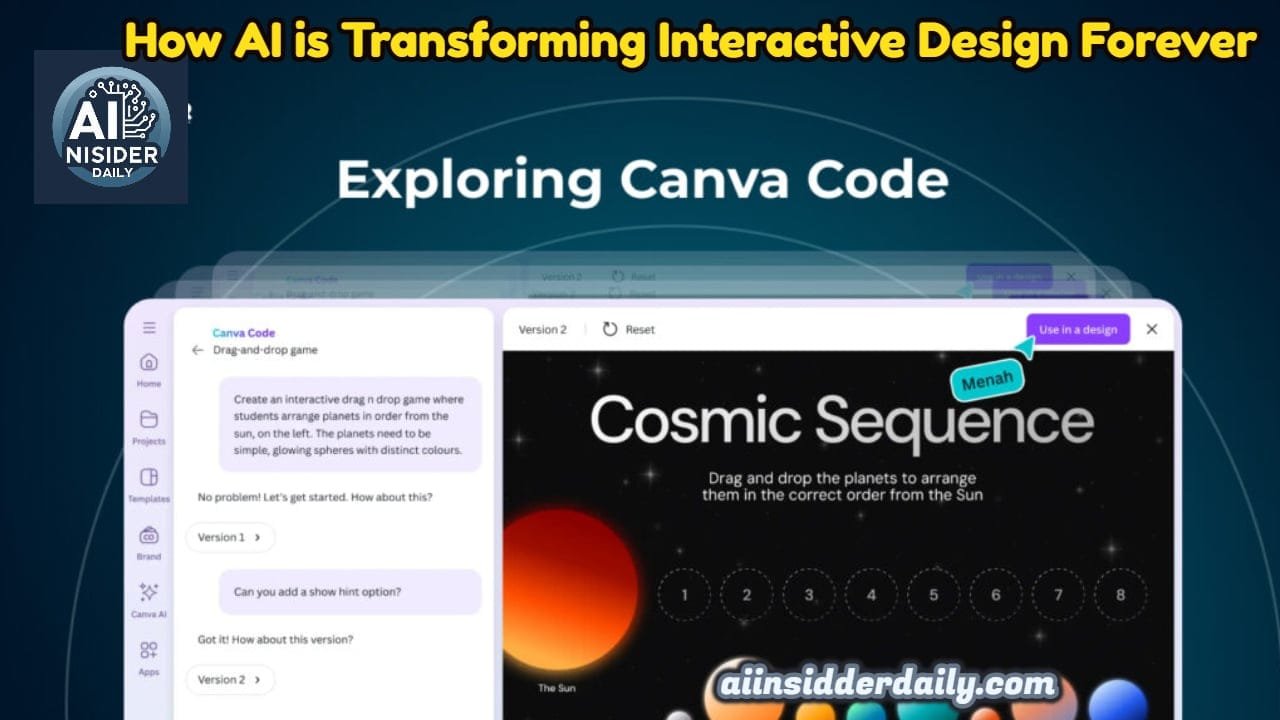
Welcome to a new era of design where coding meets creativity without the complexity. Canva Code is changing how we think about interactive content creation, and I couldn’t be more excited to dive into this ground breaking tool with you today.
As someone who’s spent countless hours wrestling with HTML, CSS, and JavaScript to create even basic interactive elements for websites and presentations, I was skeptical when I first heard about Canva launching a coding tool. Could it really be as simple as they claimed? After spending a week exploring this new feature, I can confidently say that Canva Code represents a fundamental shift in how non-technical creators can bring interactive experiences to life.
In this comprehensive guide, I’ll walk you through everything you need to know about Canva Code, from basic features to practical applications, and share my personal experiences using this innovative tool.
What Is Canva Code? The No-Code Revolution Arrives
The Genesis of a Game-Changer
Canva Code, launched in April 2025 during the Canva Create 2025 event, is the latest addition to Canva’s expanding suite of AI-powered tools. It represents perhaps the most significant leap since the platform’s founding in 2012, moving Canva beyond static design into the realm of interactive experiences.
At its core, Canva Code is an AI-powered tool that generates functional code based on simple text prompts. It allows anyone—regardless of technical background—to create interactive elements like calculators, games, quizzes, interactive maps, and mini-applications that can be embedded in Canva designs or published as standalone websites.
As Ally, Canva’s head of design experience, explained during the launch: “Just like we empowered the world to design a decade ago, we’re going to do the same for coding.” This statement captures the revolutionary nature of Canva Code—democratizing a technical skill that typically requires years of specialized training.
How Canva Code Works: AI Coding Made Simple
Using Canva Code is refreshingly straightforward:
- Access Canva AI from the Canva homepage
- Select the “Code for me” option
- Describe what you want to create in natural language
- Watch as the AI generates functional code in seconds
- Use the interactive element in your designs or publish it as a website
The magic happens behind the scenes where advanced AI models translate your descriptive prompts into working HTML, CSS, and JavaScript code. Unlike traditional coding, where you need to understand syntax, debugging, and optimization, Canva Code handles all the technical aspects automatically.
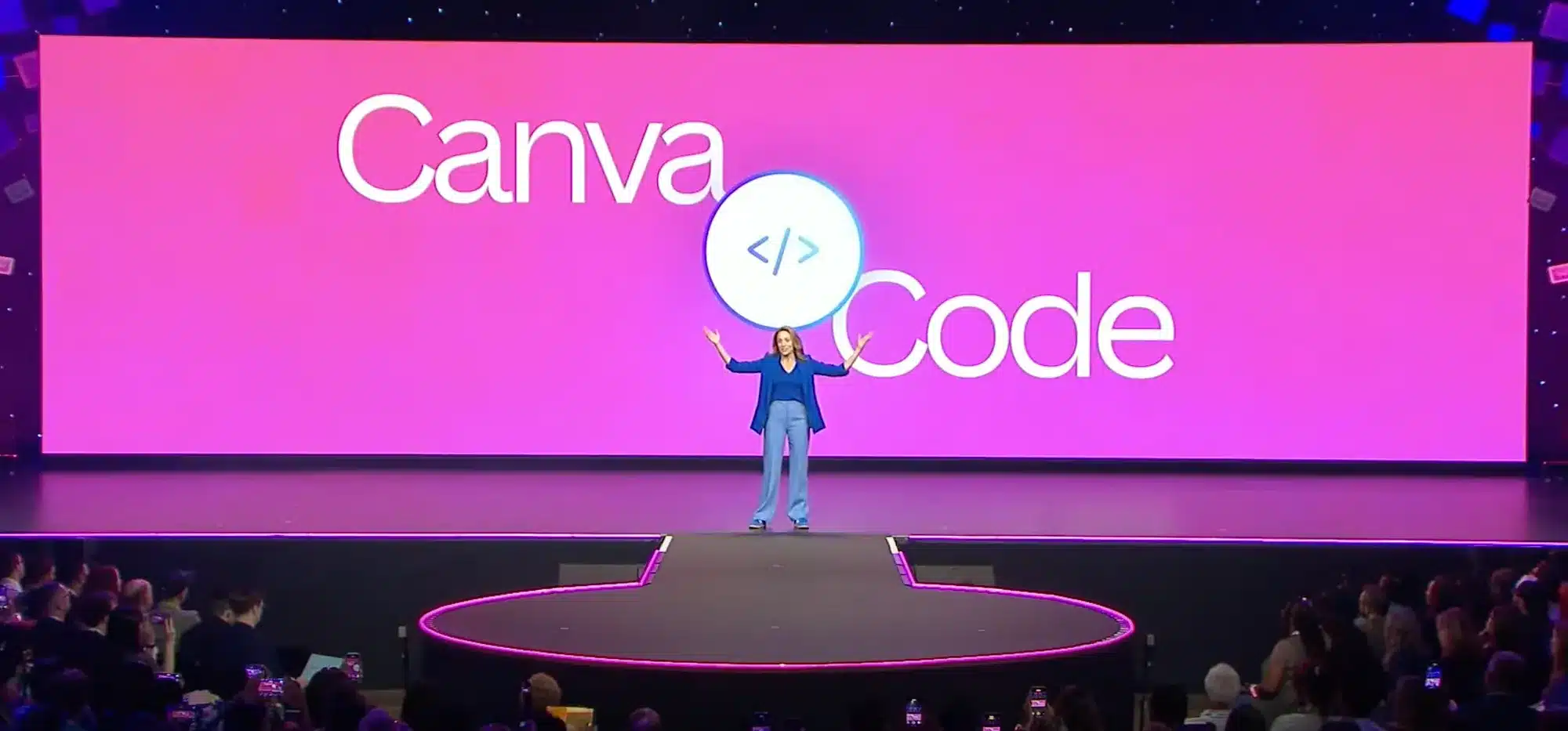
Key Features of Canva Code: What Sets It Apart
AI-Powered Code Generation
The heart of Canva Code is its sophisticated AI that can interpret conversational language and convert it into functional code. Unlike template-based solutions, Canva Code creates custom code tailored to your specific requirements. The AI understands context, intent, and can even infer design elements that align with your existing brand assets.
Friendly AI Personality
One aspect that stood out during my testing was the approachable, conversational nature of Canva Code’s interface. Rather than presenting users with technical terminology or code snippets, the tool maintains a friendly dialogue that guides you through the creation process. This human-like interaction removes much of the intimidation factor typically associated with coding tasks.
Seamless Integration with Canva’s Ecosystem
Canva Code isn’t a standalone tool—it’s fully integrated into the broader Canva ecosystem. This means you can:
- Embed your coded creations directly into Canva presentations, websites, and social media graphics
- Apply your brand kit colors, fonts, and styles to your interactive elements
- Access your coded creations across devices and collaborate with team members
- Publish and share your interactive projects with Canva’s familiar sharing options
Wide Range of Interactive Possibilities
During my exploration, I was impressed by the diversity of interactive elements Canva Code can create. Here’s just a sampling of what’s possible:
- Interactive calculators: Pricing calculators, mortgage calculators, fitness trackers
- Quizzes and games: Educational quizzes, personality tests, simple arcade-style games
- Interactive maps: Custom walking tours, store locators, event maps
- Dynamic visualizations: Interactive charts, animated timelines, data displays
- Business tools: Appointment bookers, email capture forms, product configurators
- Educational resources: Flashcards, interactive lessons, study guides
Preview Panel and Iterative Design
Canva Code includes a real-time preview panel that lets you see your creation take shape as you refine your prompts. This iterative approach allows for rapid prototyping and experimentation—something that would typically require multiple coding cycles and significant technical knowledge.
Getting Started with Canva Code: A Step-by-Step Guide
Accessing Canva Code
Currently, Canva Code is being gradually rolled out to users, with full availability expected in the coming months. To check if you have access:
- Log into your Canva account
- On the homepage, click on the search and AI bar
- Select “Canva AI” from the dropdown
- Look for the “Code for me” button
If you don’t see these options yet, don’t worry—Canva has confirmed that the feature will be available to all users soon.
Creating Your First Interactive Element
Let’s walk through creating a simple interactive element—a pricing calculator for a service-based business:
Start with a clear prompt: “Create a pricing calculator for my photography business with three package options: Basic ($200), Premium ($350), and Deluxe ($500). Allow users to add extra services like additional hours ($75/hour), prints ($25/set), and digital files ($50). Calculate and display the total price as users make selections.”
Refine your prompt with details: The more specific you are, the better the results. Include color preferences, layout suggestions, and functionality requirements.
Preview and test: Use the preview panel to interact with your calculator and ensure it functions as expected.
Make adjustments: If needed, provide additional prompts like “Make the buttons larger” or “Change the color scheme to match my brand colors (blue #3A5683 and gold #D4AF37).”
Use in a design: Once you’re satisfied, click “Use in a design” to incorporate your calculator into a Canva project.
Best Practices for Effective Results
Through my testing, I’ve discovered some best practices that yield the best results with Canva Code:
- Be specific and detailed in your initial prompt
- Use clear, descriptive language rather than technical terms
- Think in terms of user experience—describe how you want users to interact with your creation
- Iteratively refine your creation through additional prompts
- Test thoroughly before publishing to ensure all interactive elements work as expected
Real-World Applications: Putting Canva Code to Work
For Marketers and Business Owners
Canva Code opens up exciting possibilities for engagement and conversion:
- Interactive product guides that help customers find the perfect solution
- Dynamic pricing calculators that provide instant quotes
- Lead capture widgets with conditional logic
- Interactive comparison tools for products or services
- Personalized recommendation engines based on user input
During my testing, I created a simple ROI calculator for a marketing agency that allowed potential clients to see their projected returns based on different service tiers. This took less than five minutes to build and would have previously required either a developer’s help or a specialized third-party tool.
For Educators and Students
The educational applications are particularly exciting:
- Interactive lesson modules with built-in assessments
- Study games that make learning engaging
- Visual simulations of complex concepts
- Interactive flashcards with spaced repetition logic
- Virtual labs for safe experimentation
A teacher I spoke with used Canva Code to create a planet exploration game for her elementary science class—something that would have been completely out of reach without significant technical resources.
For Content Creators
Content creators can elevate their work with:
- Interactive storytelling elements
- Polls and feedback mechanisms
- Personalized content recommendations
- Interactive timelines for complex narratives
- Community engagement tools
For Personal Projects
Even for personal use, Canva Code unlocks creative possibilities:
- Interactive event invitations
- Family quiz games
- Trip planning tools
- Gift registries
- Interactive photo albums
The Technology Behind Canva Code: Understanding the Magic
While Canva doesn’t disclose the specific AI models powering Canva Code, it’s clear that the technology represents a significant advancement in natural language processing and code generation. Based on my analysis and experience working with similar tools, Canva Code likely leverages:
- Large language models similar to those powering chatbots like ChatGPT, but fine-tuned specifically for code generation
- Visual understanding AI that can interpret design requirements and generate appropriate styling
- Custom code frameworks that provide reliable templates for common interactive patterns
- Real-time testing and validation systems that ensure the generated code functions correctly
The result is a tool that bridges the gap between natural human communication and functional code—a truly remarkable achievement in human-computer interaction.
Limitations and Considerations: What to Keep in Mind
While Canva Code is revolutionary, it’s important to understand its current limitations:
Usage Limits
Canva has implemented daily message limits for the tool:
- Free users can send 20 messages per day to Canva Code
- Pro, Teams, Nonprofits, and Education accounts (admins/teachers) can send 60 messages daily
These limits refresh each day and apply to individual members.
Platform Restrictions
Currently, the code generated by Canva Code only works within the Canva ecosystem. You cannot export the raw code for use in external projects or platforms. This “walled garden” approach ensures quality and integration but limits portability.
Customization Depth
While you can guide and refine the AI-generated code through prompts, you cannot directly edit the underlying code. This means very specific technical implementations might still require traditional coding approaches.
Feature Availability
As of my testing, Canva Code is available in all languages supported by Canva, except for users in canva.cn. The gradual rollout means not all users will have immediate access to the feature.
The Future of Canva Code: What’s Next?
Based on Canva’s development patterns and the rapid evolution of AI, we can anticipate several exciting developments for Canva Code:
Deeper Customization
Future versions will likely offer more granular control over the generated code, possibly including limited code editing for advanced users.
Expanded Capabilities
We can expect support for more complex interactions, data handling, and integration with external services and APIs.
Enhanced Design Integration
Greater harmony between Canva’s design tools and Canva Code will create more seamless experiences where design and interactivity blend effortlessly.
Community Templates and Sharing
Similar to Canva’s design templates, we might see a marketplace for sharing and remixing interactive elements created with Canva Code.
Canva Code vs. Traditional Development: A Comparative Analysis
Speed and Efficiency
The most obvious advantage of Canva Code is speed. What might take days or weeks of traditional development can be accomplished in minutes. During my testing, I recreated a client project that had previously taken a week of development work. With Canva Code, I had a functional prototype in under 30 minutes.
Accessibility and Learning Curve
Traditional coding requires significant investment in learning programming languages, development environments, and debugging techniques. Canva Code eliminates these barriers entirely, making interactive creation accessible to anyone who can describe what they want.
Cost Implications
For businesses, the cost savings can be substantial. Instead of hiring developers or contracting specialized agencies, many interactive elements can now be created in-house using existing Canva subscriptions.
Creative Freedom
Perhaps the most transformative aspect is how Canva Code removes technical constraints from the creative process. Ideas that might have been dismissed as “too complicated to build” can now be tested and implemented rapidly.
My Personal Experience: A Week with Canva Code
During my week of intensive testing, I created over a dozen interactive projects with Canva Code. The experience was genuinely revelatory—similar to the first time I used Canva and realized I could create professional designs without Photoshop skills.
One project stands out: I created an interactive tour guide for my neighborhood, highlighting historical points of interest, local businesses, and hidden gems. The map featured custom icons, pop-up information cards, and even routing suggestions. Creating something similar would have previously required JavaScript libraries like Leaflet.js, custom mapping APIs, and considerable frontend development knowledge.
Instead, I simply described what I wanted in conversational language, refined it through a few additional prompts, and had a functional, attractive tour guide ready to share in about 15 minutes. When I showed it to a developer friend, their jaw literally dropped—both at the quality of the output and the speed of creation.
The experience wasn’t perfect—I encountered some limitations when trying to create more complex data visualizations, and occasionally had to rephrase my prompts several times to get exactly what I wanted. But these minor frustrations pale in comparison to the empowering feeling of bringing interactive ideas to life without technical constraints.
Is Canva Code Right for You? Making the Decision
When to Use Canva Code
Canva Code is ideal for:
- Non-technical creators who need interactive elements but lack coding skills
- Quick prototyping of interactive concepts before committing to custom development
- Small business owners creating customer-facing tools and calculators
- Content creators looking to enhance engagement with interactive elements
- Educators creating interactive learning resources
- Personal projects where hiring a developer isn’t practical
When Traditional Development Might Still Be Better
Traditional coding approaches might still be preferable for:
- Complex applications requiring sophisticated data handling or security features
- Projects requiring integration with multiple external services or databases
- Highly customized user interfaces that need pixel-perfect implementation
- Performance-critical applications that need optimized code
- Projects requiring ownership of the underlying code for portability or compliance reasons
Tips and Tricks for Canva Code Masters
After extensive experimentation, here are my pro tips for getting the most from Canva Code:
Start with a detailed template prompt: Keep a document with well-crafted starter prompts for common project types.
Use incremental refinement: Begin with a basic version and gradually enhance it through additional prompts rather than trying to perfect everything in one go.
Learn prompt engineering: Study how different phrasings and descriptions affect the output. Specific, concrete language typically works better than abstract concepts.
Leverage reference images: Describe visual elements by referencing familiar interfaces (“similar to Google Maps but simpler”) to guide the AI’s visual understanding.
Test across devices: Remember that your interactive elements will be viewed on various screen sizes, so test the responsiveness of your creations.
The Bigger Picture: AI and the Future of Creative Tools
Canva Code represents more than just a new feature—it signals a fundamental shift in how we think about creative and technical work. We’re entering an era where the boundaries between specialized fields are blurring, and AI is serving as the bridge that makes previously inaccessible skills available to everyone.
This democratization has profound implications:
Shifting value propositions: As technical execution becomes automated, value shifts toward creative thinking, strategy, and unique perspectives.
Changing education needs: Rather than focusing on syntax and coding rules, education may evolve toward understanding principles, possibilities, and effective communication with AI tools.
New creative possibilities: When technical barriers fall, entirely new forms of expression and communication become possible.
Evolving professional landscapes: Roles like “developer” and “designer” may blend into more fluid creative technologist positions.
Canva Code is just one example of how AI is transforming creative work, but it’s a particularly powerful one that makes the abstract promise of AI democratization concrete and immediately useful.
Conclusion: The Code Revolution is Just Beginning
Canva Code represents a watershed moment in the evolution of design and development tools. By making interactive creation accessible to anyone with an idea, Canva has once again redefined what’s possible for non-technical creators.
As the technology matures and more creators discover its potential, we’ll likely see an explosion of interactive content across education, marketing, entertainment, and personal expression. The barrier to entry for creating engaging, interactive experiences has fundamentally changed—and that’s something worth celebrating.
Whether you’re a marketer looking to enhance customer engagement, an educator creating more immersive learning resources, or simply someone with interactive ideas you’ve never had the technical skills to build, Canva Code opens up a world of possibilities. The future of design isn’t just visual—it’s interactive, and now it’s accessible to everyone.
What interactive experiences will you create with Canva Code? I’d love to hear your ideas and experiences in the comments below.
Call to Action
Ready to try Canva Code for yourself? Head over to Canva and check if you have access to this ground breaking feature. If you create something interesting, share it in the comments below—I’m excited to see what the AI Insider Daily community builds with this powerful new tool!
Want to learn more about AI-powered design tools? Check out my previous articles on Making Money with AI Design Tools and The Top AI Tools for Content Creators in 2025.








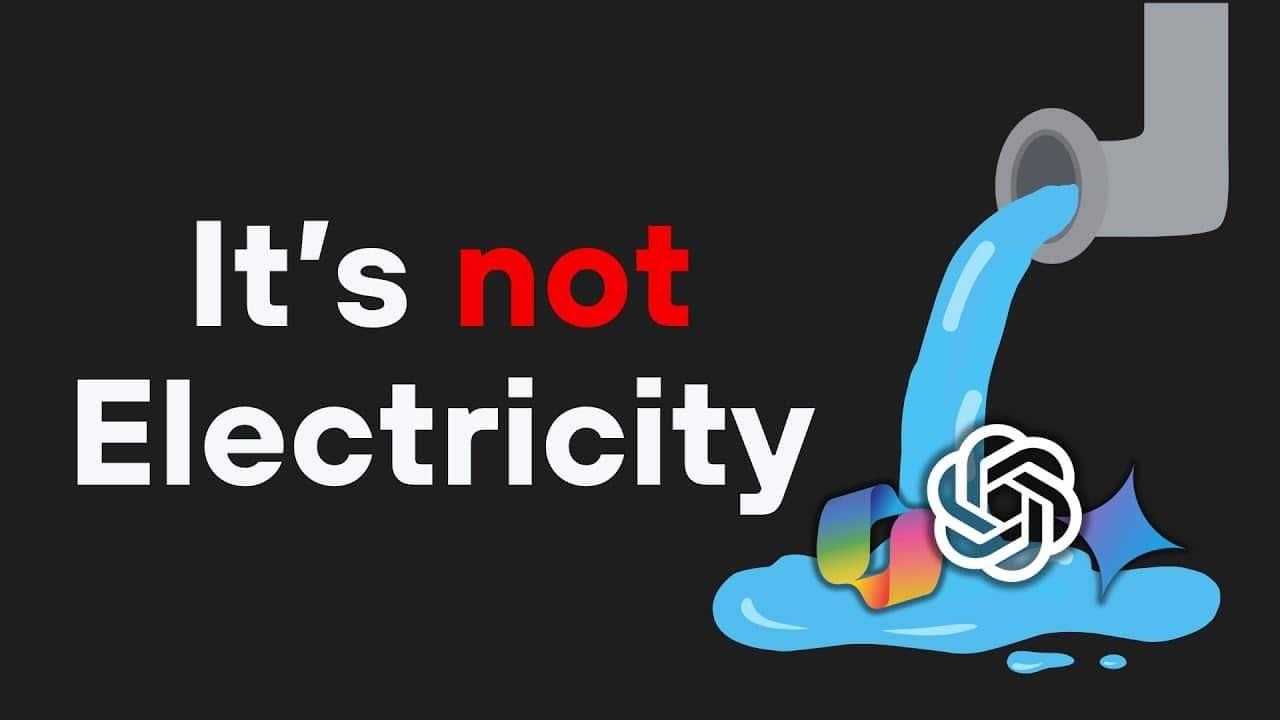
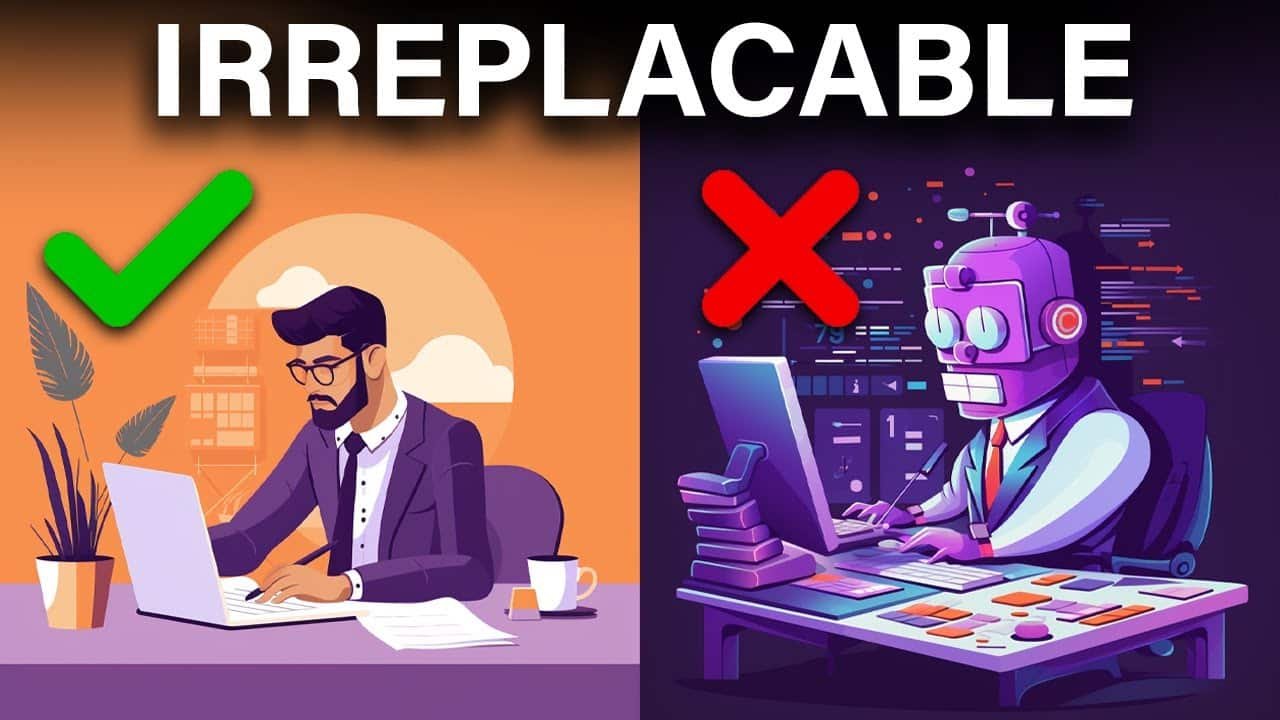

Does your website have a contact page? I’m having problems locating it but, I’d like to shoot
you an e-mail. I’ve got some suggestions for your blog
you might be interested in hearing. Either way, great site and
I look forward to seeing it develop over time.
yes pls check here : https://aiinsiderdaily.com/contact-us/
Awesome blog post! We just had Cook’s Simple Painting handle our interior repaint and the
results are stunning. Highly recommend them to anyone
needing dependable painters.
Was geht, dieses Wochenende ist gut für Echtgeld Experimente, da ich diese Wochenende nutze, um diesen großartigen Live Casino Test hier zu analysieren.