How to Build a No-Code App Using AI – Step-by-Step Guide
App development has come a long way in recent years. Not too long ago, if you wanted to create an app, you had two choices: either learn to code or hire an expensive development team. Both options required significant time, effort, and money. But thanks to no-code platforms and AI-powered tools, things have changed—now, anyone can build an app without writing a single line of code.
No-code AI app development is revolutionizing the way businesses and individuals create software. Whether you’re a small business owner, an entrepreneur, or just someone with a great app idea, you no longer need technical expertise to bring your vision to life. With drag-and-drop builders, AI automation, and seamless integrations, creating smart applications has never been easier.
In this guide, we’ll break down everything you need to know about no-code AI app development. From how it works, to the best platforms, key benefits, real-world use cases, and a step-by-step guide to building your first AI-powered app—this guide will give you the knowledge and confidence to get started.
Let’s dive in! 🚀
What is No-Code AI App Development?
No-code app development refers to creating applications without traditional programming. Instead of writing complex code, users can leverage intuitive drag-and-drop interfaces, pre-built templates, and AI-powered automation to build fully functional apps.
AI enhances the no-code experience by automating workflows, predicting user behaviour, optimizing UI designs, and even generating app components. This combination of no-code tools and AI capabilities is revolutionizing the way applications are built.
Why No-Code AI Apps are the Future
No-code AI development is reshaping the software industry. Here’s why it’s gaining massive popularity:
1. Faster Development Time
- Traditional coding can take months or even years. No-code AI tools allow businesses to launch apps within days or weeks.
2. Cost-Effective
- Hiring developers is expensive. No-code platforms significantly reduce development costs, making it accessible to small businesses and startups.
3. No Technical Expertise Needed
- Entrepreneurs, marketers, and business owners can now build apps without needing to learn programming.
4. AI Automation & Smart Features
- AI-powered no-code tools can automatically generate app layouts, recommend features, and optimize user experiences based on data insights.
5. Seamless Integration with Other Tools
- Most no-code platforms support easy integration with third-party apps like Stripe (payments), Zapier (automation), and Google Analytics (insights).
Best No-Code AI App Development Platforms
There are several powerful no-code platforms that leverage AI to help users build smart applications. Here are the best platforms in 2025:
1. Bubble – Best for Custom Web Apps
- Drag-and-drop builder with advanced AI-driven workflows.
- Great for web apps and startups looking for scalability.
2. Adalo – Best for Mobile Apps
- AI-powered design suggestions make UI/UX easier.
- Excellent for creating iOS & Android apps without coding.
3. Glide – Best for Data-Driven Apps
- Converts Google Sheets into fully functional AI-enhanced applications.
- Great for business dashboards and internal tools.
4. Thunkable – Best for AI-Powered Mobile Apps
- Allows users to add AI components like chatbots and voice recognition.
- Suitable for building AI-enhanced mobile applications.
5. Zoho Creator – Best for Enterprise Applications
- AI-assisted workflows for automating business processes.
- Ideal for CRM, finance, and HR applications.
Use Cases of No-Code AI Apps
No-code AI apps are being used across various industries. Some common use cases include:
- E-commerce Apps – AI-driven product recommendations, automated order management.
- Healthcare Apps – Symptom checkers, AI-powered diagnostics.
- Finance Apps – Expense trackers, AI-driven investment insights.
- Marketing Automation – AI-powered customer segmentation and engagement.
- Chatbots & Virtual Assistants – AI chatbots for customer support.
- Education Apps – Personalized learning apps with AI recommendations.
Challenges of No-Code AI Development
Despite its advantages, there are some limitations to no-code AI app development:
- Limited Customization – While no-code platforms are flexible, complex custom features may still require coding.
- Scalability Issues – Some no-code apps may struggle with handling large amounts of data and users.
- Security Concerns – No-code platforms rely on third-party services, which can lead to data privacy risks.
- Platform Dependency – You are limited by the capabilities and pricing of the no-code platform you choose.
Step 1: Generating an App Idea with ChatGPT
The first step is to come up with an app idea. ChatGPT can help brainstorm and refine your concept.
How to Use ChatGPT for App Ideas
- Open ChatGPT and type:
“I want to develop a health-related app. Can you suggest some features?” - ChatGPT will generate suggestions like:
- Water intake tracker
- Symptom checker
- Mental health tracker
- Daily health tips
- Choose an idea that interests you. For this guide, we’ll create a Health Monitor App that tracks hydration, symptoms, and wellness tips.
Step 2: Setting Up Development with Cursor
Cursor is an AI-powered coding assistant that can help build the app without writing complex code.
How to Use Cursor for No-Code Development
- Download and Install Cursor
- Visit the Cursor website and install the software.
- Create a New Project
- Open Cursor and create a new mobile app project.
- Ask Cursor: “Generate the basic structure of a health tracking app.”
- Cursor will generate code and project files automatically.
- Customize the App
- Use Cursor’s AI suggestions to modify the app’s design and functionality.
- Ask Cursor to create buttons, text fields, and tracking features.
Step 3: Running and Testing with Expo
Once the app’s structure is ready, we’ll use Expo to test and deploy it.
How to Use Expo for No-Code Deployment
- Install Expo
- Run:
npm install -g expo-cli
- Run:
- Start the App
- Run:
expo start - This will generate a QR code.
- Scan the QR code with the Expo Go app on your phone.
- Run:
- Test Your App
- Interact with the features and make adjustments using Cursor.
Step 4: Publishing Your App
Once you’re happy with your app, you can publish it to the Google Play Store or App Store.
How to Publish Your No-Code App
- For Android: Use Expo’s
eas buildcommand to generate an APK. - For iOS: Use Expo’s Apple deployment tools.
- Submit to Stores: Follow the guidelines for publishing in Google Play and App Store
Why Build a No-Code App?
Before we dive in, let’s quickly go over why no-code development is a game-changer:
- Fast Development – Create an app in hours instead of weeks or months.
- No Technical Knowledge Required – You don’t need to be a programmer.
- Cost-Effective – No need to hire developers or purchase expensive software.
- AI Assistance – AI-powered tools make the process even easier by automating app logic and design.
Tools You’ll Need
To build our app, we’ll use three powerful AI tools:
- ChatGPT – To generate app ideas, refine features, and assist with development steps.
- Cursor – An AI-powered development tool that helps create code without manual programming.
- Expo – A framework that allows you to build and deploy cross-platform apps without native coding.
All these tools are either free or have free versions available..
Step-by-Step Guide to Building a No-Code AI App Which I used Personally
Now that we’ve covered the fundamentals, let’s dive into how to build a no-code AI app step by step.
Now I will show you How i built Health tracker app in few steps. So just follow me
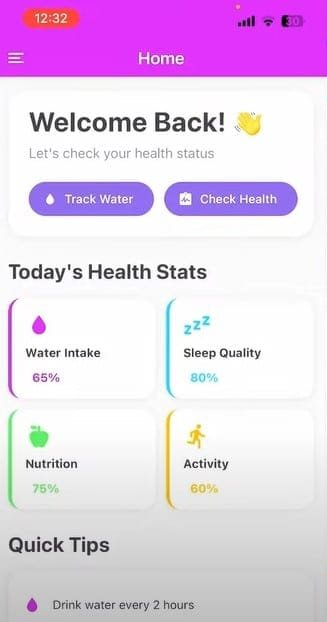
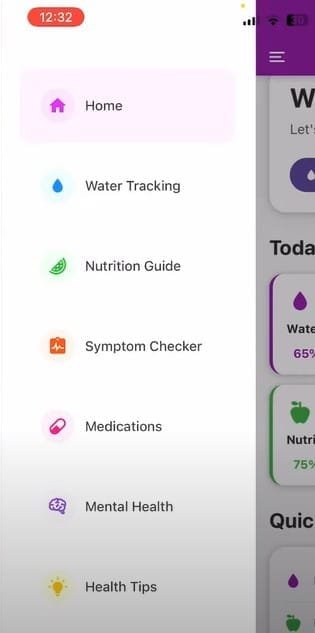

Step 1: Choose the Right No-Code AI Platform
Based on your app idea, choose the best platform. If you’re building a Mobile app, CURSOR is a great choice.
I used Cursor to develop my entire app. Cursor is best because you don’t required any code to develop an app
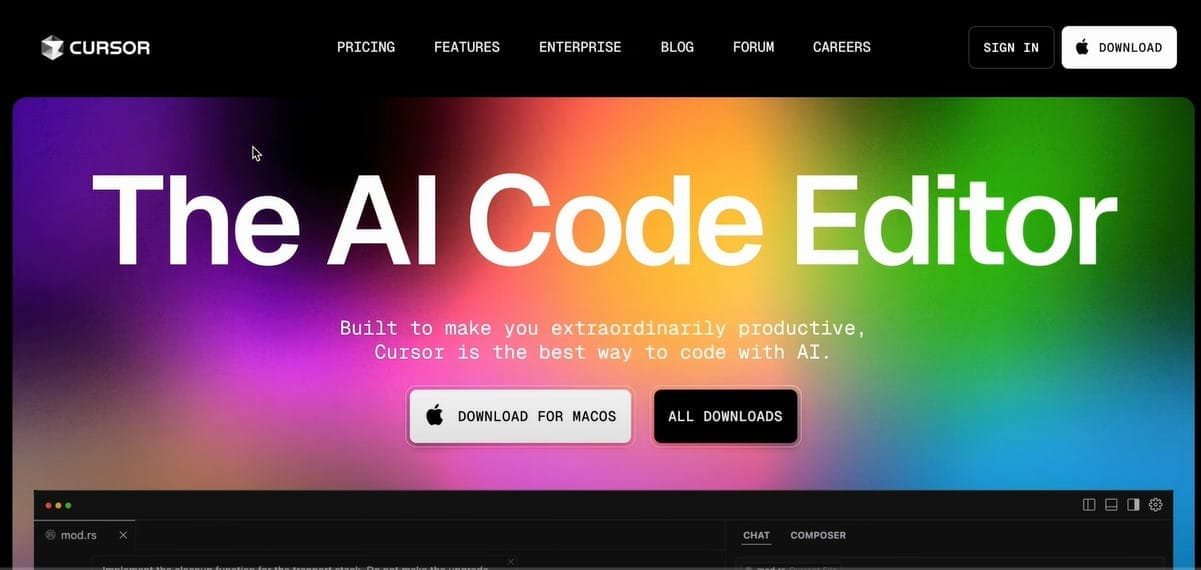
I use Expo for cross-platform app development. It lets you build iOS and Android apps together in one go. If you want, you can try it too!
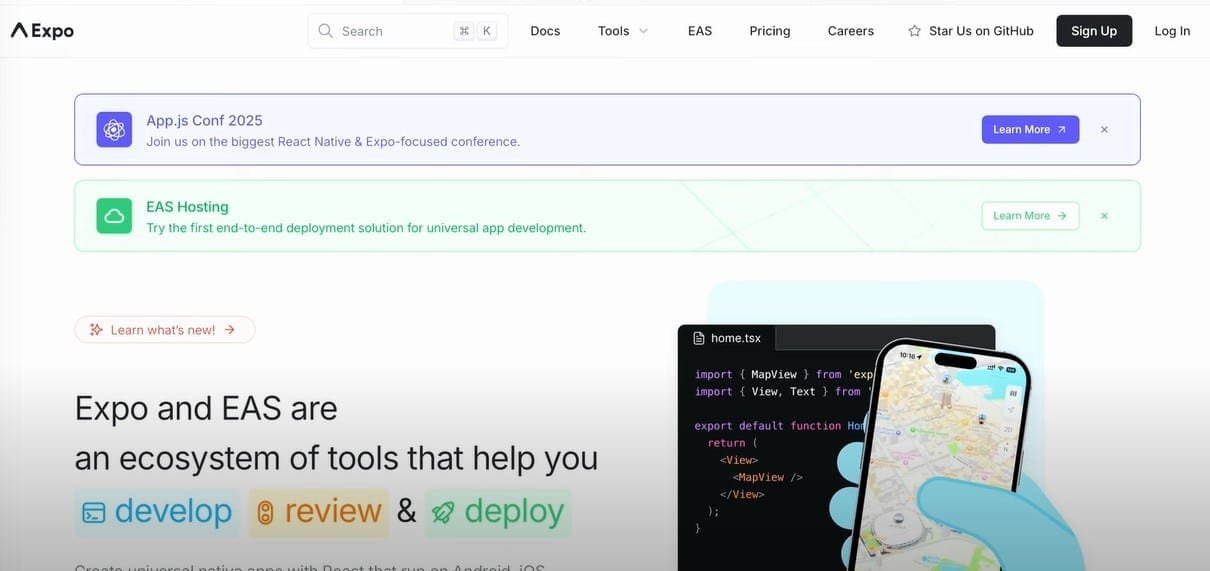
Step 2: Define Your App Features
Use ChatGPT or Deepseek to brainstorm ideas. For example, you can ask:
“What features should a health tracking app have?”
ChatGPT will generate features like:
- Symptom checker
- Water intake tracker
- Daily health tips
- AI-based fitness recommendations
Since I am developing health tracker I used health related prompt
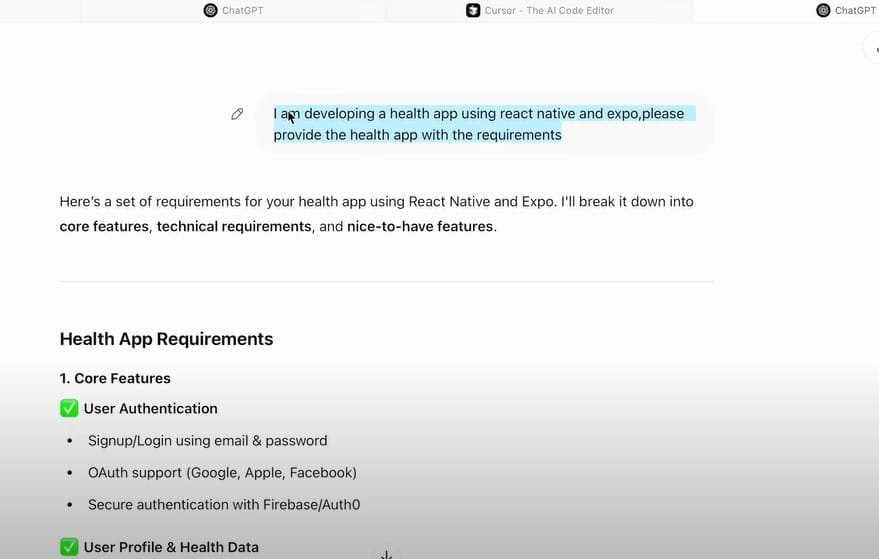
Step 3: Design Your App with No-Code Tools
- Use drag-and-drop UI builders to design app screens.
- Add buttons, forms, and navigation elements.
- Customize colors, fonts, and layouts based on your branding.
I used Cursor. after downloading and installing you will see this screen click on open Project
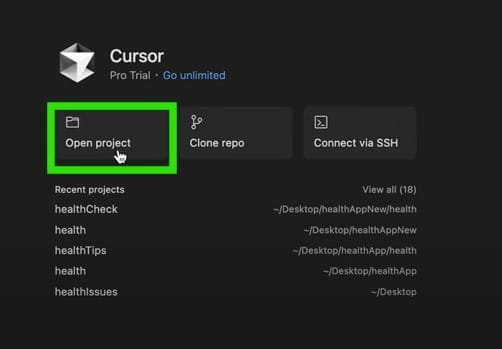
Once all setup is read adding folder you will see like below image
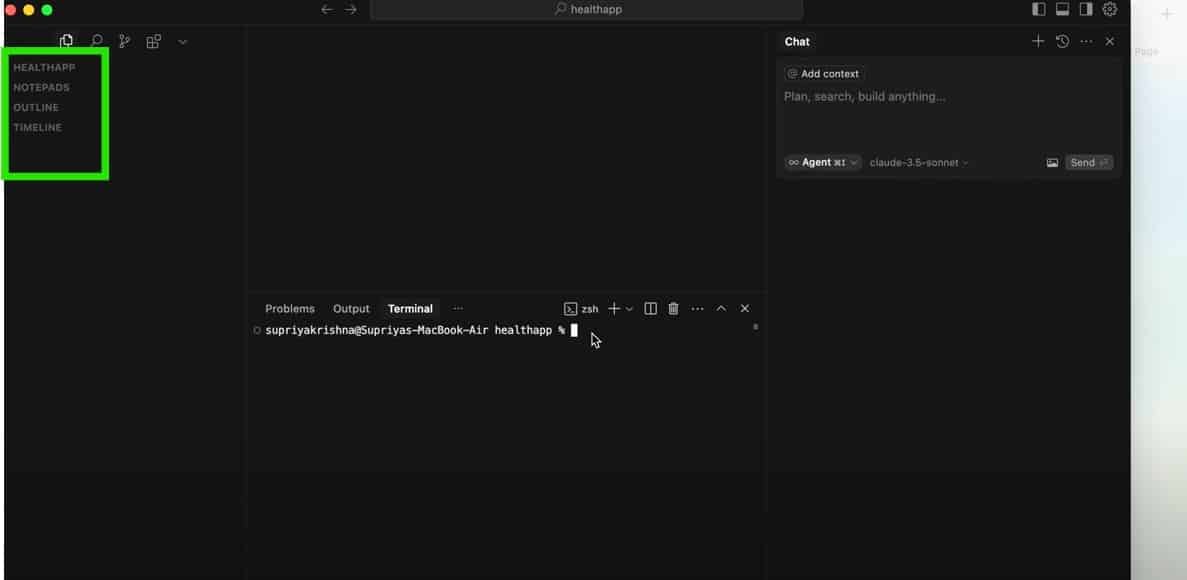
Since we are using expo to run our app so all commands we need to take from expo only
copy this command and paste in cursor terminal & press enter
it will ask app name so provide your app name
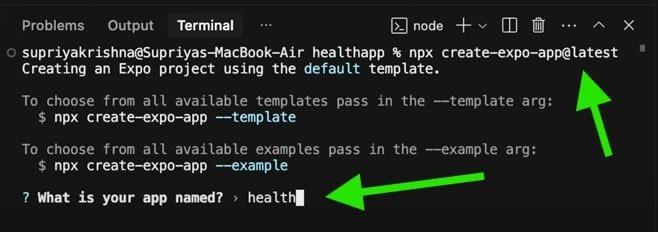
Now Follow my cmds to see you sample app in web
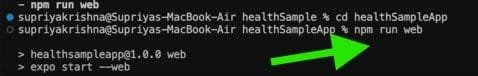
Now you will see this sample app screen
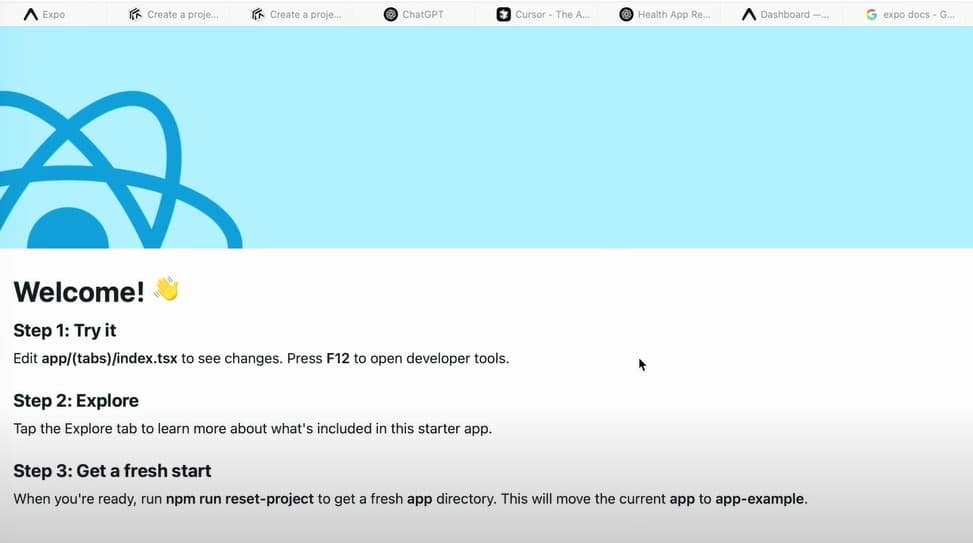
Basics steps are done now you need to
Integrate your app features using Chat gpt
Step 4: Integrate App Features
Most no-code platforms allow AI integrations:
- Use ChatGPT API for chatbot interactions.
- Implement AI-based recommendations for personalized user experiences.
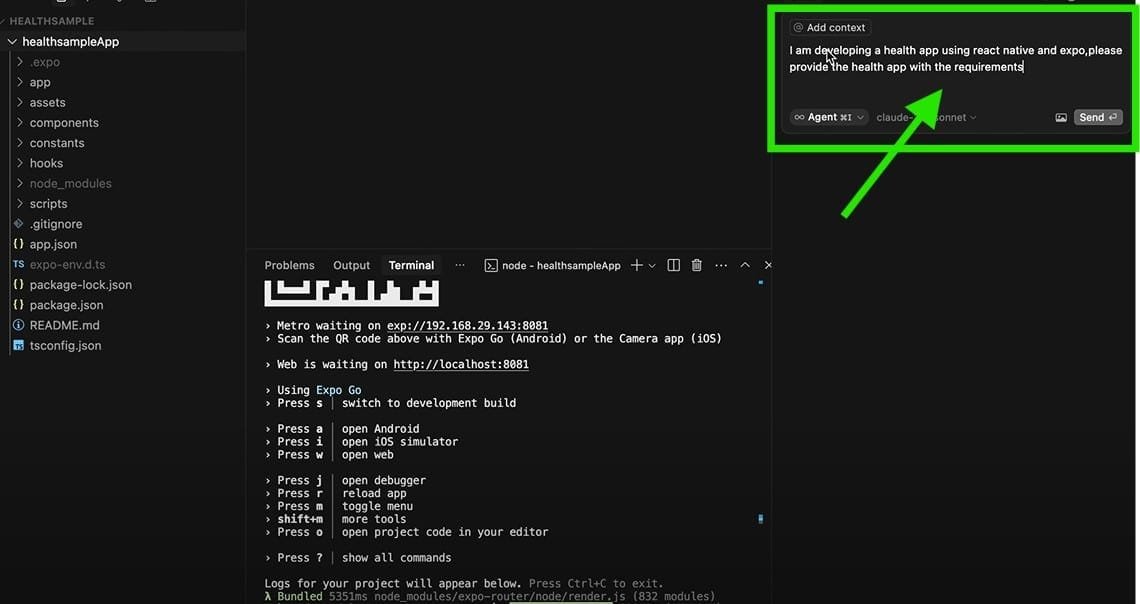
You can use prompts given by chatgpt in 1st step of our guide and get required features to you app
Step 5: Test & Debug Your App
- Use built-in preview modes to test UI functionality.
- Gather feedback and tweak designs based on user experience.
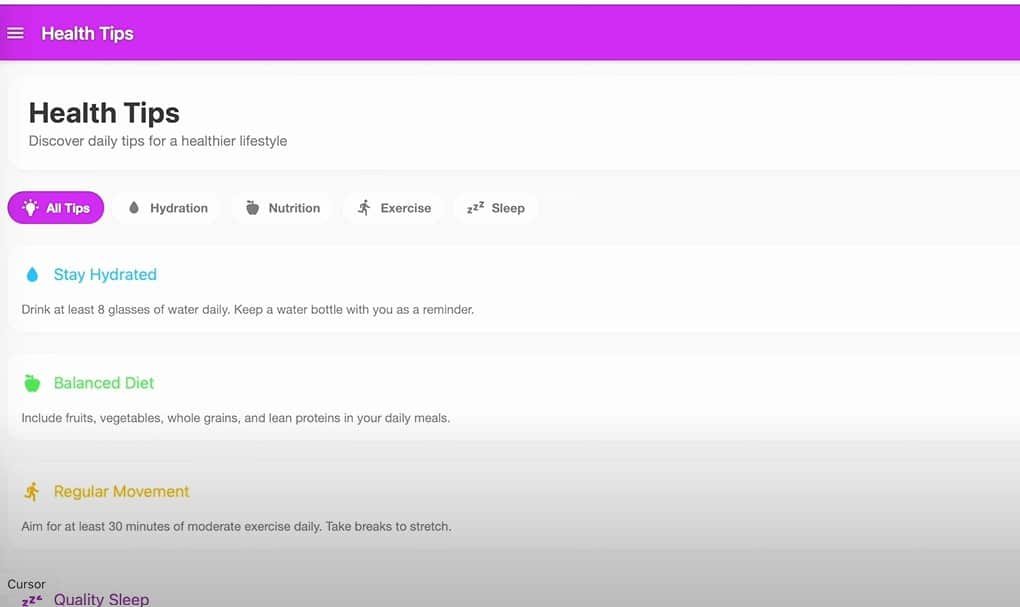
You can test this in your mobile too just need to download expo go app in you mobile. You can get it from play store or iOS app store
Step 6: Launch and Market Your No-Code AI App
Once you’re happy with your app, publish it to the app stores:
- For Android: Generate an APK file and submit it to Google Play Store.
- For iOS: Follow the Apple App Store submission guidelines.
- Use SEO and social media marketing to attract users.
Creating an app used to require advanced coding skills, but thanks to AI tools, you can now build an app without writing a single line of code! In this guide, we’ll show you how to develop a no-code app using AI-powered tools like ChatGPT, Cursor, and Expo.
By the end of this post, you’ll have a fully functional app that works on both iOS and Android—and the best part? You won’t need any programming experience!
Need ideas for AI-generated videos? Check out 101 Free AI Video Prompts for Faceless YouTube Channels to get started!”
My Conclusion
That’s it! You’ve just built a fully functional app using AI without writing a single line of code. With tools like ChatGPT, Cursor, and Expo, app development is now accessible to everyone.
Are you planning to build your own no-code app? Let us know in the comments below!
🚀 Want more AI-powered tutorials? Subscribe to our newsletter for updates!
Limitations of No-Code AI App Development
No-code AI platforms make it easy to build AI-powered apps without programming skills. However, they do have some limitations that you should be aware of before relying entirely on them.
1. Limited Customization
No-code platforms offer pre-built templates and AI models, but they may not support highly complex or custom features. If your project requires advanced machine learning models, unique AI training, or intricate workflows, a no-code platform might not be enough.
2. Scalability Challenges
While no-code solutions are great for small and medium-sized apps, they may not handle large-scale applications efficiently. Some platforms have limits on data storage, API calls, or processing power, which can affect performance as your app grows.
3. Platform Dependency (Vendor Lock-in)
No-code apps are built on third-party platforms, which means you depend on their services. If the platform changes its pricing, removes a key feature, or shuts down, your app could face serious disruptions.
4. Security & Data Privacy Risks
Since no-code tools are hosted on external servers, you have limited control over security settings. If your app handles user data, payments, or sensitive information, ensure the platform complies with GDPR, HIPAA, or other security regulations.
5. AI Training Limitations
No-code AI tools typically offer pre-trained AI models (like chatbots or image recognition). However, if you need a custom AI model trained on your own data, you may require coding expertise or external AI development services.
Frequently Asked Questions (FAQ)
1. Can I build an AI-powered app without coding?
Yes! No-code platforms let you create AI-driven apps using drag-and-drop tools. However, if you need highly advanced AI models, coding may still be necessary.
2. Which no-code AI platform is best for beginners?
For beginners, platforms like Adalo and Glide are great for mobile apps, while Bubble is better for web applications. If you’re focusing on AI chatbots, tools like Dialogflow or ChatGPT integrations work well.
3. Are no-code AI apps scalable for large businesses?
No-code is perfect for prototypes, MVPs, and internal business tools, but large-scale applications may require traditional coding for better performance and flexibility.
4. Can I add AI chatbots to my no-code app?
Absolutely! Most no-code platforms allow chatbot integrations using APIs from OpenAI (ChatGPT), Dialogflow, or IBM Watson.
5. Are no-code AI apps secure?
Security depends on the platform. Choose a provider that offers SSL encryption, authentication options, and data privacy compliance to keep user data safe.
6. What if I outgrow a no-code platform?
If your app needs more advanced AI features or higher performance, you might need to migrate to a custom-coded solution. Some no-code tools allow you to export code, while others require a developer to rebuild certain features.
7. Can I monetize a no-code AI app?
Yes! You can add subscription models, in-app purchases, advertisements, or integrations with Stripe and PayPal to generate revenue.
8. How much does it cost to build a no-code AI app?
Many no-code platforms offer free plans with limitations, while paid plans start from $20 to $200+ per month, depending on features.
My Final Thoughts
No-code AI tools are a game-changer for entrepreneurs and businesses looking to develop AI-powered apps quickly. However, understanding their limitations will help you make the right decision. If you need a simple AI-powered app, no-code is a fantastic option. If your app requires deep customization, scalability, or proprietary AI training, a hybrid or custom-coded approach may be better.

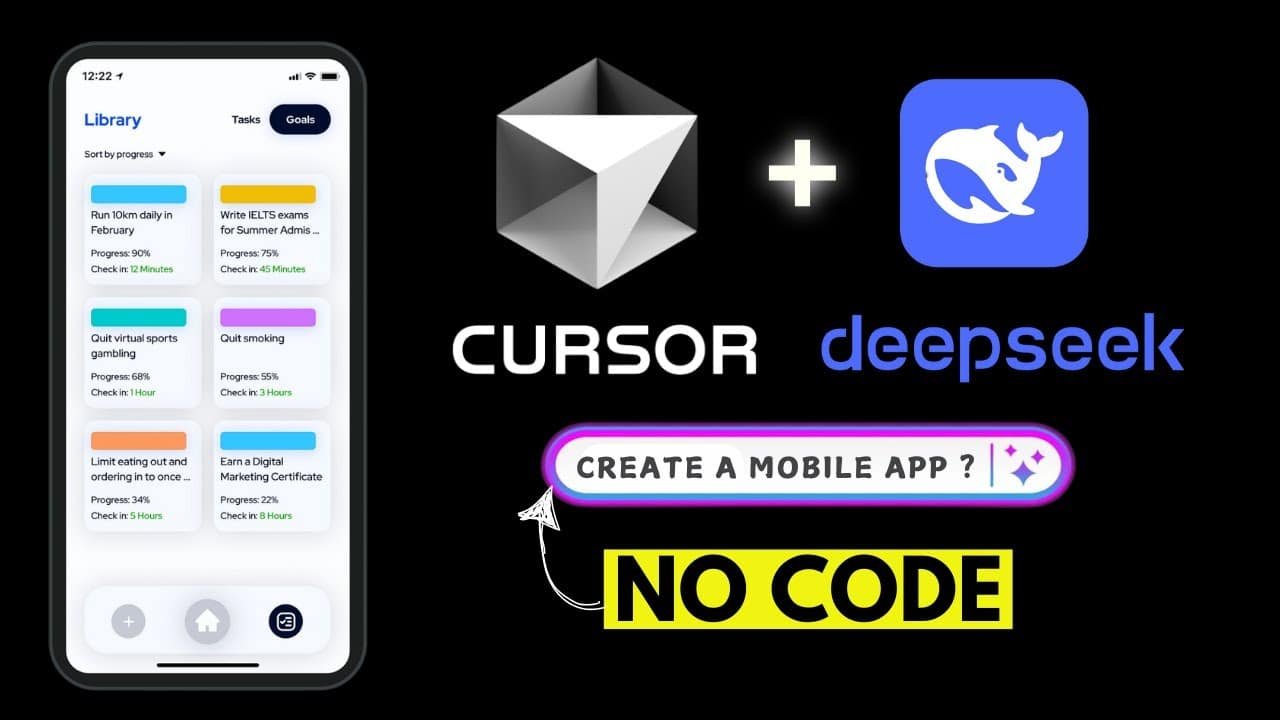


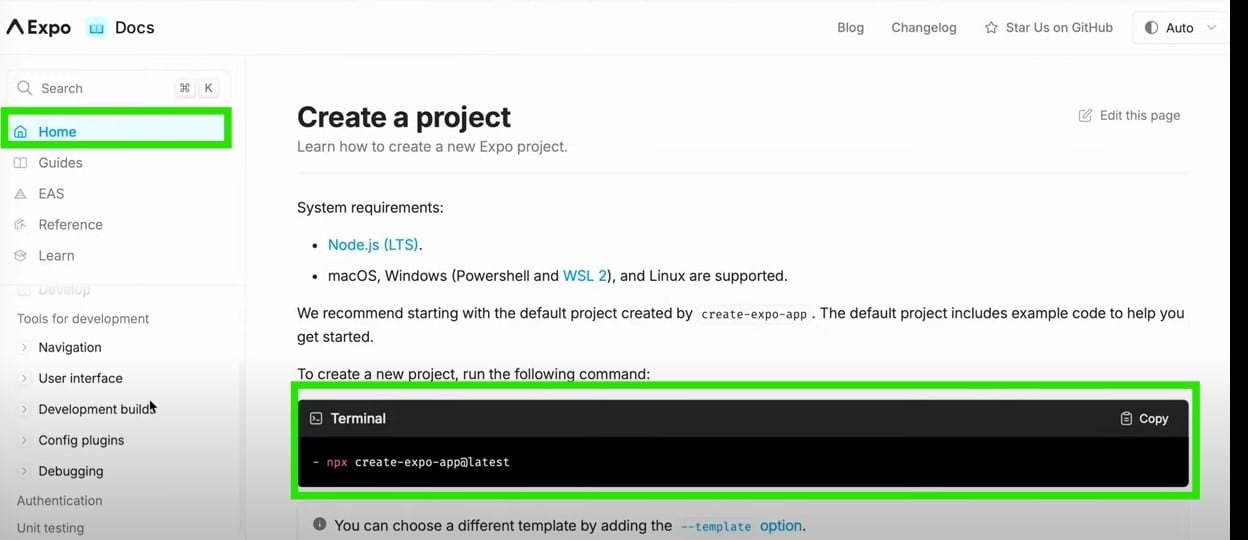
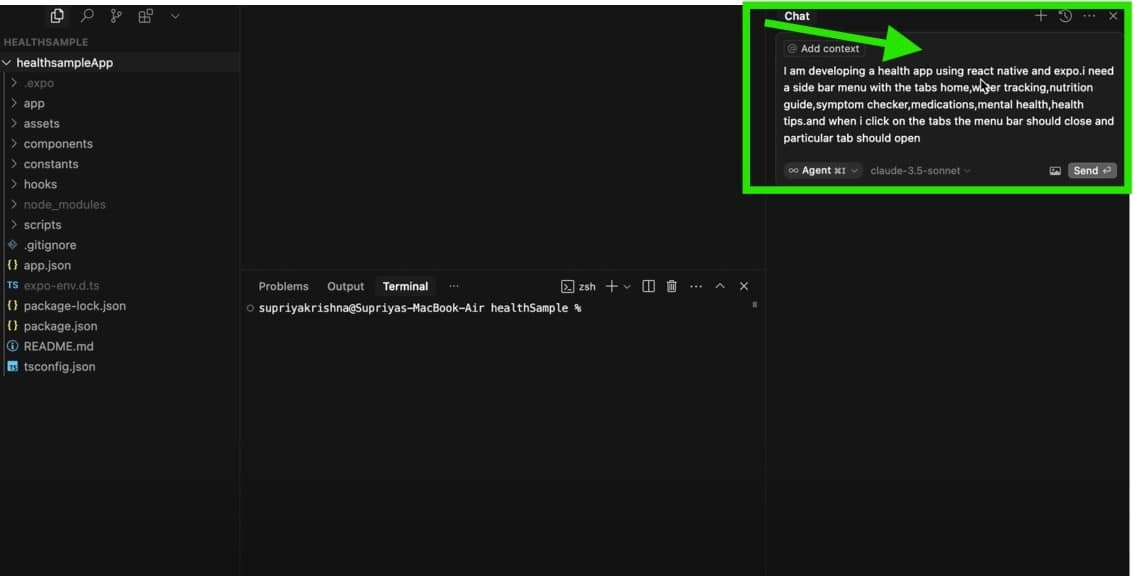






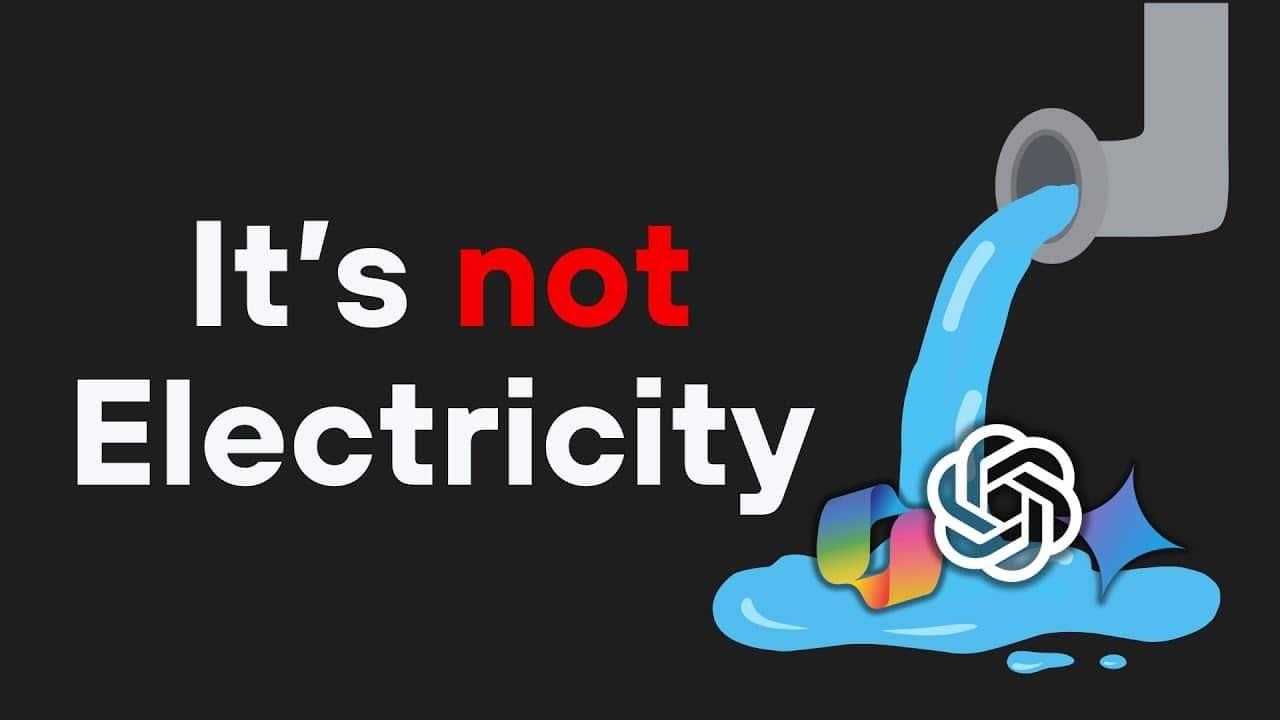
I am truly thankful to the owner of this web site who has shared this fantastic piece of writing at at this place.
Try the best Aviator game app in India – fast, secure, exciting
Join BitStarz for top-tier crypto gambling, grab your crypto welcome pack: $500 + 180 FS, with top-rated VIP rewards. Access via working mirror site.
Mirror access makes international play possible
Play better after reading this aviator game review
Что выгоднее: микрокредит или кредитная карта?
best site
good blog