Free DeepSeek AI API Access for Your Web Projects
By AI Insider Daily | Published June 14, 2025
Building powerful AI applications just got easier and more affordable. If you’re a developer looking to integrate advanced AI capabilities into your websites and apps without breaking the bank, this comprehensive guide will show you exactly how to access DeepSeek AI’s powerful API completely free through OpenRouter.
What Makes DeepSeek AI Worth Your Attention?
DeepSeek AI stands out as one of the most capable AI models available today. Developed by a Chinese company and made open-source, it offers impressive reasoning capabilities that rival paid alternatives like GPT-4 and Claude. The best part? You can access it through OpenRouter without any usage limits or costs.
Unlike traditional AI services that charge per token or have monthly subscription fees, DeepSeek provides unlimited access through OpenRouter’s platform. This makes it an excellent choice for developers who want to experiment with AI features without worrying about escalating costs.
Understanding the Legal and Ethical Aspects
Before diving into the technical implementation, it’s important to understand that this approach is completely legal and ethical. DeepSeek itself has open-sourced this model, making it available for public use. OpenRouter serves as a legitimate platform that provides access to various AI models, including both free and paid options.
For developers concerned about AI ethics in workplace applications, this free access model provides a risk-free way to explore AI capabilities.
Step-by-Step Guide to Getting Your Free API Key
1. Access OpenRouter Platform
Start by visiting OpenRouter.ai in your browser. OpenRouter serves as a gateway to multiple AI models, offering both free and paid options. While services like OpenAI and Claude require payment, DeepSeek and several other powerful models are available at no cost.
The platform’s interface is designed to be developer-friendly, providing clear documentation and easy-to-follow integration guides. This makes it accessible even for developers who are new to AI API integration.
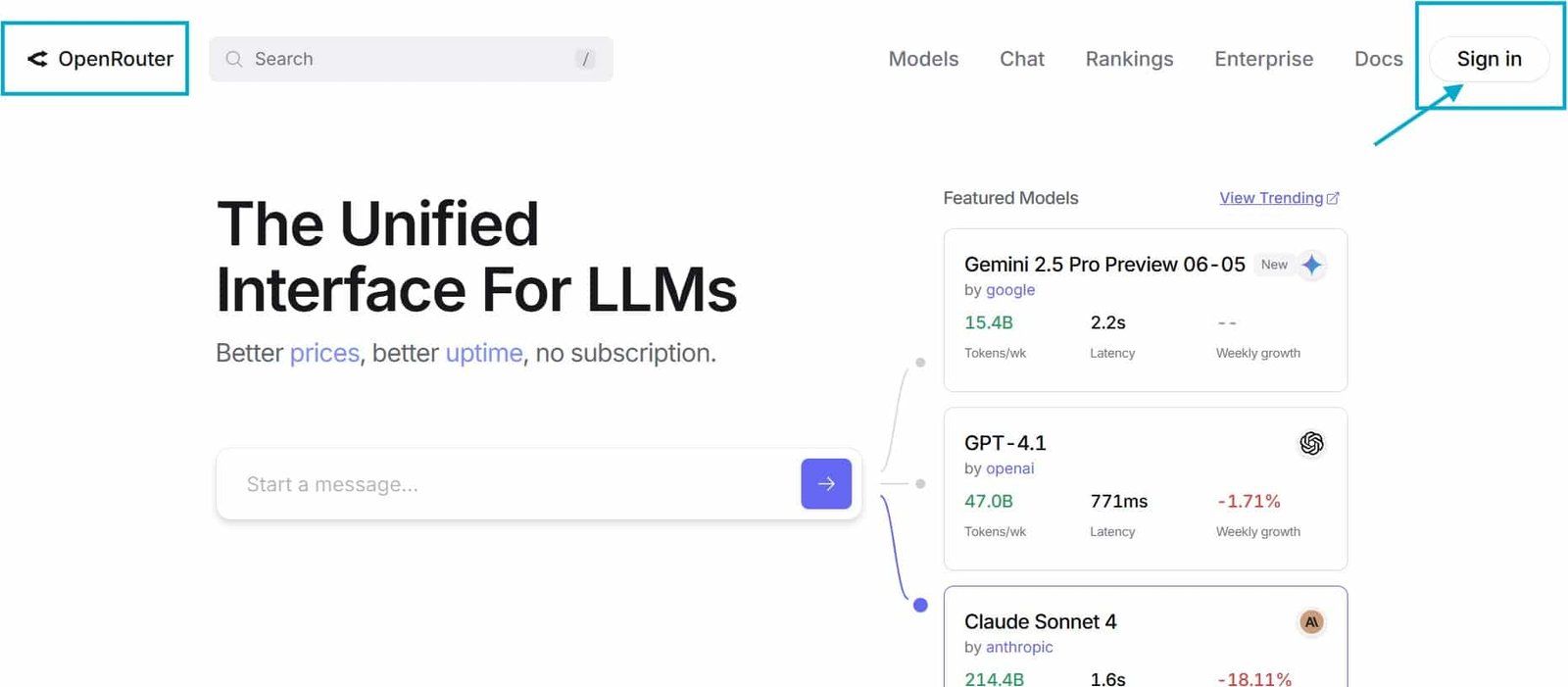
2. Create Your Account
Click the “Sign In” button and register using either your Google or GitHub account. The process is straightforward and takes just a few minutes. OpenRouter uses OAuth authentication, which means your credentials remain secure and you don’t need to create yet another password to remember.

3. Find DeepSeek Models
Once logged in, use the search bar to look for “DeepSeek.” You’ll see several options including:
- DeepSeek R1 (recommended for reasoning tasks)
- DeepSeek V3 Base
- Other DeepSeek variants
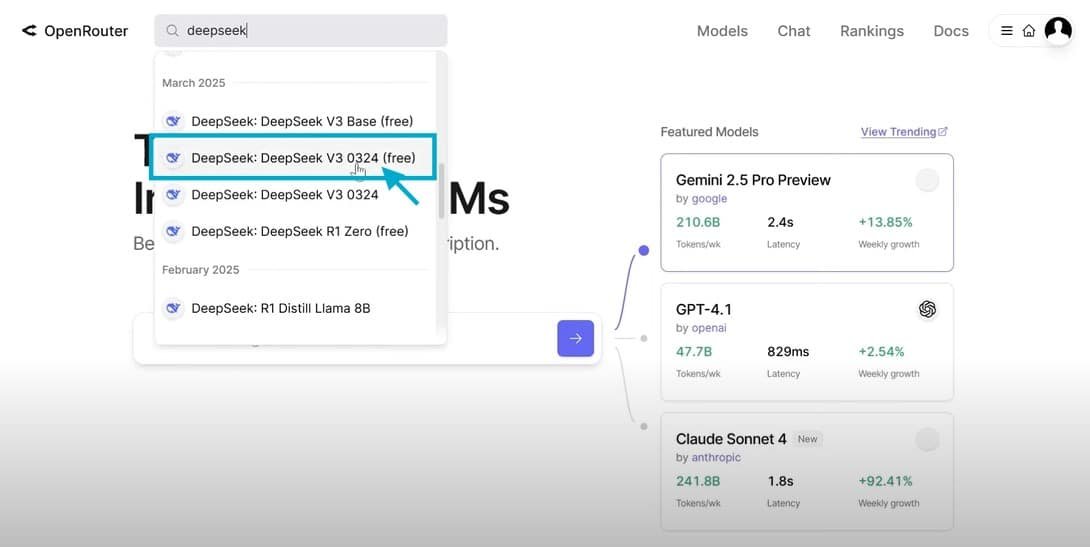
For most applications, DeepSeek R1 provides the best balance of capability and performance. It excels at complex reasoning tasks, making it suitable for applications ranging from customer support to AI-powered content creation.
4. Generate Your API Key
After selecting your preferred model:
- Click on the “API” button
- Select “Create API Key”
- Give your key a descriptive name (like “DeepSeek AI Project”)
- Leave other fields blank for unlimited usage
- Click “Create”
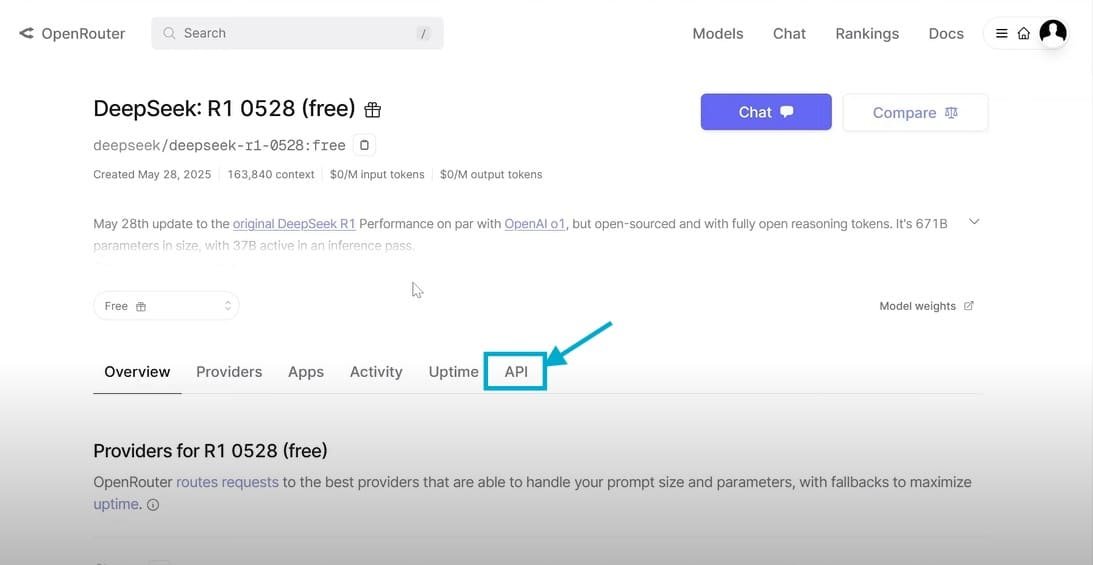
Your unlimited API key will be generated instantly. Make sure to copy and store it securely. Unlike paid services that require credit card information or have usage caps, this key provides genuine unlimited access to DeepSeek’s capabilities
.
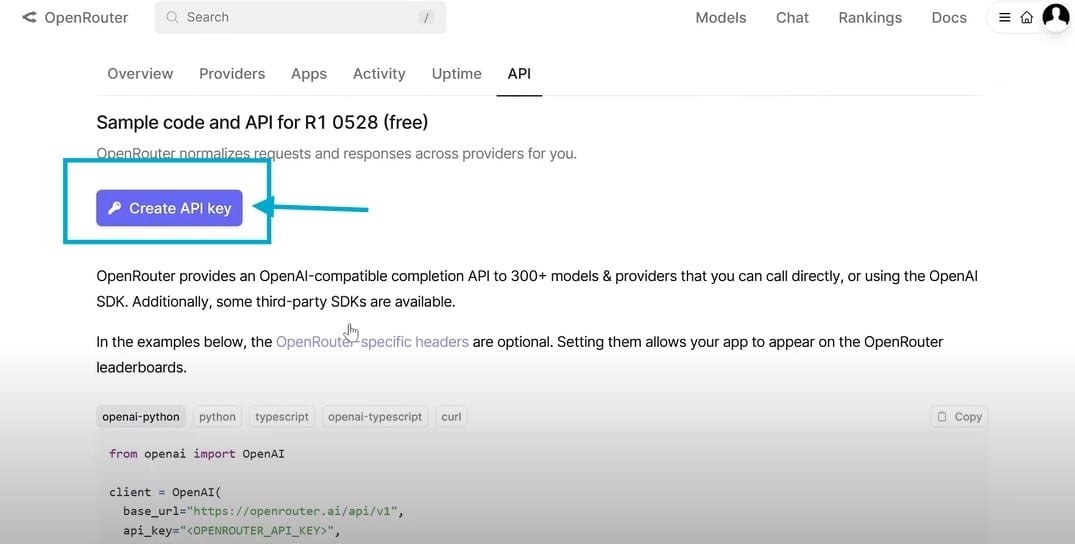
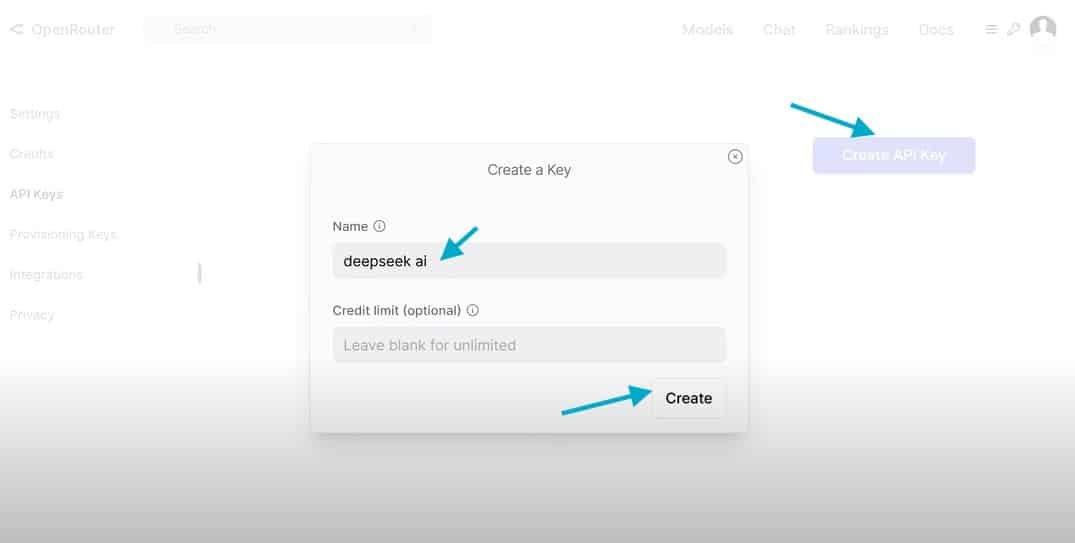
Testing Your Setup
Before integrating the API into your project, it’s smart to test it. The interface provides sample code in both Python and TypeScript, making integration straightforward regardless of your tech stack.
Here’s a basic example of how the API call looks in TypeScript:
const response = await fetch('https://openrouter.ai/api/v1/chat/completions', {
method: 'POST',
headers: {
'Authorization': 'Bearer YOUR_API_KEY',
'Content-Type': 'application/json'
},
body: JSON.stringify({
model: 'deepseek/deepseek-r1',
messages: [
{ role: 'user', content: 'Hello, how can you help me?' }
]
})
});Building Your First AI Chat Application
To demonstrate the API’s capabilities, I built a simple chat application using V0.dev (an AI-powered code editor). Here’s what happened:
Development Process
- Quick Development: Using the TypeScript integration code from OpenRouter, I asked V0 to create a chat interface
- Instant Results: Within a minute, I had a fully functional chat application
- Easy Integration: Simply pasted my API key into the app’s configuration
- Real Testing: The app responded intelligently to various questions, from casual greetings to technical programming queries
The entire process took less than 5 minutes from concept to working application, demonstrating the power of combining free AI APIs with modern development tools.
Why This Approach Works Better Than Alternatives
Cost-Effective Development
- No monthly subscriptions – Unlike paid AI services
- No per-request charges – Perfect for high-volume applications
- Unlimited API calls for both development and production environments
Production-Ready Performance
- Fast response times – Comparable to paid alternatives
- Reliable uptime – Enterprise-grade infrastructure
- Advanced reasoning capabilities – Suitable for complex applications
Developer-Friendly Integration
- Simple REST API – Standard HTTP requests
- Comprehensive documentation – Clear examples and guides
- Support for multiple programming languages – Works with any stack
For developers looking to explore other AI tools and alternatives, this approach provides a solid foundation for comparison and experimentation.
Best Practices for Implementation
When integrating DeepSeek AI into your projects, follow these essential practices:
Security Considerations
- Secure Your Keys: Store API keys in environment variables, never in your codebase
- Implement Rate Limiting: While unlimited, implement sensible rate limiting for optimal user experience
- Error Handling: Create robust error handling for API failures and network issues
- Input Validation: Always validate and sanitize user inputs before sending to the API
Performance Optimization
- Caching Strategies: Implement caching for frequently requested responses
- Request Batching: Group similar requests when possible
- Timeout Management: Set appropriate timeout values for API calls
- Fallback Mechanisms: Have backup plans when the API is unavailable
User Experience Design
- Loading States: Show appropriate loading indicators during API calls
- Streaming Responses: Implement streaming for real-time conversation feel
- Context Management: Maintain conversation context for better interactions
- Responsive Design: Ensure your AI interface works across all devices
Real-World Applications and Use Cases
This free API access opens up numerous possibilities for developers and businesses:
Business Applications
- Customer Support Chatbots – 24/7 automated assistance
- Content Generation Tools – Blog posts, social media content
- Code Assistance Applications – Programming help and debugging
- Educational Platforms – Interactive learning experiences
Creative Projects
- Writing Assistants – Story generation and editing help
- Brainstorming Tools – Idea generation and development
- Language Learning Apps – Conversational practice
- Creative Writing Aids – Character development and plot assistance
For those interested in monetizing AI skills, consider exploring AI remote job opportunities that leverage these technical capabilities.
Advanced Integration Techniques
Multi-Model Strategies
Consider combining DeepSeek with other free AI models available through OpenRouter for different use cases:
- Text Generation: DeepSeek for reasoning, other models for creative writing
- Task Specialization: Different models for different types of queries
- Fallback Systems: Alternative models when primary choice is unavailable
API Management
- Request Logging: Track usage patterns and performance metrics
- A/B Testing: Compare different prompting strategies
- Quality Monitoring: Implement feedback systems for response quality
- Usage Analytics: Monitor application performance and user engagement
Troubleshooting Common Issues
API Connection Problems
- Network Issues: Check internet connectivity and firewall settings
- Authentication Errors: Verify API key format and permissions
- Rate Limiting: Implement proper request spacing
- CORS Issues: Configure proper headers for web applications
Response Quality Issues
- Prompt Engineering: Refine your prompts for better responses
- Context Length: Manage conversation context effectively
- Temperature Settings: Adjust creativity vs. accuracy balance
- Model Selection: Choose the right model variant for your use case
Measuring Success and ROI
Key Performance Indicators
- Response Accuracy: Quality of AI-generated responses
- User Engagement: Time spent interacting with AI features
- Cost Savings: Money saved compared to paid alternatives
- Development Speed: Time to market for AI-powered features
Analytics and Monitoring
- Usage Patterns: Understand how users interact with AI features
- Performance Metrics: Track response times and reliability
- User Feedback: Collect and analyze user satisfaction data
- Business Impact: Measure actual business value generated
Future-Proofing Your AI Integration
Staying Updated
- Model Improvements: DeepSeek regularly updates their models
- API Changes: Monitor OpenRouter for updates and new features
- Industry Trends: Stay informed about AI development trends
- Security Updates: Keep security practices current
Scalability Planning
- Architecture Design: Build systems that can handle growth
- Database Optimization: Prepare for increased data storage needs
- Infrastructure Scaling: Plan for higher traffic volumes
- Team Expansion: Consider hiring needs for AI-focused development
Important Considerations and Limitations
Technical Limitations
While DeepSeek AI is powerful and free, be aware of these considerations:
- Response Time Variability: Free services may have occasional delays
- Model Updates: Changes to the underlying model may affect responses
- API Availability: Occasional maintenance or service interruptions
- Rate Limiting: Fair usage policies may apply during peak times
Best Practices for Production Use
- Always respect the model’s usage policies and terms of service
- Consider data privacy implications when handling user inputs
- Test thoroughly before deploying to production environments
- Keep your API keys secure and rotate them regularly
- Monitor usage patterns to identify potential issues early
For developers working in sensitive industries, reviewing AI workplace safety guidelines is essential before implementation.
Frequently Asked Questions (FAQ)
Is DeepSeek AI really completely free to use?
Yes, DeepSeek AI is genuinely free when accessed through OpenRouter. There are no hidden costs, monthly fees, or per-request charges. The model is open-source and the platform provides unlimited access to encourage development and innovation.
How does DeepSeek AI compare to paid alternatives like GPT-4?
DeepSeek AI offers competitive performance, especially for reasoning tasks. While it may not match GPT-4 in every scenario, it provides excellent value for most applications including customer support, content generation, and code assistance. The quality is sufficient for production use in many cases.
What programming languages can I use with the DeepSeek API?
The DeepSeek API uses standard REST protocols, making it compatible with any programming language that can make HTTP requests. OpenRouter provides official examples in Python and TypeScript, but you can use JavaScript, Java, C#, PHP, or any other language.
Are there any usage limits or restrictions?
While marketed as "unlimited," fair usage policies may apply during peak times. For typical development and small to medium business applications, you're unlikely to encounter any restrictions. The platform prioritizes accessibility while maintaining service quality.
Can I use DeepSeek AI for commercial applications?
Yes, you can use DeepSeek AI for commercial purposes. The open-source nature of the model and OpenRouter's terms of service allow commercial use. However, always review the current terms of service to ensure compliance with your specific use case.
How secure is my data when using the API?
OpenRouter implements industry-standard security practices including encryption in transit. However, as with any cloud service, avoid sending sensitive personal information through the API. Always review privacy policies and implement appropriate data handling practices in your applications.
What should I do if the API stops working?
Implement proper error handling in your applications to gracefully handle API failures. Consider building fallback mechanisms and monitoring systems to detect issues quickly. OpenRouter typically provides status updates on their platform for any service interruptions.
Can I switch to a paid AI service later if needed?
Absolutely. The beauty of using standard API patterns is that migration to other services is relatively straightforward. You can develop and prototype with DeepSeek AI, then migrate to paid alternatives if your requirements change, without major code rewrites.
How do I get support if I encounter technical issues?
OpenRouter provides documentation and community support through their platform. For development questions, their documentation is comprehensive. For business-critical applications, consider having backup plans and monitoring systems in place.
Is there a community or forum for DeepSeek AI users?
Yes, there are several communities where developers discuss AI integration, including forums focused on OpenRouter and DeepSeek AI. These communities are valuable resources for troubleshooting, sharing best practices, and staying updated on new features.
Getting Started Today
The barrier to entry for AI-powered applications has never been lower. With DeepSeek AI’s free API access through OpenRouter, you can start building sophisticated AI features immediately. Whether you’re prototyping a new idea or adding AI capabilities to an existing project, this approach provides the flexibility and power you need without the financial commitment.
The combination of DeepSeek’s advanced capabilities and OpenRouter’s free access creates an unprecedented opportunity for developers to experiment, learn, and build without the typical constraints of AI API costs. This democratization of AI technology levels the playing field, allowing small developers and startups to compete with larger organizations.
For those interested in exploring other innovative AI applications, check out our guides on creating AI-powered videos and AI tools for various industries.
Conclusion
Take advantage of this opportunity to enhance your projects with cutting-edge AI technology. The current landscape of free AI tools presents a unique window of opportunity that may not last forever. By starting with DeepSeek AI through OpenRouter, you’re not just saving money – you’re gaining valuable experience with enterprise-grade AI technology.
Ready to start building? Head over to OpenRouter.ai and get your free DeepSeek AI API key today. Your next AI-powered project is just a few clicks away.
About the Author: This comprehensive guide was created by the AI Insider Daily team, specializing in practical AI implementation strategies for developers and businesses. We regularly test and review AI tools to provide accurate, up-to-date information for our readers.
Disclaimer: While every effort has been made to ensure accuracy, AI services and their terms can change. Always verify current terms of service and capabilities before implementing in production environments. For full terms, visit our disclaimer page.
Ready to explore more AI opportunities? Browse our complete collection of AI tutorials and guides for the latest insights and practical applications.










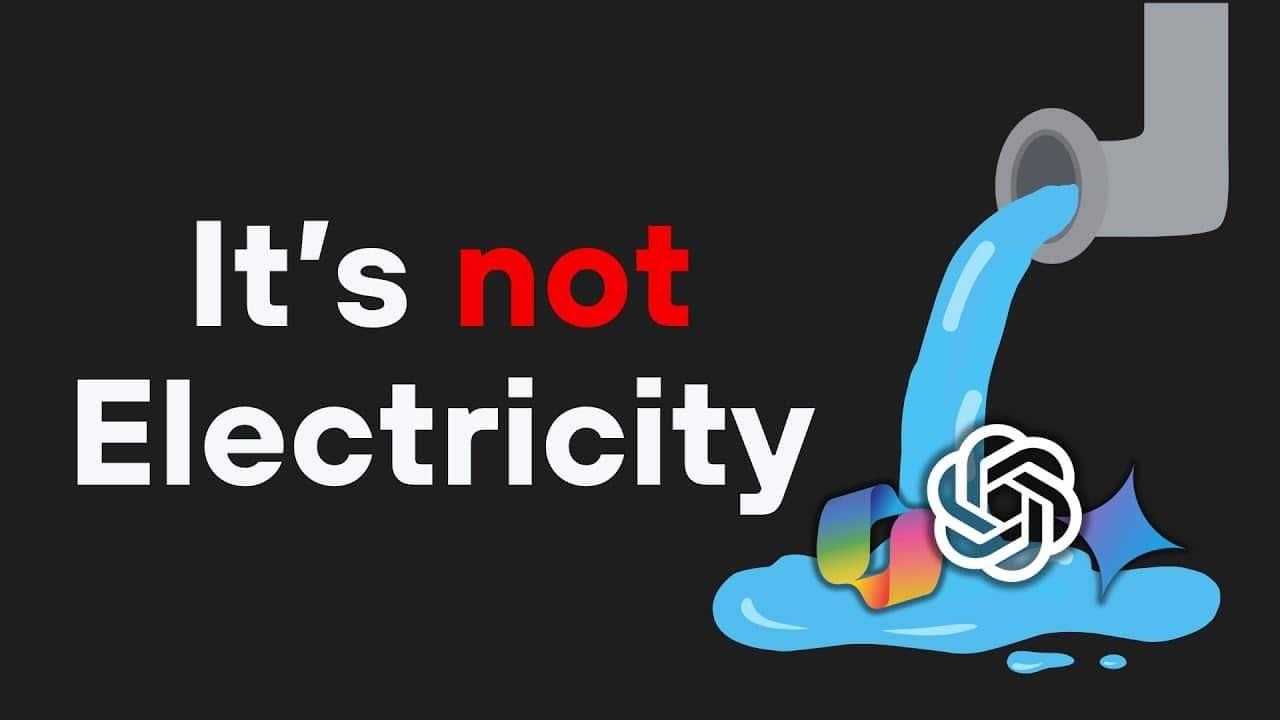
nzddwlyyqudymdskqtjyjtxtsgwdkm
Of course, what a fantastic site and educative posts, I surely will bookmark your blog.Best Regards!
Hi! This is kind of off topic but I need some
guidance from an established blog. Is it hard to set up your own blog?
I’m not very techincal but I can figure things out pretty quick.
I’m thinking about setting up my own but I’m not sure where to start.
Do you have any tips or suggestions? Many thanks
Why people still make use of to read news papers when in this technological globe all is existing on net?
Thanks a bunch for sharing this with all of us you actually know what you are talking about! Bookmarked. Please also visit my site =). We could have a link exchange contract between us!
My brother recommended I might like this web site. He was totally right. This post actually made my day. You cann’t imagine simply how much time I had spent for this information! Thanks!