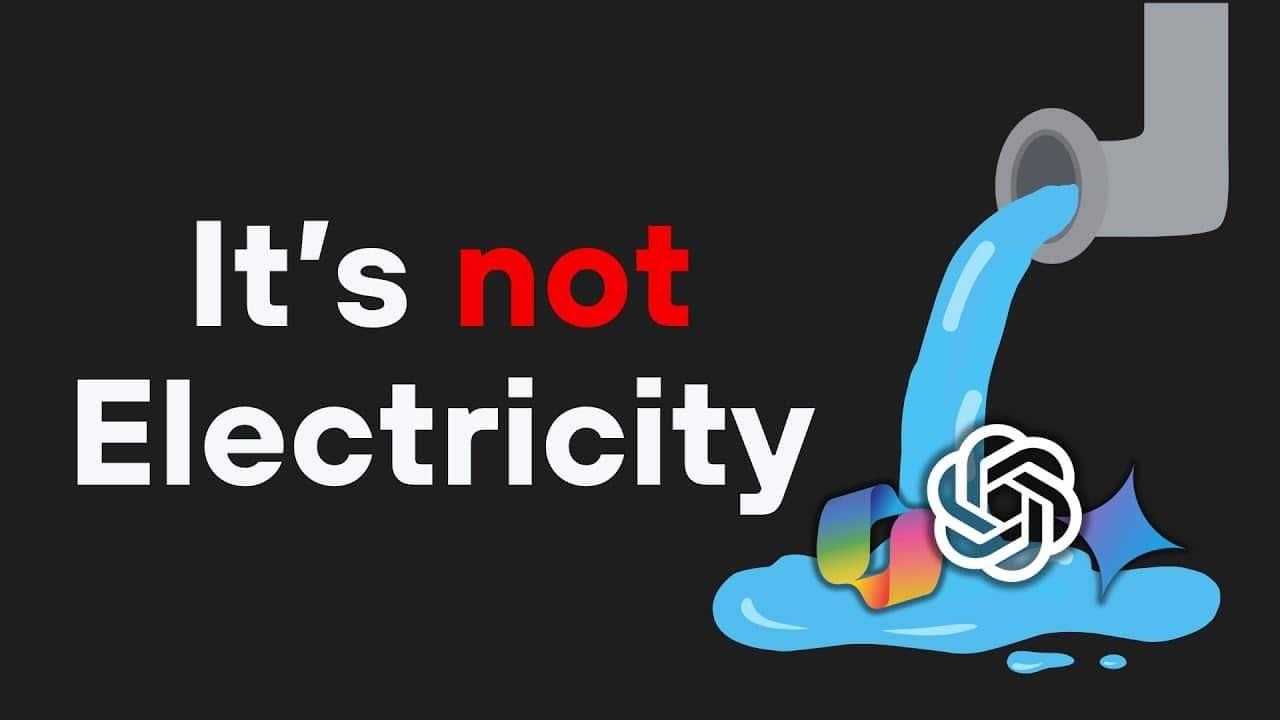How to Use AI in DevOps: Transforming Software Development and Delivery
Introduction
When I first integrated AI tools into my DevOps workflow three years ago, I was skeptical. Like many professionals, I worried that AI might just be another buzzword that promised a lot but delivered little. Fast forward to today, and I couldn’t imagine my DevOps processes without artificial intelligence.
One particularly memorable project involved a critical deployment that repeatedly failed in production despite passing all our tests. After integrating an AI-powered log analysis tool, we identified a subtle timing issue that only occurred under specific load conditions. The AI recognized the pattern across thousands of log entries – something we would have never caught manually. We fixed the issue in minutes rather than days of debugging.
That experience convinced me: AI isn’t just enhancing DevOps; it’s revolutionizing it.
In this article, I’ll guide you through the practical applications of AI in DevOps, sharing real-world examples, implementation strategies, and valuable insights from my experience in the trenches. Whether you’re new to DevOps or a seasoned professional looking to leverage AI innovations, you’ll find actionable information to transform your operations.
Understanding AI in DevOps
DevOps represents the fusion of development and operations, aiming to shorten the development lifecycle through continuous integration, delivery, and deployment. But today’s software systems have grown increasingly complex, with microservices architectures, cloud-native applications, and distributed systems becoming the norm.
This is where artificial intelligence enters the picture.
AI in DevOps involves leveraging machine learning algorithms, natural language processing, and other AI technologies to automate, optimize, and enhance various aspects of the software development lifecycle. It’s not about replacing human engineers but augmenting their capabilities to handle complexity at scale.
According to recent research, incorporating AI in DevOps practices can reduce deployment failures by up to 30% and accelerate issue resolution by 45% on average. These aren’t just incremental improvements; they represent a fundamental shift in how we approach software delivery.
The Evolution of DevOps with AI
DevOps has evolved through several stages:
- Traditional DevOps: Manual processes with basic automation
- Automated DevOps: CI/CD pipelines with scripted automation
- Intelligent DevOps: AI-augmented workflows with predictive capabilities
- Autonomous DevOps: Self-healing systems with minimal human intervention
Most organizations currently operate between stages 2 and 3, with forward-thinking companies pushing toward stage 4. The journey from automation to autonomy represents the core transformation that AI enables in the DevOps space.
Key Benefits of AI-Powered DevOps
Integrating AI into DevOps workflows delivers numerous advantages that directly impact development speed, quality, and operational efficiency:
1. Enhanced Automation
AI takes automation beyond simple scripts and predefined workflows. Machine learning algorithms can:
- Identify patterns in deployment procedures
- Optimize build and test sequences
- Automate complex decision-making processes
- Adapt to changing environments and requirements
For example, tools like Jenkins X with AI integration can analyze past deployments to optimize future ones, reducing build times by up to 40%.
2. Predictive Analysis
One of AI’s most powerful capabilities is prediction. In DevOps, this translates to:
- Anticipating potential failures before they occur
- Forecasting resource requirements for scaling
- Predicting deployment success probability
- Estimating development timelines more accurately
As noted in a recent DevOps.com report, “AI-driven systems can analyze patterns across thousands of deployments to predict issues with 85% accuracy, allowing teams to address problems proactively rather than reactively.” DevOps.com
3. Intelligent Testing
Testing remains a critical but often time-consuming aspect of DevOps. AI is transforming testing through:
- Test case prioritization based on code changes
- Automated test generation focused on vulnerable areas
- Visual regression testing with image recognition
- Self-healing tests that adapt to UI changes
According to LambdaTest, “AI-powered testing tools can reduce testing time by up to 70% while increasing test coverage by identifying edge cases human testers might miss.” LambdaTest
4. Resource Optimization
Cloud resources are expensive, and optimizing their use is crucial. AI helps by:
- Dynamically allocating computing resources based on demand
- Identifying underutilized infrastructure
- Recommending cost-saving measures
- Balancing performance needs with budget constraints
5. Knowledge Management
DevOps generates vast amounts of documentation, logs, and tribal knowledge. AI helps organize and leverage this information through:
- Automated documentation generation
- Intelligent knowledge bases with natural language queries
- Context-aware recommendations for problem-solving
- Capturing and disseminating best practices
AI Tools Revolutionizing DevOps
Let’s explore some of the most impactful AI tools transforming DevOps practices in 2025:
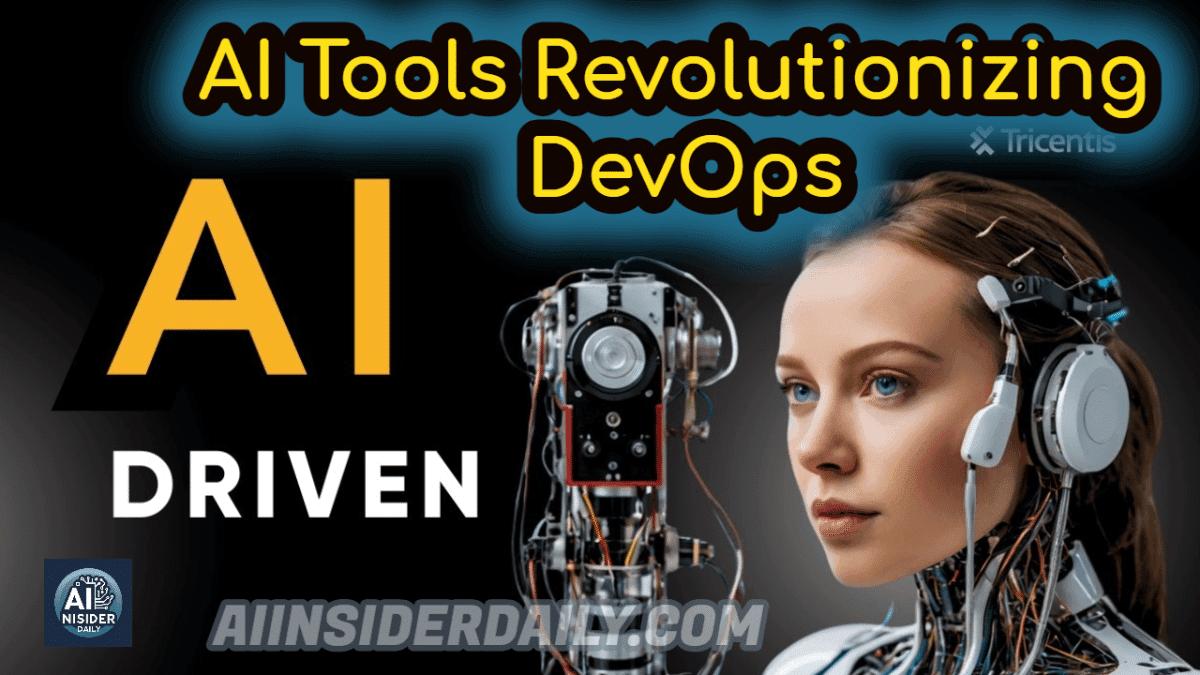
1. GitHub Copilot
GitHub Copilot uses OpenAI’s Codex to assist in writing code, infrastructure configurations, and documentation. For DevOps professionals, it offers:
- Terraform and CloudFormation template generation
- Docker file creation and optimization
- Automated CI/CD pipeline script creation
- Documentation generation from code
GitHub Copilot reduces the time spent on boilerplate code, allowing engineers to focus on architecture and logic rather than syntax.
2. AWS CodeGuru
AWS CodeGuru provides intelligent recommendations to improve code quality and identify costly operations. Its capabilities include:
- Automated code reviews for Java and Python
- Performance optimization suggestions
- Detection of security vulnerabilities
- Resource consumption analysis
According to AWS, “CodeGuru users have seen up to 40% improvement in application performance and a 90% reduction in critical issues reaching production.” AWS
3. Datadog with AI-Powered Analytics
Datadog has evolved from a monitoring tool to an AI-enhanced observability platform that includes:
- Anomaly detection in metrics and logs
- Predictive alerts before issues affect users
- Root cause analysis for incidents
- Service performance correlation
The platform’s ability to learn normal patterns and quickly identify deviations helps teams maintain high availability and performance.
4. AI-Enhanced Jenkins
Jenkins remains a cornerstone of CI/CD, and AI enhancements have kept it relevant by adding:
- Build optimization based on historical data
- Intelligent test selection and parallelization
- Failure prediction and prevention
- Resource allocation optimization
5. Kubiya.ai
As a newcomer focused specifically on AI-driven DevOps assistance, Kubiya provides:
- Natural language interfaces for DevOps workflows
- Automated troubleshooting for common issues
- Knowledge management across tools and platforms
- Contextual recommendations for process improvements
Kubiya exemplifies the trend toward conversational interfaces for complex DevOps tasks.
Implementing AI in CI/CD Pipelines
Continuous Integration and Continuous Delivery/Deployment form the backbone of DevOps practices. Integrating AI into CI/CD pipelines creates what some practitioners call “Intelligent Pipelines” with the following capabilities:
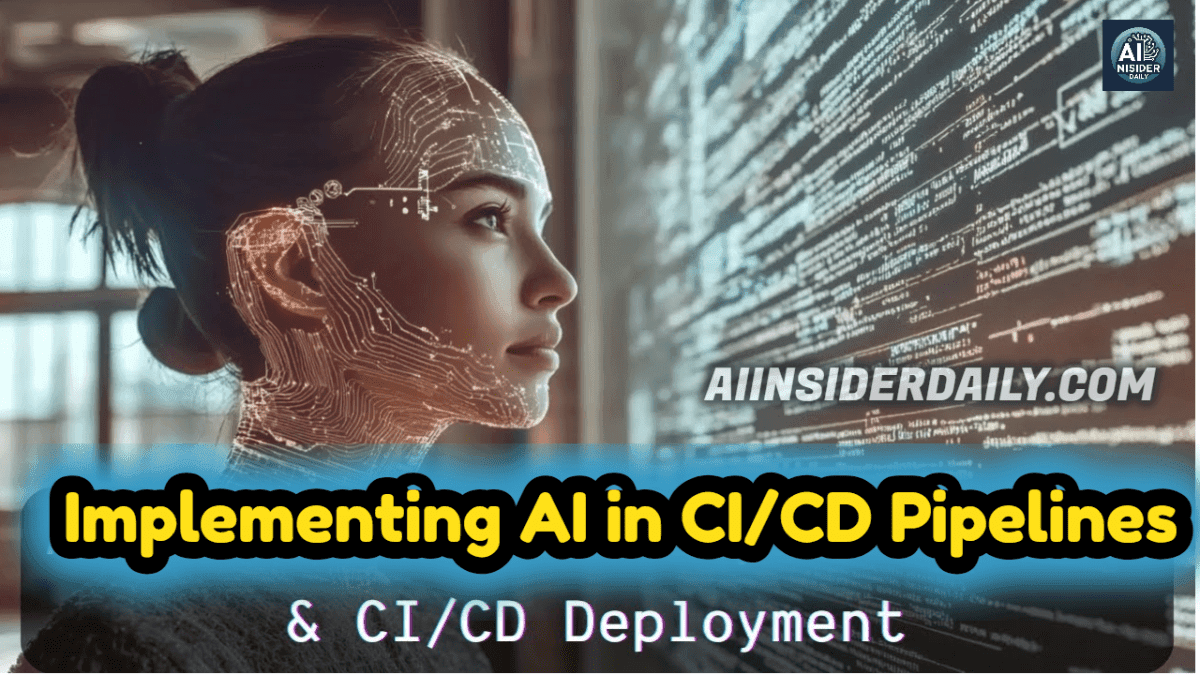
AI-Driven Code Quality Analysis
Before code even reaches the testing phase, AI can:
- Detect potential bugs and anti-patterns
- Evaluate code quality against established standards
- Recommend improvements for performance and maintainability
- Identify security vulnerabilities early
Tools like SonarQube with AI extensions and DeepCode analyze not just syntax but also semantic aspects of code to provide deeper insights.
Smart Test Selection and Execution
With AI, testing becomes more efficient through:
- Identifying which tests to run based on code changes
- Prioritizing tests that have detected issues previously
- Parallelizing tests intelligently for faster execution
- Analyzing test failures for patterns
As one DevOps engineer reported on Reddit, “We reduced our testing time from 45 minutes to under 12 by implementing AI-driven test selection that only runs the tests relevant to the changed code and infrastructure.” Reddit
Deployment Risk Analysis
AI helps assess deployment risk by:
- Analyzing historical deployment data
- Evaluating the scope and nature of changes
- Considering timing and potential impact
- Recommending deployment strategies (canary, blue-green, etc.)
According to a study cited by CloudTweaks, “Organizations using AI for deployment risk analysis reported 28% fewer rollbacks and 40% faster incident resolution when issues did occur.” CloudTweaks
Implementation Steps
To implement AI in your CI/CD pipelines:
- Start with monitoring and analysis: Add AI-powered monitoring before making automated decisions
- Identify repetitive manual decisions: Target these for initial AI automation
- Implement feedback loops: Ensure AI systems learn from successes and failures
- Gradually increase autonomy: As confidence grows, allow more AI-driven decisions
- Maintain human oversight: Create clear escalation paths for unusual situations
AI-Enhanced Infrastructure as Code
Infrastructure as Code (IaC) has transformed how we provision and manage environments. AI takes IaC to the next level with:
AI-Generated Infrastructure Code
Tools like AIaC (AI Infrastructure as Code) can now:
- Generate Terraform, CloudFormation, or Pulumi code from natural language descriptions
- Optimize infrastructure configurations for performance and cost
- Update existing IaC based on changing requirements
- Detect and fix security misconfigurations
Firefly’s AIaC generator demonstrates how AI can produce sophisticated infrastructure code from simple prompts, reducing the learning curve for complex cloud deployments. Firefly
Intelligent Configuration Management
Beyond code generation, AI helps with ongoing configuration management:
- Detecting configuration drift
- Recommending improvements based on usage patterns
- Ensuring compliance with organizational policies
- Optimizing resources allocation
Example: Terraform with GitHub Copilot
A practical example combines Terraform with GitHub Copilot:
# Prompt: "Create an AWS EKS cluster with auto-scaling node groups"
provider "aws" {
region = "us-west-2"
}
module "eks" {
source = "terraform-aws-modules/eks/aws"
cluster_name = "my-cluster"
cluster_version = "1.24"
vpc_id = module.vpc.vpc_id
subnet_ids = module.vpc.private_subnets
eks_managed_node_groups = {
general = {
desired_size = 2
min_size = 1
max_size = 5
instance_types = ["t3.medium"]
capacity_type = "ON_DEMAND"
}
}
cluster_endpoint_public_access = true
}
This infrastructure code was generated with minimal input, demonstrating how AI can accelerate configuration development while maintaining best practices.
DevSecOps: AI-Driven Security
Security has shifted from a final gate to an integral part of the development process. AI is accelerating this transformation through:
Automated Vulnerability Detection
Traditional scanning tools generate many false positives and often miss context-specific vulnerabilities. AI enhances security scanning with:
- Context-aware vulnerability assessment
- Prioritization based on exploitability and impact
- Code-specific security recommendations
- Runtime threat detection
Tools like Snyk and GitHub Advanced Security now incorporate AI to provide more accurate and actionable security insights.
Anomaly Detection and Threat Prevention
AI excels at identifying patterns that deviate from the norm, which is particularly valuable for security:
- Detecting unusual access patterns or data flows
- Identifying potential insider threats
- Recognizing sophisticated attack vectors
- Automating responses to common attack patterns
According to Forbes, “AI and ML are transforming DevSecOps pipelines by enabling real-time threat detection with 95% accuracy versus 65-70% with traditional rule-based systems.” Forbes
Compliance as Code with AI
Maintaining compliance with regulatory frameworks (GDPR, HIPAA, etc.) is increasingly complex. AI helps by:
- Continuously monitoring compliance status
- Translating regulations into testable code
- Alerting on potential compliance violations
- Recommending remediation steps
The Chef blog notes that “In 2025, AI will be at the heart of predictive threat detection, real-time monitoring, and dynamic vulnerability remediation.” Chef
AI for Monitoring and Observability
Modern systems generate enormous amounts of telemetry data that humans can’t possibly analyze manually. AI transforms monitoring and observability through:
Predictive Monitoring
Rather than waiting for thresholds to be crossed, AI can:
- Predict potential failures hours or days in advance
- Forecast resource needs based on usage patterns
- Identify subtle degradations before they impact users
- Correlate events across distributed systems
Dynatrace’s Davis and similar AI engines now power self-healing systems that can automatically respond to predicted issues before they affect users.
Intelligent Alerting
Alert fatigue is a common problem in DevOps. AI addresses this through:
- Reducing noise by grouping related alerts
- Prioritizing alerts based on impact assessment
- Providing context and potential root causes
- Learning which alerts are actionable vs. informational
Root Cause Analysis
When incidents do occur, AI accelerates resolution:
- Analyzing event sequences to identify trigger events
- Correlating logs, metrics, and traces
- Recommending specific remediation steps
- Creating knowledge bases for similar future incidents
According to Coherent Solutions, “Using AI in DevOps allows systems to analyze logs and performance data to predict system failures or performance bottlenecks before they happen, allowing teams to take proactive measures.” Coherent Solutions
Case Studies: AI DevOps Success Stories

Case Study 1: Netflix’s AI-Driven Resilience Testing
Netflix pioneered chaos engineering with their Chaos Monkey tool, but they’ve now integrated AI to make their resilience testing even more effective:
- Challenge: Traditional chaos testing was somewhat random and couldn’t target the most vulnerable system components.
- Solution: Implementation of AI-driven chaos testing that identifies potential failure points and targets them specifically.
- Result: 32% reduction in customer-impacting incidents and 45% faster mean time to recovery.
Case Study 2: Etsy’s Smart Deployment System
Etsy manages thousands of deployments weekly across their e-commerce platform:
- Challenge: Determining the optimal deployment windows and strategies for various changes.
- Solution: AI system that analyzes traffic patterns, code changes, and historical deployment data to recommend deployment strategies.
- Result: 28% reduction in deployment failures and 35% improvement in deployment speed.
Case Study 3: Verizon’s AI-Powered DevOps
Telecommunications giant Verizon implemented AI across their DevOps pipeline:
- Challenge: Managing complex deployments across a vast network infrastructure with minimal disruption.
- Solution: Comprehensive AI integration for testing, deployment risk analysis, and automated rollbacks.
- Result: 40% faster deployment cycles and 30% reduction in service-impacting incidents.
Challenges and Limitations
While AI offers tremendous benefits for DevOps, several challenges must be addressed:
Data Quality and Quantity
AI systems require substantial, high-quality data to train effectively. Organizations with limited historical data may struggle to implement some AI capabilities initially.
Solution: Start with smaller, focused AI implementations while collecting more comprehensive data, or consider pre-trained models that require less organization-specific data.
Integration Complexity
Adding AI to existing DevOps toolchains can be complex, especially in organizations with legacy systems or highly customized workflows.
Solution: Begin with standalone AI tools that provide immediate value before attempting deep integration, and prioritize tools with robust APIs and integration capabilities.
Skills Gap
Many DevOps teams lack AI expertise, making implementation and maintenance challenging.
Solution: Partner with data science teams, invest in training, or use managed AI services that require less specialized knowledge.
Explainability and Trust
Some AI systems operate as “black boxes,” making it difficult to understand their decisions and build team trust.
Solution: Prioritize AI tools that provide explainable results and transparent decision processes, especially for critical systems.
Getting Started with AI in DevOps
For organizations looking to begin their AI DevOps journey, I recommend the following approach:
1. Assessment and Planning
Start by:
- Identifying pain points in your current DevOps processes
- Evaluating which areas would benefit most from AI enhancement
- Assessing your data readiness for AI implementation
- Setting clear objectives and success metrics
2. Choose Initial Focus Areas
Good starting points include:
- Log analysis and anomaly detection
- Test optimization and prioritization
- Code quality analysis
- Deployment risk assessment
These areas typically provide quick wins with relatively straightforward implementation.
3. Select Appropriate Tools
Consider factors such as:
- Integration with existing toolchains
- Learning curve and team readiness
- Support and community resources
- Customization capabilities
The “Top AI Tools for DevOps” section earlier provides good candidates to evaluate.
4. Implement, Measure, and Iterate
Following the DevOps principles:
- Start small with focused implementations
- Establish clear metrics to measure impact
- Gather feedback from team members
- Iterate based on results and learnings
5. Build Internal Expertise
For long-term success:
- Provide training on AI concepts relevant to DevOps
- Create internal knowledge sharing mechanisms
- Consider hiring specialists or upskilling team members
- Establish AI governance and best practices
Future Trends in AI-Powered DevOps
Looking ahead to the next few years, several trends are emerging in the AI DevOps space:
1. Autonomous DevOps
The progression toward fully autonomous systems continues:
- Self-healing infrastructure that resolves issues without human intervention
- Automated capacity planning and scaling
- AI agents that handle routine maintenance and optimization
- Systems that learn from incidents to prevent future occurrences
2. Natural Language Interfaces
DevOps tools are becoming more accessible through:
- Conversational interfaces for complex DevOps tasks
- Natural language querying of systems and metrics
- Voice-controlled operations for hands-free work
- Automated documentation and knowledge management
3. AI-Generated Code and Configurations
Beyond assistance, AI is moving toward generation:
- Complete application scaffolding from requirements
- Environment configurations optimized for specific workloads
- API designs and implementations
- Automated code refactoring and optimization
4. Predictive Resource Management
Cloud costs continue to be a focus area:
- AI-driven cost forecasting and optimization
- Predictive scaling based on business metrics
- Automated resource reallocation
- Carbon-aware computing for sustainability
According to Waydev, “AI significantly improves DevOps processes through automation, faster integration and deployment, and enhanced Quality Assurance with automated testing.” This trend will only accelerate as AI capabilities expand. Waydev
My Personal Insight: The Human Element in AI-Powered DevOps
As someone who has implemented AI in multiple DevOps environments, I’ve observed something counterintuitive: successful AI integration often depends more on human factors than on the technology itself.
In one organization I worked with, we deployed a sophisticated AI-powered monitoring solution that could predict outages hours before they happened. Technically, it was flawless. However, the operations team struggled to trust its predictions because they didn’t understand how it worked. Despite early successes, they would often ignore its warnings, negating much of its value.
The turning point came when we invested time in explaining the basics of the machine learning models, showing them historical examples of successful predictions, and—most importantly—involving the team in refining the system. Once they felt ownership and developed trust in the system, adoption skyrocketed, and we saw a dramatic reduction in unplanned outages.
The lesson is clear: AI in DevOps isn’t just about deploying smart technology; it’s about creating smart teams that can work effectively alongside AI systems. The organizations that excel with AI DevOps will be those that focus as much on team dynamics, training, and cultural adaptation as they do on the AI technologies themselves.
I recommend this video for better understanding practically
Conclusion
AI is transforming DevOps from a discipline of automation to one of intelligence and autonomy. By enhancing every phase of the software development lifecycle—from planning and coding to testing, deployment, monitoring, and maintenance—AI enables teams to build, deploy, and manage software with unprecedented speed, quality, and reliability.
As we’ve explored in this comprehensive guide, the integration of AI into DevOps isn’t a future vision; it’s happening now, with practical tools and approaches available to organizations of all sizes. The key is starting with well-defined problems, implementing focused solutions, and gradually expanding AI capabilities across your DevOps practices.
The organizations that embrace this transformation today will be the ones setting new standards for software delivery tomorrow. Whether you’re just beginning your AI DevOps journey or looking to enhance existing implementations, the path forward involves continuous learning, experimentation, and adaptation—the very principles that define DevOps itself.
Are you already implementing AI in your DevOps workflows? I’d love to hear about your experiences, challenges, and successes in the comments below.
Call to Action
Ready to transform your DevOps practices with AI? Start by:
- Assessing your current DevOps maturity and identifying areas where AI could add the most value
- Experimenting with one of the AI tools mentioned in this article to address a specific pain point
- Sharing this article with your team to start conversations about AI-powered DevOps
- Subscribing to our newsletter for more insights on AI, DevOps, and other emerging technologies
And don’t forget to check out our related articles:
- 30 Essential AI Tools Every HR Team Should Know
- How to Make Money with AI: Practical Strategies for 2025
What’s your biggest DevOps challenge that AI could potentially solve? Let me know in the comments below!