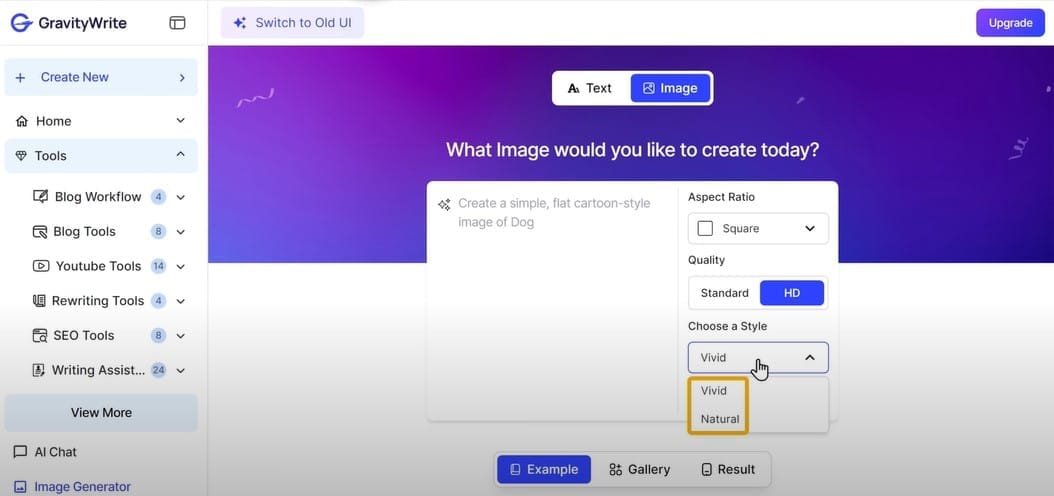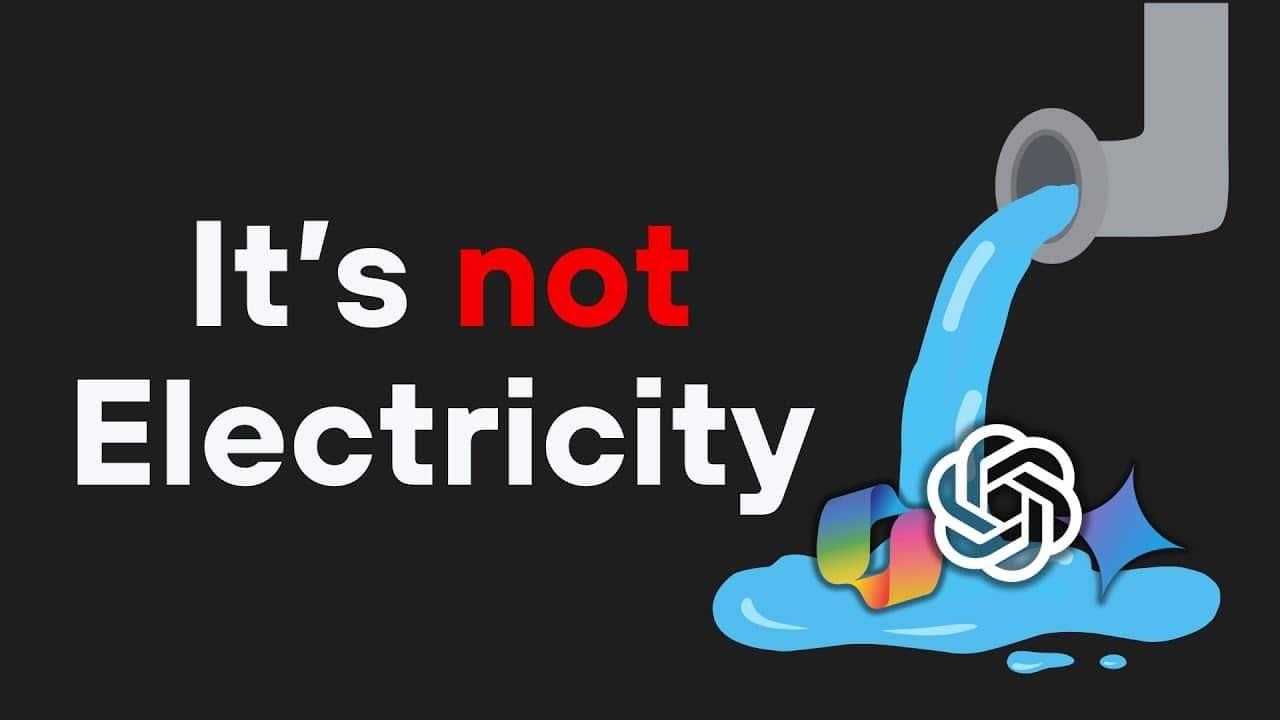How to Use AI to Create 7 Digital Products That Generate Passive Income
In this article, I’ll show you the top seven digital products that you can create using AI, and some of these products have the potential to earn you a passive income of up to $220,000 per month. One of the biggest benefits is that you can create the product once and just get paid for it multiple times for the same product. What if I told you that AI could help you create these products quickly and easily? Yes, that’s right! I’ll also show you how much money and sales you can expect to make from each product as well as how to create them.
7 AI-Generated Digital Products That Can Earn You Up to $220,000 Per Month in Passive Income
1. Creating Clip Arts Using AI
People use clip arts for their presentations, website designs, social media, and so on. These images are added to make projects look visually appealing. You can create a variety of clipart images such as icons, cartoons, and more. You can also sell them online and earn a good income from them.
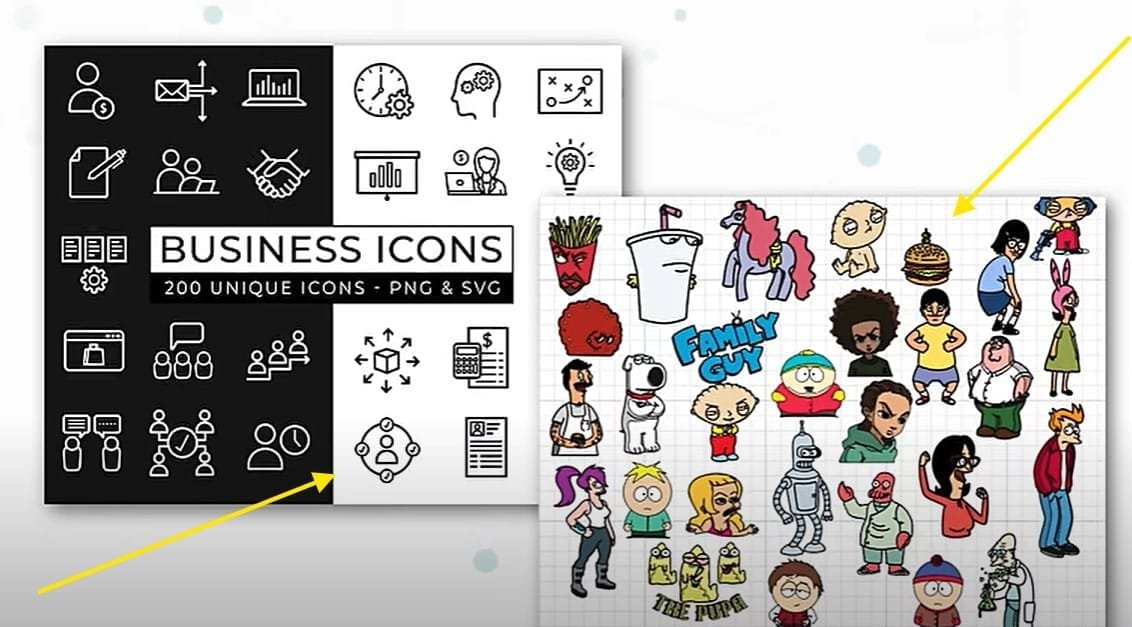
Before I show you how to create clip arts, first let’s see how well these clipart images are selling online. There’s a website called Etsy where you can buy and sell digital products. Just search for “clip art” and you will find different clip art images that people are selling on Etsy. Choose one and you’ll find the name of the seller. Click on it and you can see the total number of sales that they have made and also the clipart images which they are selling.
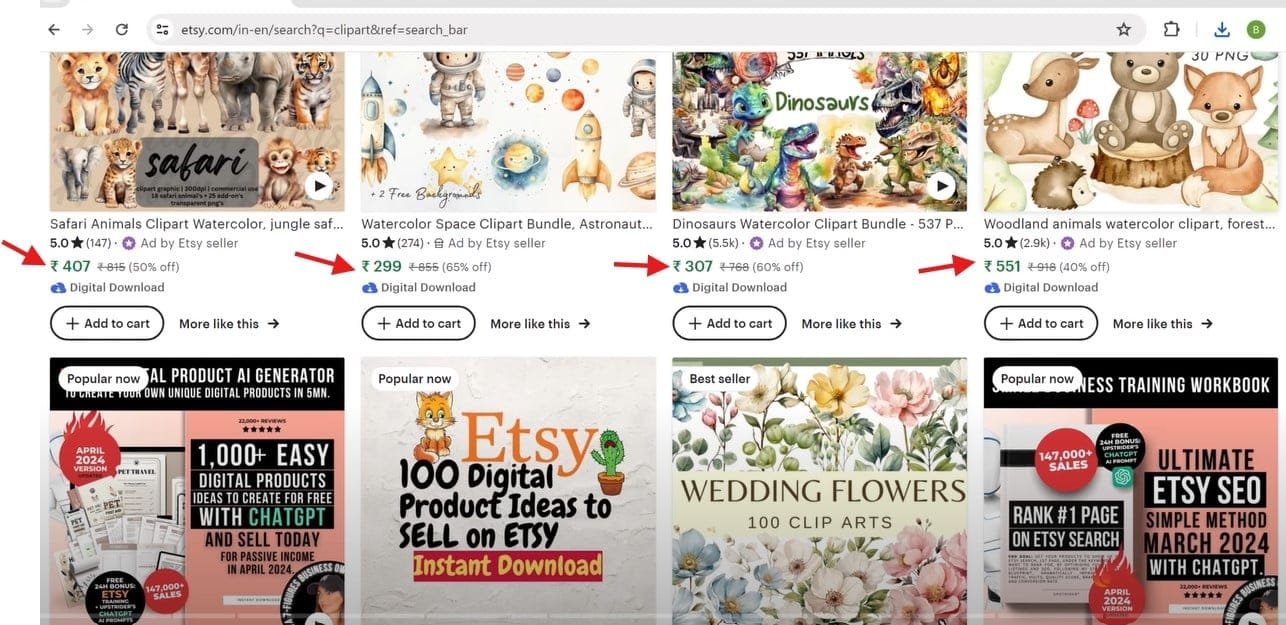
Once you know how well these clipart images are selling, next let’s see how much revenue is being generated from these clipart images. To find that out, go to Product Flint. To see the revenue of a shop, go to Shop Analyzer, then copy and paste the shop name and click search. Here you can see that we have got all the information about the shop, and you can also see the gross revenue they have made, which is $32,000 in one year, which comes down to $2,666 per month. In the same way, you can find out the sales of other shops and even other digital products.
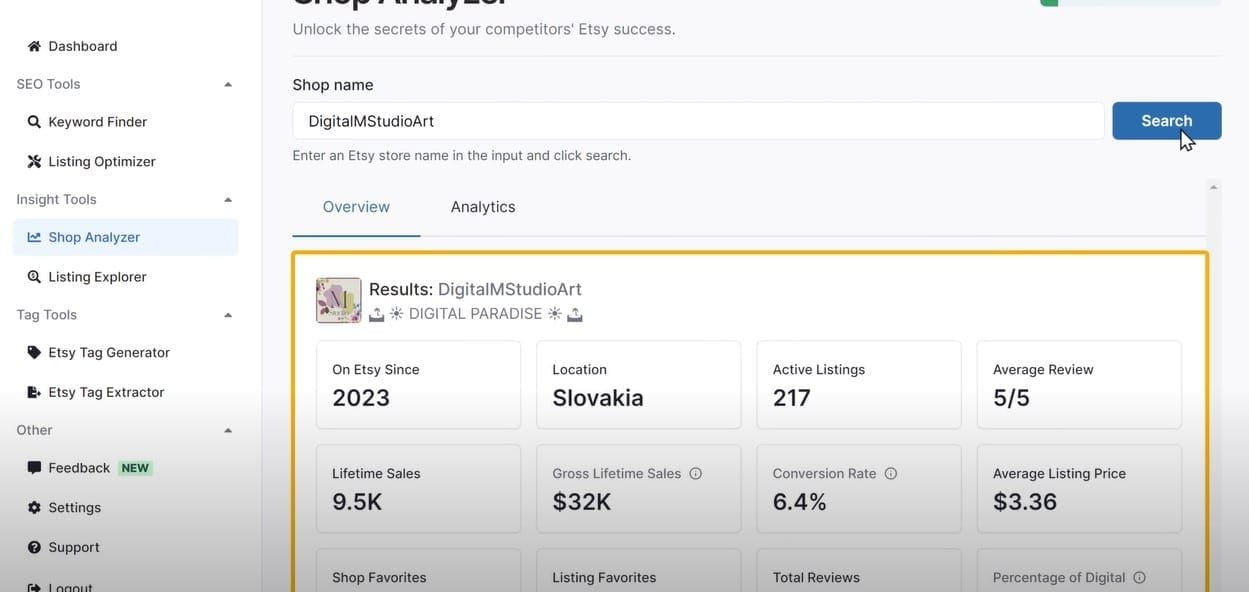
Now that you know how much money can be made selling clip art, next let’s see how we can create clip art images. To create the clipart image, go to an AI image generator. There are three methods to generate the clipart:
The first method is by describing the type of clip art you want. Just type how you want your clip art to look like. Then choose a style for your image whether you want it to look Vivid or Natural. I’m going to select Natural and click Generate Image. Within a few seconds, you can see that it has generated the clip art image, and it looks great. Similarly, you can generate different kinds of clipart images just like this.
Now let’s look at the second method, which is by using pre-made examples. Since we want to generate clip arts, just choose the Clip Art option, and here you’ll find different styles of clip arts that you can generate. Just go through them and select the one you want. I’m going to choose this one, so just click Customize Prompt, and you can see we have got the prompt which can generate this type of image.
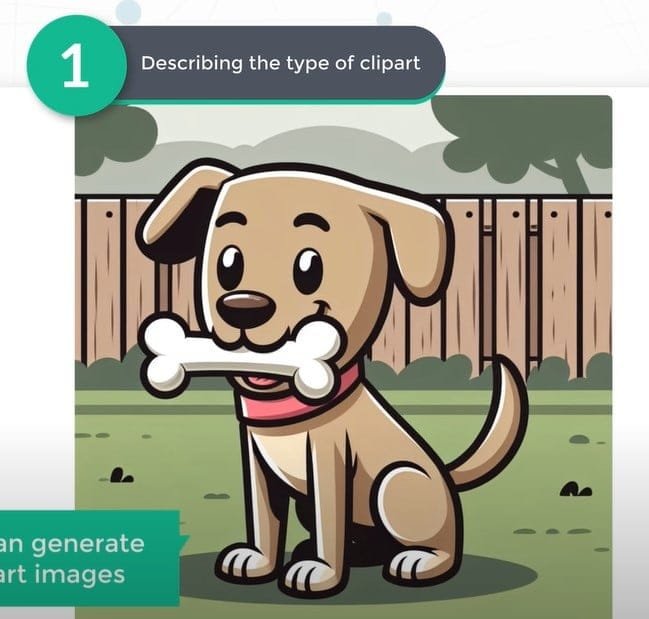
Now all we have to do is just replace the text which is given in the brackets according to the type of clipart that we want to generate. So let’s do that. I’m going to ask it to create a clip art of Superman in gibli art style, then change your style to Natural and click Generate Image. As you can see, we have got the clip art image like we asked for.
If you’re looking for free AI prompts to kickstart your faceless video creation, check out this blog post with 5 free AI video prompts that work great for digital art and animation channels.
Let’s say you want to get more unique clipart designs. You can work with an AI assistant to create unique clipart designs which no one has created before. So to do this, let’s see the third method to generate image prompts, which is by using AI Chat option. To create unique designs, you can ask the AI for an image prompt for the clip art. So I’m going to say “Create an image prompt for a clip art image of a fish like Nemo in the style of a 2D cartoon.”
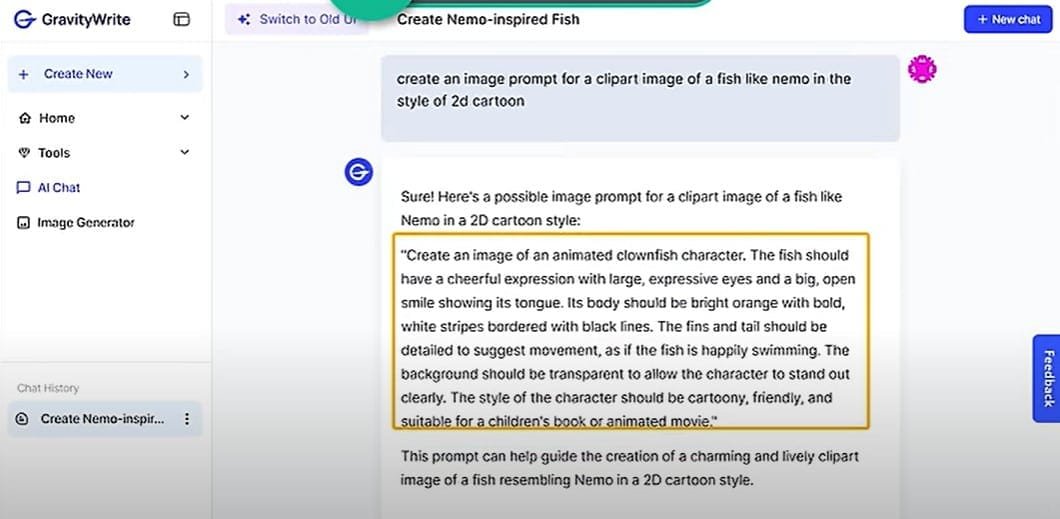
As you can see, we have got the prompt. Now we can use this prompt to generate the image. So to do that, let’s copy the prompt, then go to the Image Generator and paste it here. Then just select the quality to HD, change the style to Natural, and click Generate Image. As you can see, we have got a clip art image, and it looks good, right? So this is how you can use the AI chat to create unique clip art images.

These are the three ways in which you can generate images. Once you have created the clipart image, you can see that we have a white background on the image. Now when you sell cliparts to your customers, it’s better for your image to have a transparent background. This is because when people try to use your image on other backgrounds, it’ll show the white layer, which looks bad.
But when we remove the background of the image, it’ll look much better. To remove the background, use the background removal option. You can see that the background has been removed, so now if we download the image, you can see that it doesn’t have a background image. This is how you can remove the background from your image.

Similarly, you can create different types of clip art for people to add to their posters, websites, invitations, and more. Once you’ve created your clipart image, next let’s make money using these images.

There are a few places where you can sell your images. The first one is Etsy. Etsy is a popular online market where you can sell and purchase digital products. To learn how to set up your shop on Etsy, you can watch other youtube videos. Go ahead and create your shop on Etsy. Now Etsy might not be available in certain regions; in that case, you can use Gumroad to sell your digital products.
First, let’s see how to sell your images on Etsy. Once you have created a shop on Etsy to sell your images, click on Shop Manager, then click on Listing and click Add Listing. Once you reach this page, here you need to upload your clip art images which will be shown as a preview to the buyers. So let’s upload them. I have added a poster image of my clipart, then enter all the details about your clipart, and then make sure you select Digital as your product type. After that, enter the remaining details about your product, including the description, price, and taxes.
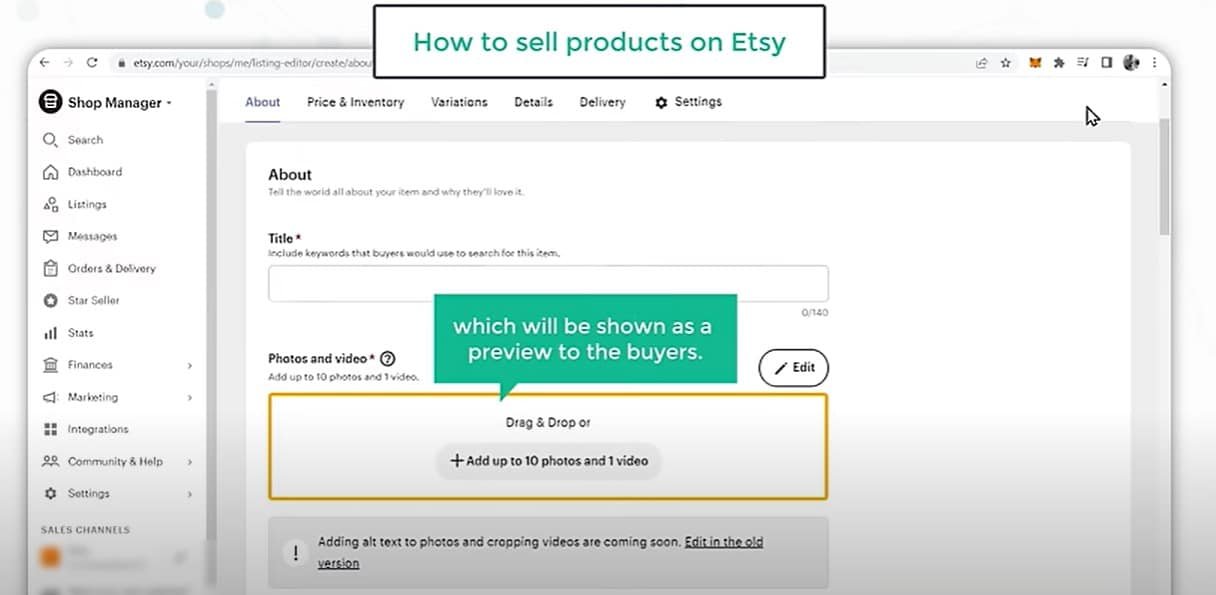
Once you have done that, next you need to upload the clipart images for your customers so that they can easily download the images as soon as they complete the purchase. So let’s upload the clipart images. Similarly, if you have created more clipart images, you can add them here. Once you’ve uploaded the images, review your listing and publish it when it’s ready.
So now if you go to Etsy and search for “fish clip art,” you can see that we have got a clip art. This is how you can sell images on Etsy, and similarly, you can sell any digital products on Etsy.
Next, let’s see how a customer can purchase and download the clip art from Etsy. To purchase this image, the customer can just click on the image, click Add to Cart, complete the payment. Once you have purchased the image, you will get this page where you can download your clip art. So let’s click on Download, and it will be downloaded, and you can see that we have got our clip art. So this is how customers can purchase your images from Etsy.
2. Coloring Worksheets Using AI
Creating and selling coloring worksheets is a simple and effective way to generate income as they have high demand in schools, daycares, and preschools. Here you can see some of the sample designs created by other people. This shop has sold more than 25,000 of these and made $112,000 in just 2 years.
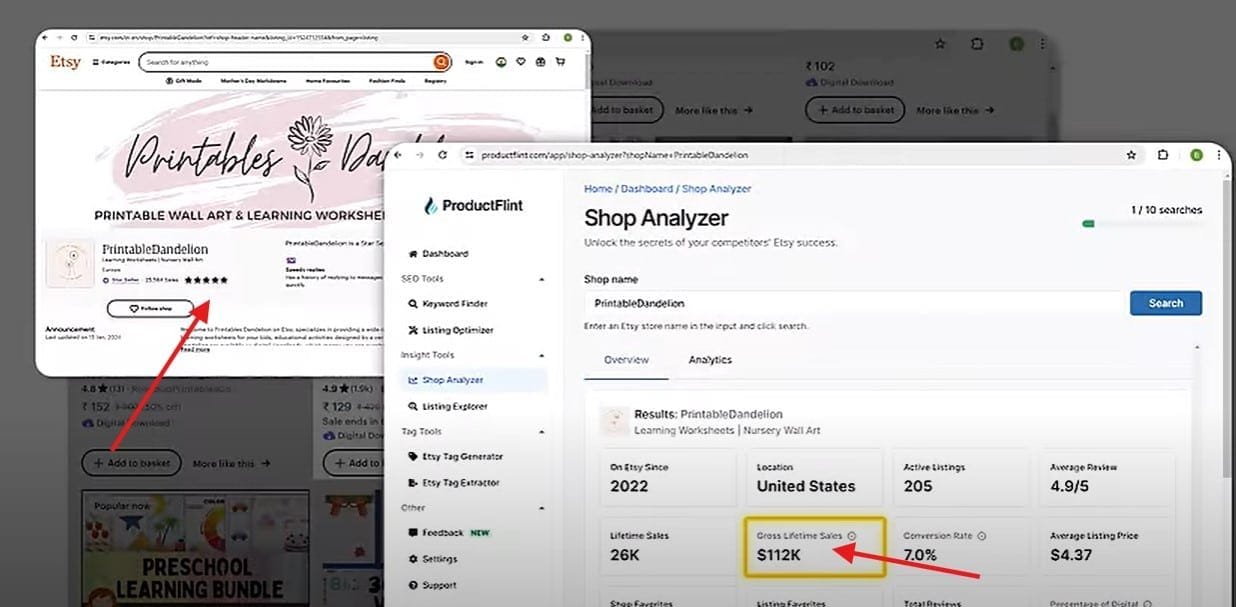
Now let’s see how we can create coloring worksheets. To do that, let’s go to an AI image generator tool. Just like we did before for clip art, you can use any of these three methods and create your own coloring sheet.
This time I’m going to use the pre-made examples. To create the coloring worksheets, let’s go to Arts and Drawing, then scroll down, and here you’ll find the option to create the coloring book images. So just click on Customize Prompt, and you can see we have got the prompt. Now just like we did before, we just need to replace the text given here in the brackets. So let’s ask it to create a coloring worksheet of a baby elephant. Make sure you change the style to Natural and click Generate.
You can see it has generated the image, and it looks really cute. Once you get the image, you can download it and sell it on Etsy. With these simple steps, you can create and start selling coloring worksheets using AI and start earning a passive income.
3. Wall Art Using AI
Putting up wall art is one of the easiest ways to make spaces look better. It can transform any space, making it more appealing and lively. Whether for homes, offices, or public places, it can turn a boring wall into something beautiful to look at, and you can easily make a lot of money selling simple and elegant wall art designs.
Here’s a shop which has made 18,163 sales selling vintage style wall art. In 4 years, they’ve generated an income of $138,000, which is around $2,800 per month.
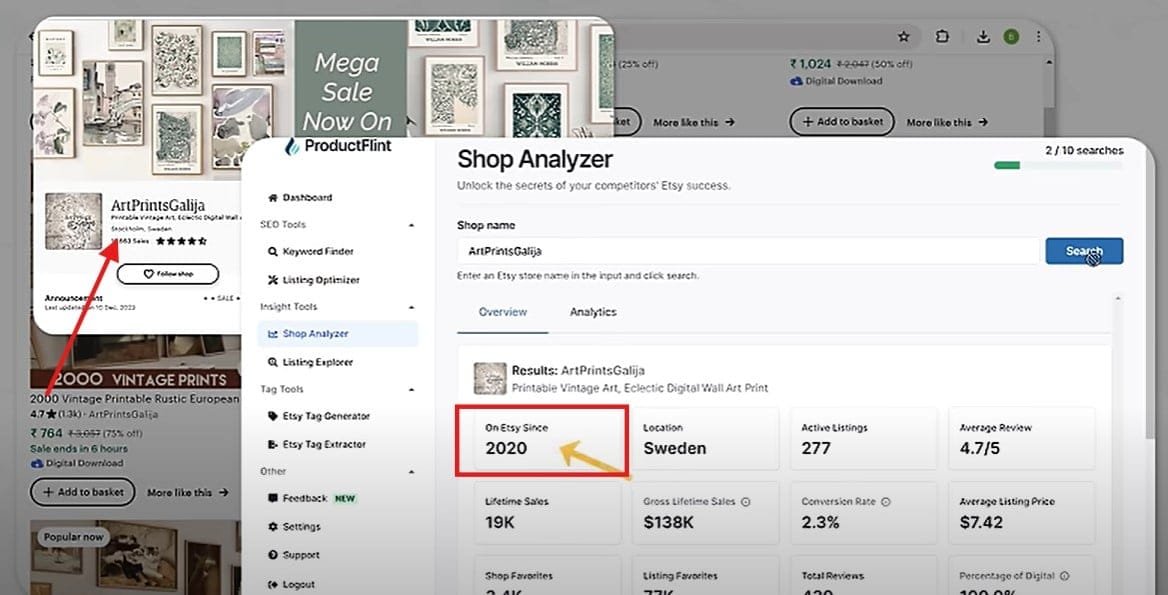
Now, to create your own wall art, just go to an AI image generator, then go to Arts and Drawing, scroll down, and here you’ll find different types of wall art designs. You can pick the one you want. I’m going to choose Vintage Art. So to create the wall art, let’s click Customize Prompt, and as you can see, we have got the prompt. Now let’s go ahead and replace the text given in the brackets. I’m going to ask it to create an oil painting of a woman and click Generate Image.
You can see that we have got the image of a beautiful oil painting, and it looks really stunning. So let’s download it. Once you’ve got the wall art, instead of presenting it to your customers like this, you can add them to mockups to make them look attractive. When customers see this, they will be able to better visualize how your design will look in real life.
There’s an online tool called Smart Mockups where you can get instant previews for your designs with a variety of customizable mockups available. You can effortlessly visualize your design and increase your sales. So simply search for Smart Mockups and click on this link. Now select the object you want. Now since we want to create mockups for the wall art, let’s choose Frames. Then here, choose the one you like and upload your wall art. Now you can download it and use this image as a preview for your wall art on Etsy. So this is how you can create mockups and showcase your designs.
4. Patterns Using AI
People purchase patterns from Etsy for many different reasons like fabric design ideas, wallpapers, or gift wraps. For example, check out the shop called Old Market. They already have close to 100,000 in sales and have a gross revenue of about $380,000 in 12 years. That’s about $2,600 per month. That’s incredible, right?
So let’s see how you can create patterns like these. Just go to an AI image generator and click on Patterns, and here you’ll find different pattern designs to choose from. Just select the one you want. I will go with this one. So let’s click Customize Prompt. Now instead of the text in the bracket, just enter what type of pattern you want to create. I’m going to ask it to create a pattern with some Daisy flowers. Then choose the style as Natural and click Generate Image.
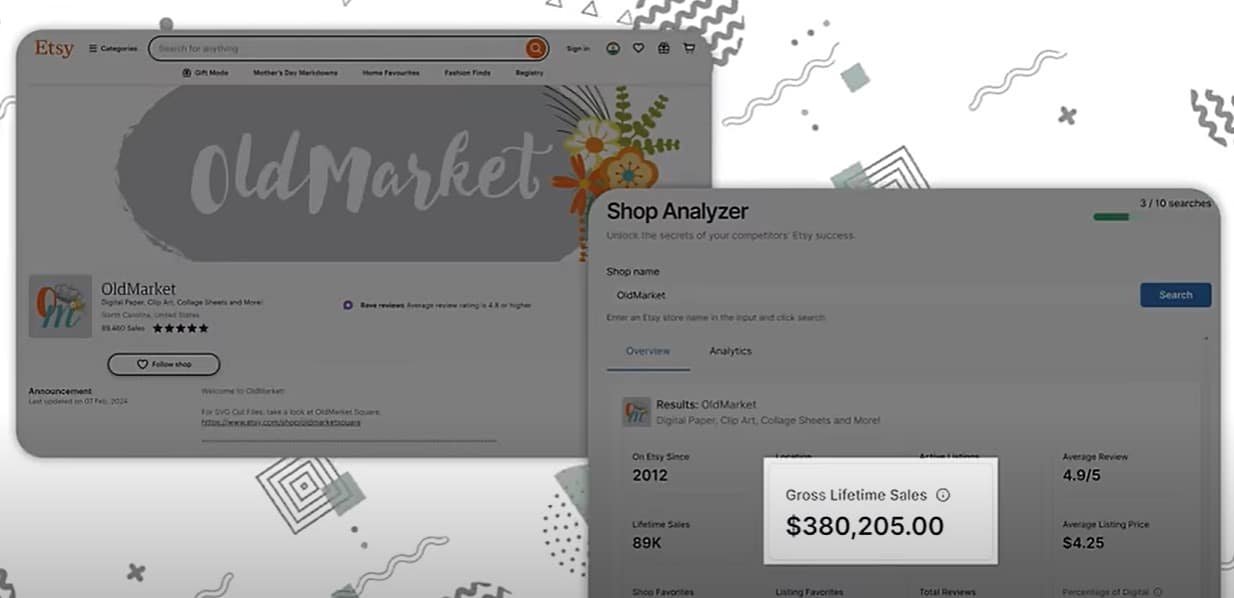
And there you go, we have created a pattern design with Daisy flowers. Once you have the design, you can download it, and then you can add it to your mockup like you did before for our wall art. You can see this pattern looks fantastic on a pillow. In the same way, you can create different patterns and add them to mockups. You can also create patterns for wallpapers, banners, clothing, and so much more.
5. T-shirt Design Using AI
This one you might already know as it is quite popular among all ages, from teens to adults. You can easily create and sell different t-shirt designs of Anime characters or codes or any other designs that are trending. Creating and selling custom t-shirt designs is one of the easiest ways to make money.
For example, check out this shop which has made over 100,000 sales, and it has earned around $610,000 in just 3 years. That’s an average of $16,944 every month.
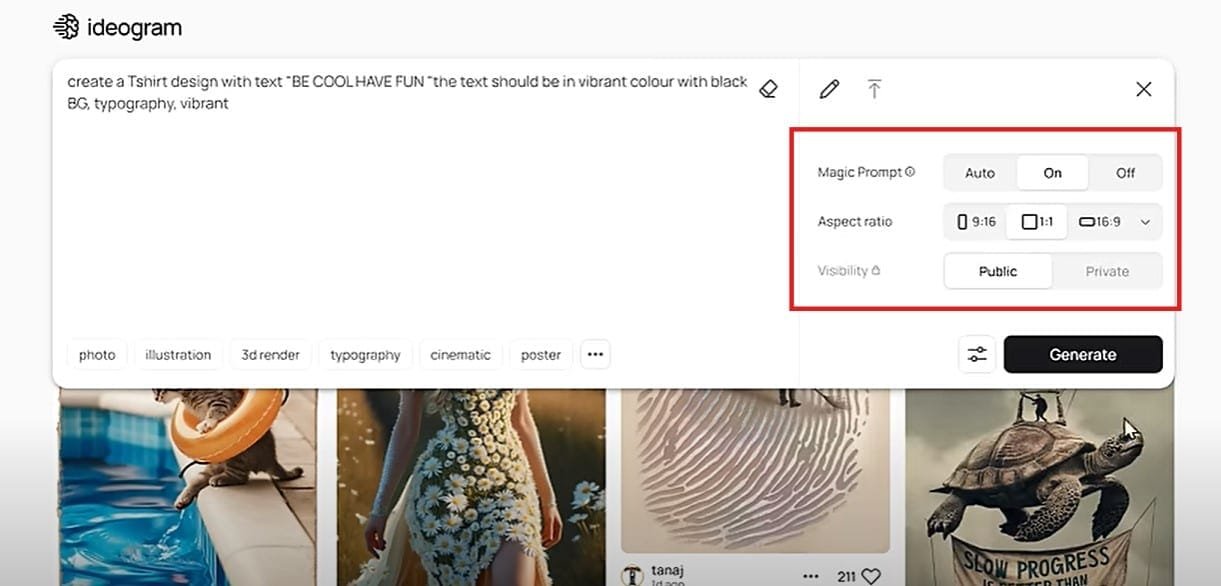
So let’s see how we can create t-shirt designs like this. To do that, we’re going to use another amazing tool which can generate high-quality images with text. Just enter what type of t-shirt design that you want to generate. I have asked it to create a design with the code “Be cool, have fun.” If you want to enhance the description, just turn on this Magic Prompt option. And finally, just select the aspect ratio you want and click Generate.
As you can see, we have got four different variations of the design, and the text is also looking great. You can select the one you like, then click here and download it. If you want, you can also regenerate the image by clicking here. Also, Smart Mockups has great mockups for t-shirt designs which you can use. Just upload a design there and get amazing mockups like these.
6. Wedding Invitations Using AI
Nowadays, people have started creating and sending invitations online to their friends and family. So there’s a huge demand for designs that people can easily download and edit however they want. You can create invitation design templates for weddings, birthdays, and other special events.
For example, I have found the shop called Forever Print Design, which has around 14,000 sales on wedding invitations alone, making them around $141,000 in just 2 years, which means they have earned around $5,800 per month.
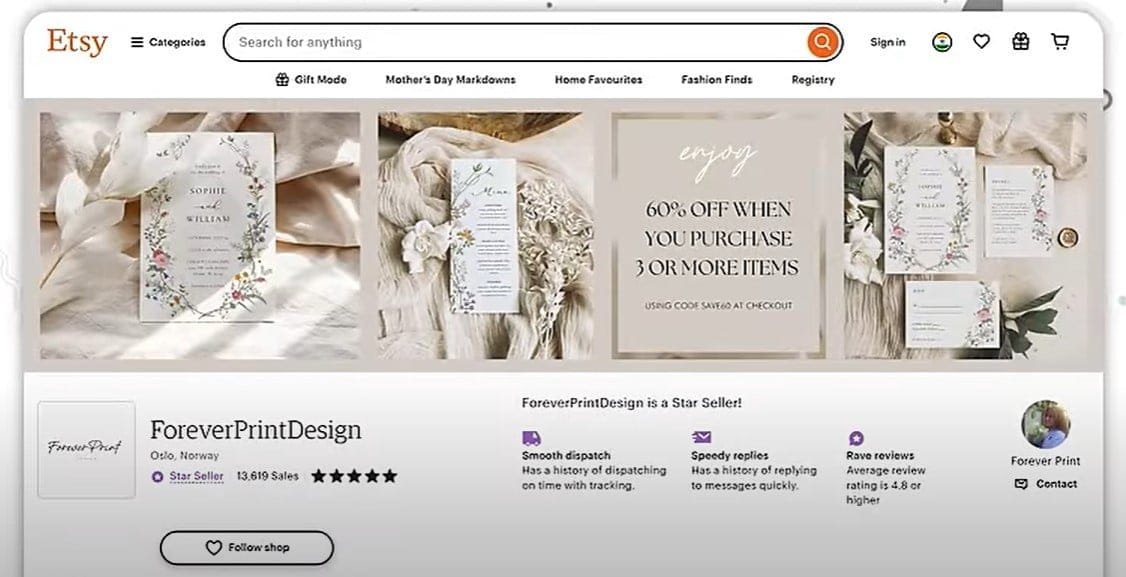
So let’s see how we can use AI to create a design for a wedding invitation. Like we did before, let’s go to an AI image generator, then enter the type of wedding invitation that you want to create and also mention what type of content you have in your wedding invitation, like the name of the bride, the groom, the details about the wedding. Then select the aspect ratio and click Generate.
These designs look really good. You can select the one you like and download it. So now we have created a wedding invitation. Next, I’ll show you how to make this invitation design editable so that when your customers purchase your design, they can easily edit them and add their own details.
Just go to Canva. Now quickly log in with your Google account, then you will get this page. Here, search for “Wedding Invitation,” then click on this plus icon. Then go to Uploads, click here, upload the wedding invitation. Now edit the wedding invitation. Just click on the image, and it’ll be added here. Now to make it fill the screen, right-click on the image and set the image as the background. And now you can start making changes to the invitation.
So let’s say you want to change the names of the bride and the groom. So all you need to do is click on Edit Photo, then click on Grab Text option. Note that you can only use this feature if you have the pro version of Canva, and you can check out their paid plans by clicking here.
Let’s click on the Grab Text option. Now here, you can either click on the text which you want to make editable, or you can make all the text editable by clicking All Text. I’m going to click on All Text. Click Grab, and it’s done. Now we will be able to edit the text easily. To do that, let’s select the text you want, then enter your own text, and it’ll be changed. In the same way, you can change the other text.
Next, let’s see how customers can get an editable link to this design after they make the purchase. To do that, we have to create a template link in Canva, which will let them duplicate this Canva design and then edit it. So to create the template link, click on Share, then click on Template Link. Click Create Template Link, and the link will be created.
Once you have created a template link on Canva, let’s go to the next step, which is to make the link available to the customer via a PDF document like this. Now when someone purchases the design, they will get this PDF file with the link to the template on Canva. So I’ve created this document for my customers, and if you want to create a similar document, you can get it by clicking the link in the description below.
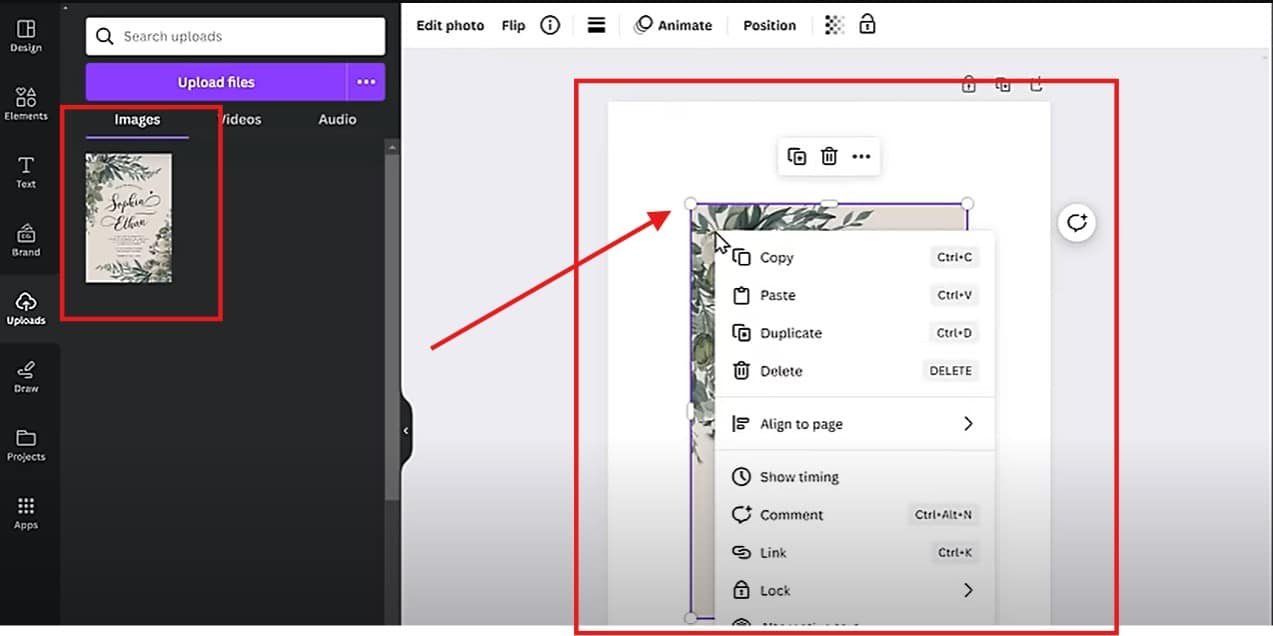
Copy this document, just go to File, click on Make a Copy. Once you have copied the document, next we need to add the editable link of the design to this text. So let’s go to Canva, copy the link, and insert the link into the text of this document like this.
Once you have done that, next, to add this document to Etsy, we need to convert this document into a PDF file. To download this document as PDF, just go to File, then go to Download and click PDF. As you can see, the PDF has been downloaded to our computer. Now you can add this PDF file to Etsy. So this is how you can create and sell wedding invitations.
7. Business Cards Using AI
It is one of my favorite and the most profitable idea, that is selling business cards. For many professionals, having a business card is important. It’s a quick and professional way to share contact details and boost brand visibility. As a seller, you can create custom business cards for your clients and sell them on Etsy. The best part is that you can create customizable templates once and sell them repeatedly. Buyers, on the other hand, can download the design templates and edit them easily.
Over the past 8 years, this shop has sold over 200,000 business cards, generating around 2.2 million in revenue and an average of around $21,000 per month. This is actually a huge profit!
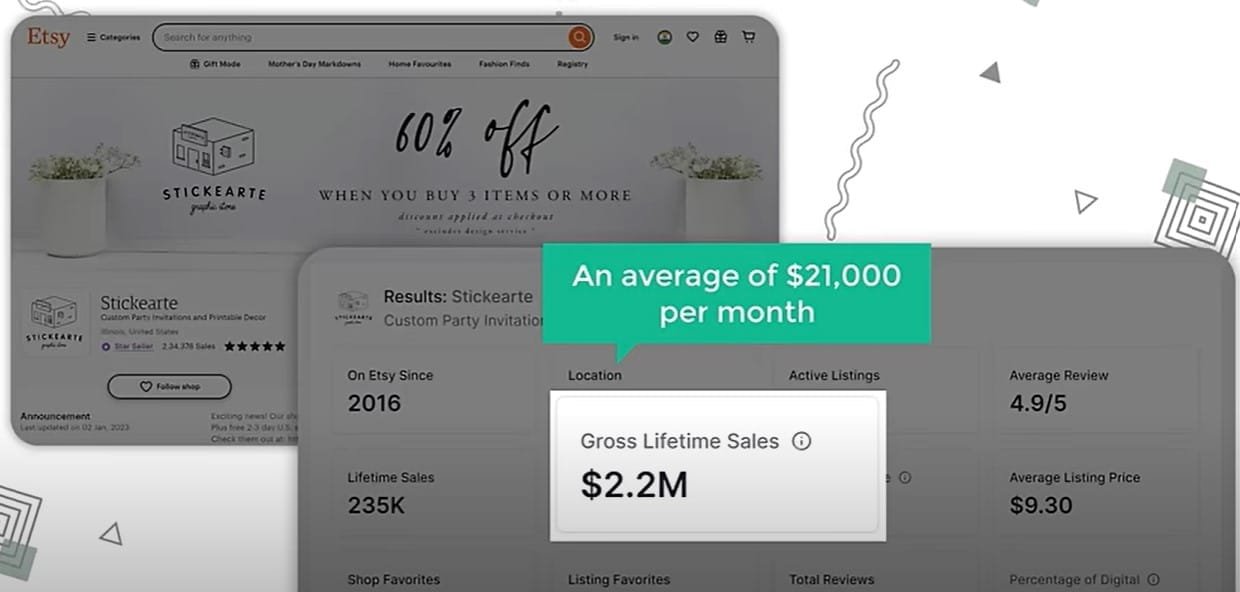
So let’s see how to create them. Let’s go to an AI image generator and describe what type of business card that you want to create. Then click here and select the aspect ratio. For business cards, we need to select the aspect ratio of 16:9, and once you have done that, click Generate.
And you can see that it has created four different business card designs. You can select the one you like and download it by clicking here. Now to make this business card editable, just like we did for wedding invitations, you can use Canva to make the business cards editable so that customers can easily edit the text and add their own details. Then you can create the template link, copy it, and attach it to the document like you did for the wedding invitation. This is how you can create custom business cards and sell them online.
Conclusion
So that’s it, Guys! These are the seven amazing digital products that you can easily create using AI and start selling them. Now if you’re looking to create a digital product website, then you can watch this video, or if you’re into marketing, there are some cool AI tools that will make your work a whole lot easier. You can check them out by watching this video.
If you guys like this video, do give it a thumbs up and hit that subscribe button. I’ll see you in the next Post. Until then, take care. Bye-bye!
FAQ
1. Do I need any design experience to create digital products using AI?
No, you don’t need any prior design or technical experience. Most AI tools today are beginner-friendly. You just need to enter prompts (descriptions) and the tool does the heavy lifting for you.
2. Are the AI-generated images copyright-free?
It depends on the AI tool you’re using. Some platforms like Midjourney or DALL·E may require a paid subscription for commercial use. Always check the licensing terms before selling your AI-generated products.
3. What are the best platforms to sell AI-generated digital products?
Etsy (for cliparts, coloring sheets, wall art, etc.)
Gumroad (great alternative if Etsy is not available in your region)
Creative Market, DesignBundles, and your own Shopify/WordPress site are also good options.
4. How much can I realistically earn selling AI-generated products?
Earnings vary based on product quality, marketing, and niche. Some sellers earn $500–$5,000/month, while top performers reach $10,000+ monthly. With effort and consistency, you can generate sustainable passive income.
5. How do I make my digital products stand out from others?
Focus on a specific niche (e.g., nursery wall art or holiday-themed cliparts)
Use high-quality previews/mockups
Offer bundles or themed collections
Write clear and keyword-optimized product titles and descriptions
6. What file formats should I use for selling cliparts and digital prints?
For cliparts: PNG (with transparent background)
For coloring sheets & wall art: PDF or high-resolution JPG
Offering multiple formats in a ZIP file can also increase customer satisfaction.
7. How do customers receive their digital files after purchasing?
Platforms like Etsy and Gumroad handle delivery automatically. Once a purchase is complete, the buyer receives a download link to access their files instantly.
8. Can I automate the entire process?
Yes! You can:
Use AI tools to generate designs
Use Canva or Photoshop for packaging them nicely
Upload to marketplaces
Use automation tools like Zapier for notifications, or ChatGPT for generating product descriptions
9. What tools do I need to get started?
Here are a few free/paid tools to consider:
Image Generation: DALL·E, Midjourney, Leonardo AI, Bing Image Creator
Mockups: SmartMockups, Canva, Placeit
Background Remover: remove.bg
Selling Platforms: Etsy, Gumroad
SEO Tools: eRank (for Etsy), EverBee, Marmalead
10. Can I use AI to generate other types of digital products?
Absolutely! Besides cliparts and wall art, you can use AI to create:
Ebooks
Printables
Social media templates
Stock photos
Video content
Digital planners and journals