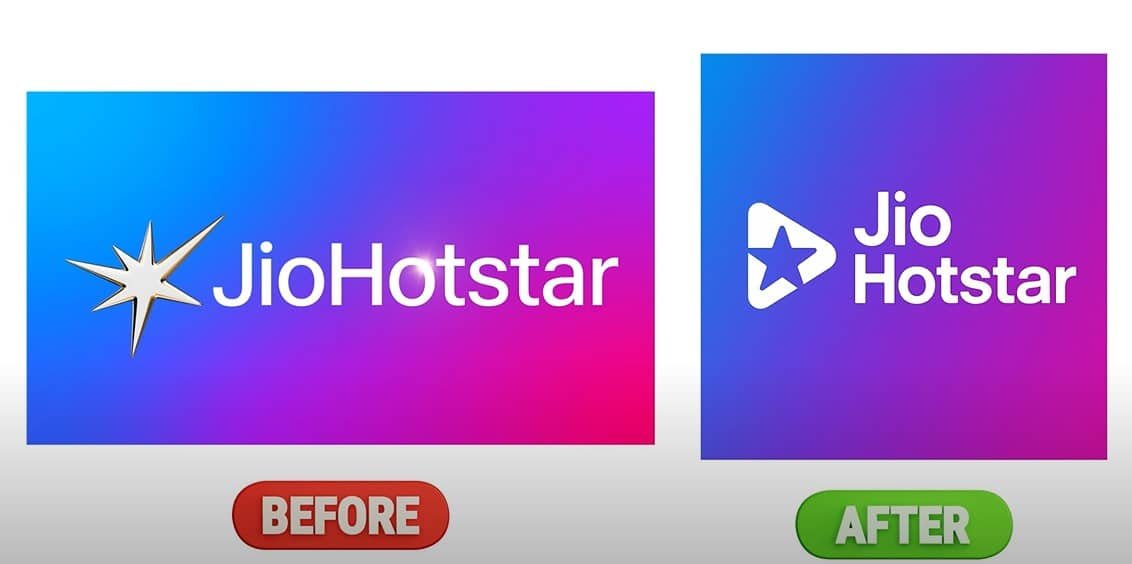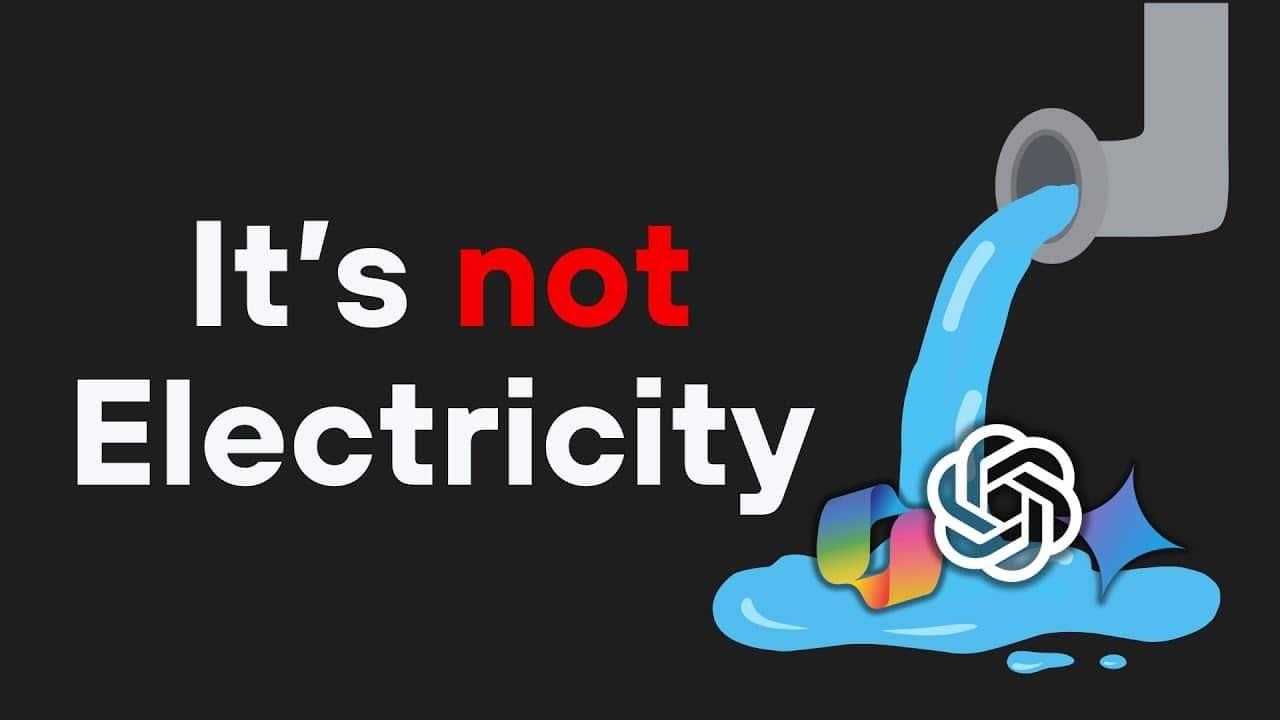How to Use AI to Redesign Logos for Free: A Step-by-Step Guide
In today’s digital marketplace, having a distinctive and professional logo is essential for brand recognition. However, not everyone has the budget to hire a professional designer for logo redesigns. The good news is that artificial intelligence has revolutionized the design industry, making it possible to create high-quality logo redesigns without spending a dime.
This comprehensive guide will walk you through the process of using free AI tools to recreate logos similar to existing brands and even animate them for added visual impact. I’ll share practical tips, step-by-step instructions, and real-world examples to help you master the art of AI-powered logo redesign.
Why Use AI to Logo Redesign?
Before diving into the technical aspects, let’s understand why AI tools are becoming increasingly popular for logo redesign:
- Cost-Effective: Professional logo design services can cost hundreds or even thousands of dollars. AI tools offer a budget-friendly alternative.
- Time-Saving: Traditional design processes can take weeks, while AI tools can generate quality designs in minutes.
- Accessibility: No design experience necessary – AI tools guide you through the process with intuitive interfaces.
- Variety: Generate multiple design options quickly to find the perfect match for your brand.
- Customization: Modern AI tools allow fine-tuning of designs to match your specific requirements.
Essential Tools You’ll Need (All Free)
To follow along with this guide, you’ll need access to these free tools:
| Tool Name | Use | Link |
|---|---|---|
| ChatGPT | Understand logos + generate concepts | chat.openai.com |
| GravityWrite | Generate creative logo prompts | gravitywrite.com |
| FromAI | Turn logo into animated video | fromai.app |
| (Optional) Canva, Looka | Turn AI prompts into real logos | canva.com, looka.com |
All these tools offer free versions that are sufficient for our purposes. Now, let’s dive into the step-by-step process of redesigning a logo using AI.
Step 1: Gather Reference Materials
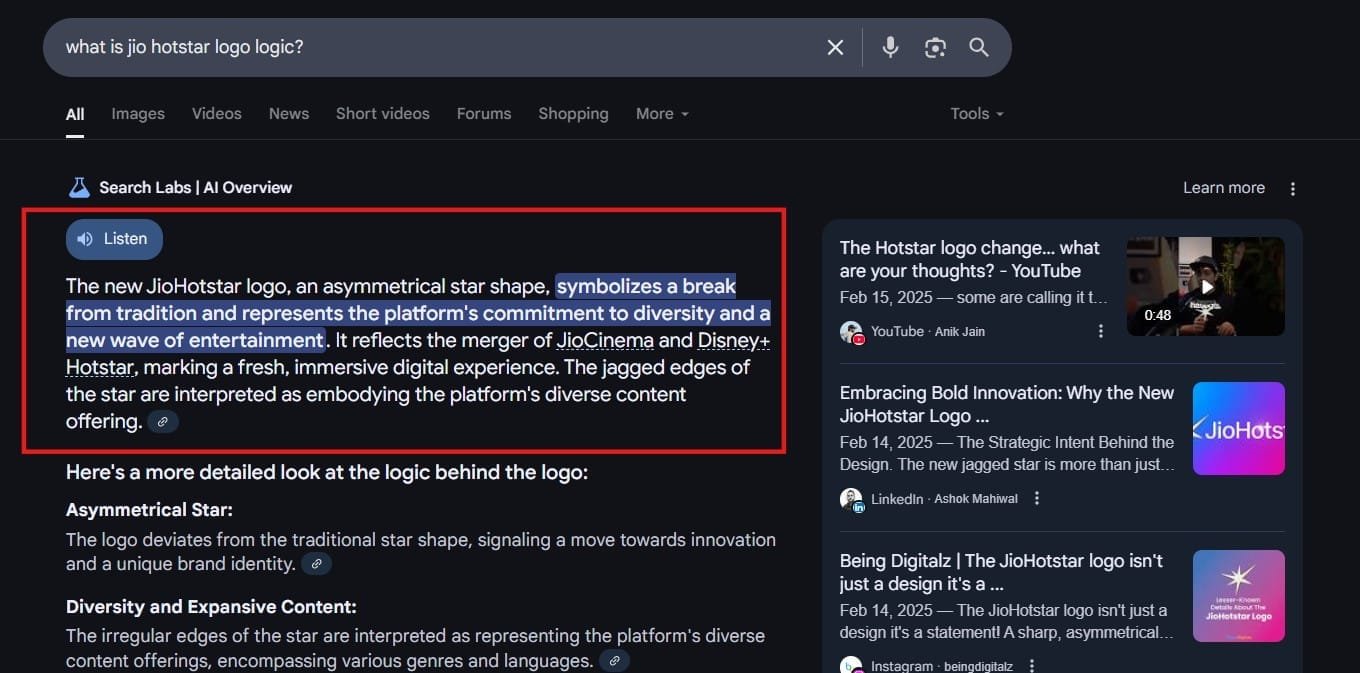
The first step in any redesign project is collecting reference materials. For this tutorial, we’ll use the Jio Hotstar logo as an example.
- Download the original logo: Search for high-resolution versions of the logo you want to redesign. Save the image to your device.
- Research the logo’s meaning: Understanding the symbolism and design philosophy behind a logo helps create a meaningful redesign. Look for information about:
- Color choices and their significance
- Typography style and reasoning
- Symbolic elements and their meanings
- Brand values the logo represents
For instance, the Jio Hotstar logo features a star symbol that represents entertainment and premium content, with a color palette that conveys energy and excitement.
Step 2: Analyze the Logo with ChatGPT
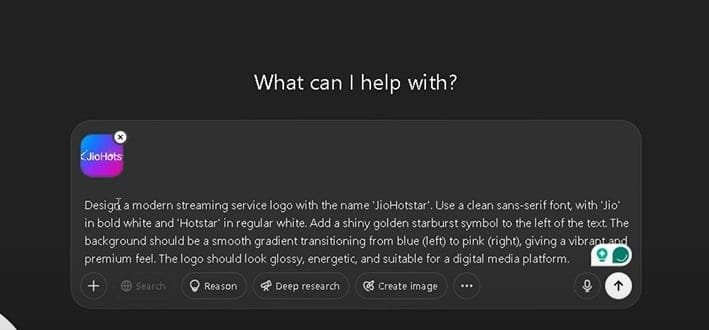
Now it’s time to leverage ChatGPT’s analytical capabilities:
- Open ChatGPT in your browser
- Click the “+” button at the bottom of the interface
- Upload the logo image you downloaded
- Ask ChatGPT to analyze the logo’s design elements, color scheme, typography, and overall concept
- Request ChatGPT to explain the logic and conceptual framework behind the logo
For example, you might type: “Please analyze this Jio Hotstar logo and explain its design elements, color scheme, typography, and conceptual framework.”
ChatGPT will provide a detailed analysis that you can use to understand the original logo’s design principles. This information is crucial for creating a similar but distinct redesign.
Step 3: Generate a Design Prompt with GravityWrite
Next, we’ll use GravityWrite to create an effective prompt for generating our redesigned logo:
- Visit GravityWrite’s website
- Navigate to the center box on the homepage
- Type “logo design idea” and click on the option that appears
- You’ll see two input boxes:
- In the first box, enter the name of the brand you’re designing for
- In the second box, paste the logo analysis and concept from ChatGPT
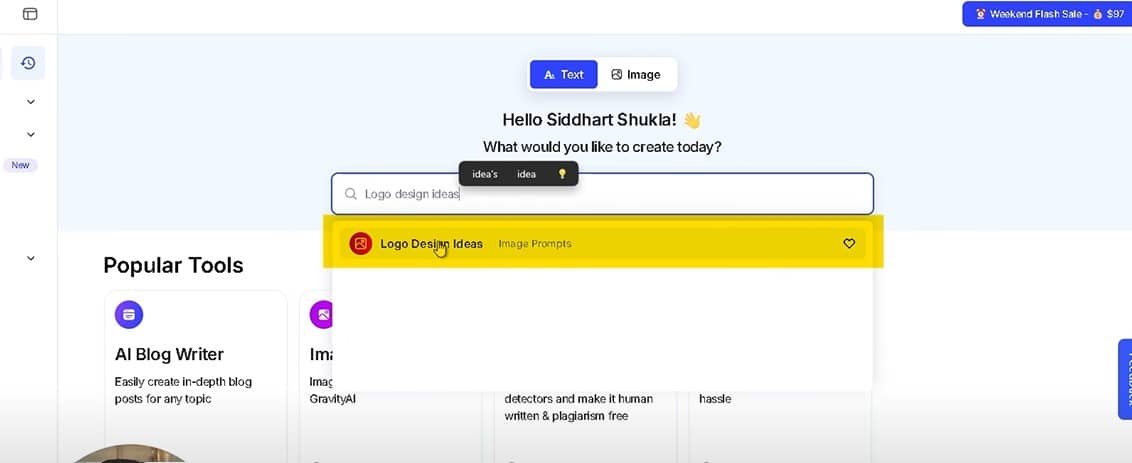
For our example:
- First box: “Jio Hotstar”
- Second box: [Paste the design logic and concept from ChatGPT’s analysis]
- Click “Create Content”
- GravityWrite will generate several prompt options on the right side
- Review the options and select the one that best captures your vision
- Copy the selected prompt
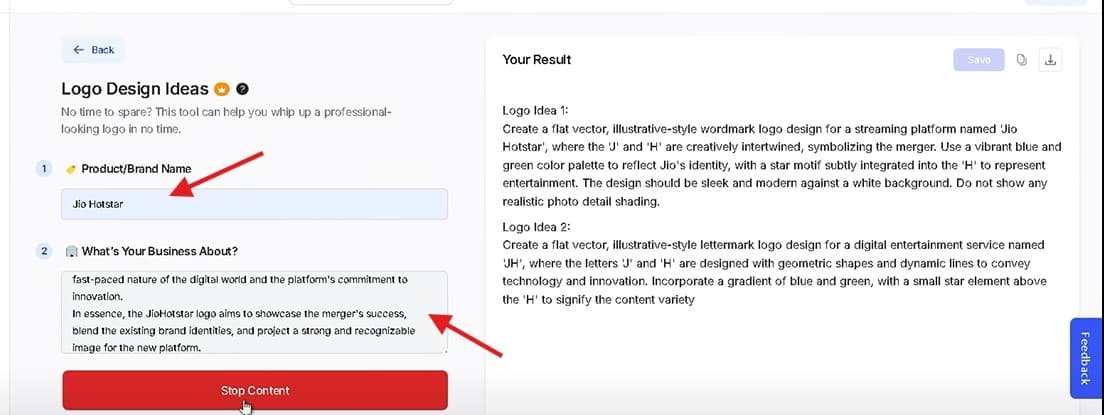
The GravityWrite tool specializes in creating detailed prompts that help AI systems understand exactly what kind of design you’re looking for. This saves you time and frustration by reducing the number of iterations needed to get a satisfactory result.
Step 4: Generate the Logo with ChatGPT

Now we’ll use the prompt from GravityWrite to generate our redesigned logo:
- Return to ChatGPT
- Paste the prompt you copied from GravityWrite
- Press Enter
- Wait for ChatGPT to process your request and generate a logo design concept
- Review the generated design concept
ChatGPT will provide a detailed description of a logo based on your prompt. While it won’t directly create a visual image, it will give you comprehensive specifications that can be used with image generation tools or as guidance for manual design.
For the best results, you can ask ChatGPT to refine the design by providing specific feedback. For example: “Can you adjust the star element to make it more dynamic?” or “I’d like a bolder typography treatment.”
Step 5: Compare Before and After
Once you have your new logo design concept, it’s important to compare it with the original:
- Review the original logo and your new design concept side by side
- Check for:
- Distinctive differences that make your design unique
- Retention of key brand elements that maintain recognition
- Overall aesthetic appeal and professional appearance
- Scalability and versatility across different mediums
This comparison helps ensure your redesigned logo is both inspired by the original and clearly distinct, avoiding potential legal issues related to copyright infringement.
Step 6: Create an Animated Logo Reveal
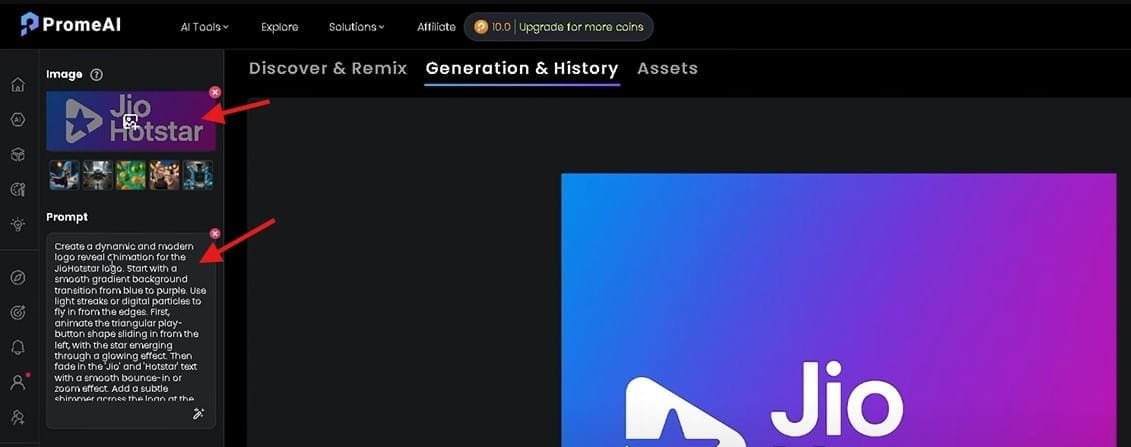
Adding animation to your logo can significantly increase its impact. We’ll use FromAI to create a logo reveal animation:
- Visit the FromAI website
- Click on “Get Started Free”
- Log in with your Google account
- From the left-hand menu, select “AI Tools”
- Click on “Image to Video”
- Upload your redesigned logo image
- Enter an animation prompt in the text field
For a professional logo reveal, you might use a prompt like: “Create a sleek logo reveal animation with elegant particle effects that gradually form the logo. Use a dark background with subtle blue and purple lighting effects. The animation should be smooth and professional, suitable for a media streaming service.”
- Scroll down and click “Generate”
- Wait for the animation to be processed
- Preview the result and download if satisfied
The FromAI tool uses advanced AI algorithms to transform static images into dynamic animations. The quality of your prompt significantly affects the output, so be specific about the style, mood, and elements you want in your animation.
Tips for Effective AI Logo Redesign
To get the best results from AI tools, keep these tips in mind:
1. Be Specific in Your Prompts
The more detailed your instructions, the better the AI can understand your vision. Include information about:
- Color palette preferences
- Typography style
- Symbolic elements
- Overall mood and aesthetic
- Industry-specific elements
2. Iterate and Refine
Don’t expect perfect results on the first try. Use each generation as a stepping stone:
- Note what works well and what doesn’t
- Adjust your prompts based on previous results
- Combine elements from different generations
3. Maintain Brand Consistency
While redesigning, ensure the new logo still connects with the brand’s identity:
- Keep core elements that are strongly associated with the brand
- Maintain color psychology that aligns with brand values
- Ensure typography reflects the brand’s personality
4. Consider Various Applications
A good logo works across multiple platforms and sizes:
- Test how your logo looks in small formats (favicon, mobile app icon)
- Check appearance on different backgrounds
- Consider how it looks in both color and monochrome
5. Respect Copyright and Legal Boundaries
While learning from existing designs, ensure your final product is unique:
- Use inspiration without direct copying
- Create designs for learning purposes or for clients who have requested them
- Consult legal advice for commercial applications
Practical Applications of AI Logo Redesign
This AI-powered approach to logo redesign can be valuable in several scenarios:
For Freelancers and Small Agencies
- Create preliminary concepts to show clients before investing time in detailed design work
- Offer budget-friendly options for clients with limited resources
- Generate multiple creative directions quickly for client consideration
For Entrepreneurs and Startups
- Develop professional-looking brand identities without significant investment
- Experiment with different visual directions before committing
- Create temporary logos while building budget for professional design services
For Design Students and Hobbyists
- Practice analyzing design principles in existing logos
- Develop skills in writing effective design briefs and specifications
- Learn about brand identity through practical exercises
Limitations of AI Logo Design
While AI tools offer impressive capabilities, it’s important to acknowledge their limitations:
- Limited Strategic Thinking: AI doesn’t understand business goals, target audiences, or competitive landscapes without explicit instruction.
- Originality Challenges: AI generates designs based on existing patterns, which can sometimes result in generic outcomes.
- Fine Detail Control: Some AI tools may not offer the precise control over every design element that a professional designer would.
- Technical Requirements: Some designs may require manual refinement in professional design software.
Want to translate entire websites or PDFs using AI? Check out our guide on using Lufe AI to translate websites and PDFs easily.
Conclusion: The Future of Logo Design
The integration of AI into the logo design process represents a significant shift in the creative industry. These tools democratize design, making professional-quality outcomes accessible to everyone, regardless of their design background or budget constraints.
As AI technology continues to evolve, we can expect even more sophisticated tools that bridge the gap between artificial and human creativity. The future likely holds AI assistants that can not only generate designs but also understand brand strategy, market positioning, and consumer psychology at deeper levels.
For now, mastering the tools and techniques outlined in this guide will give you a valuable skill set for creating impressive logo redesigns without spending a fortune. Whether you’re a budding designer, a small business owner, or simply curious about AI capabilities, these methods offer an accessible entry point into the world of logo design.
Remember that while AI is a powerful tool, the creative direction and decision-making still come from you. The most successful designs will always be those that combine technological capabilities with human insight, creativity, and understanding of brand values.
So go ahead, experiment with these tools, and discover the potential of AI-powered logo redesign for yourself. Your perfect logo might be just a prompt away!