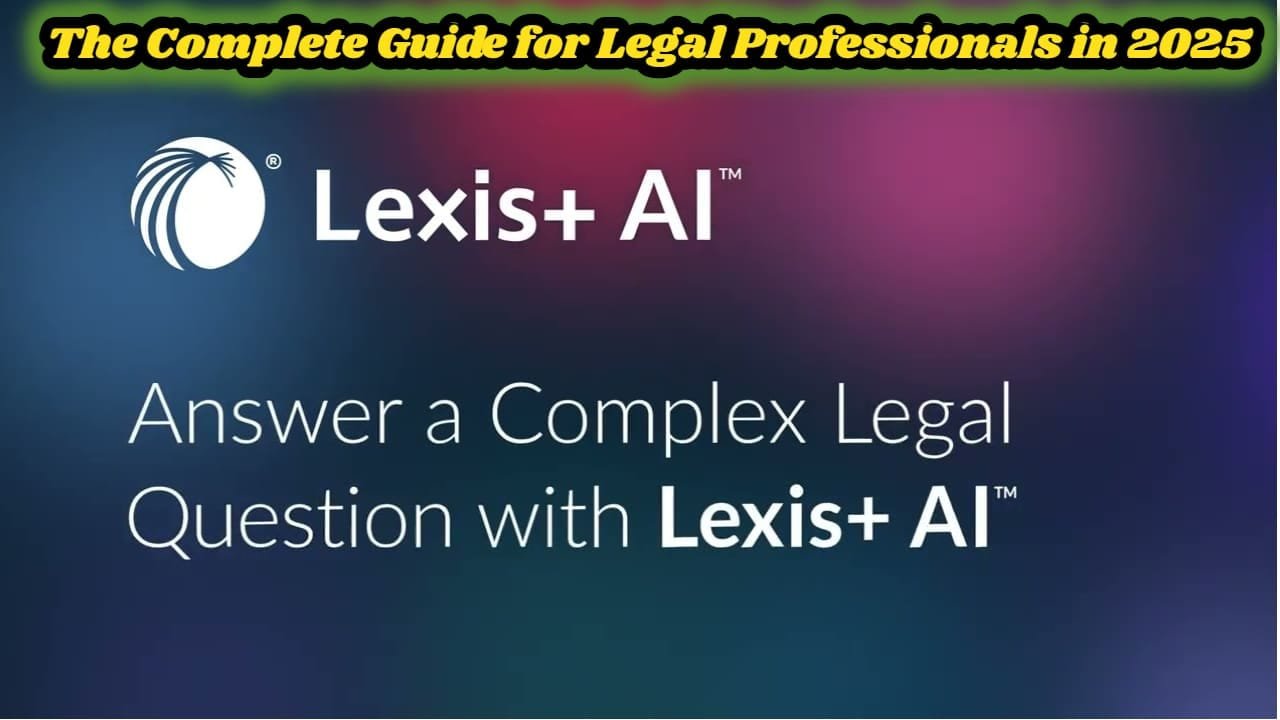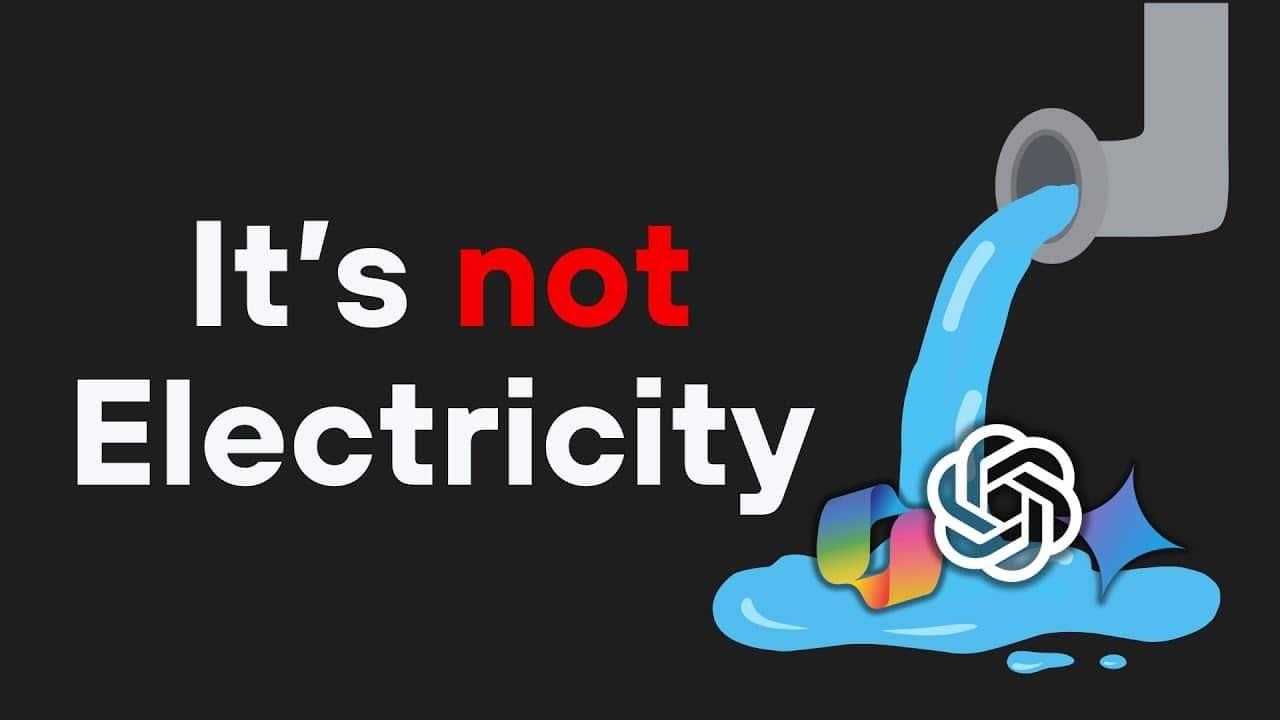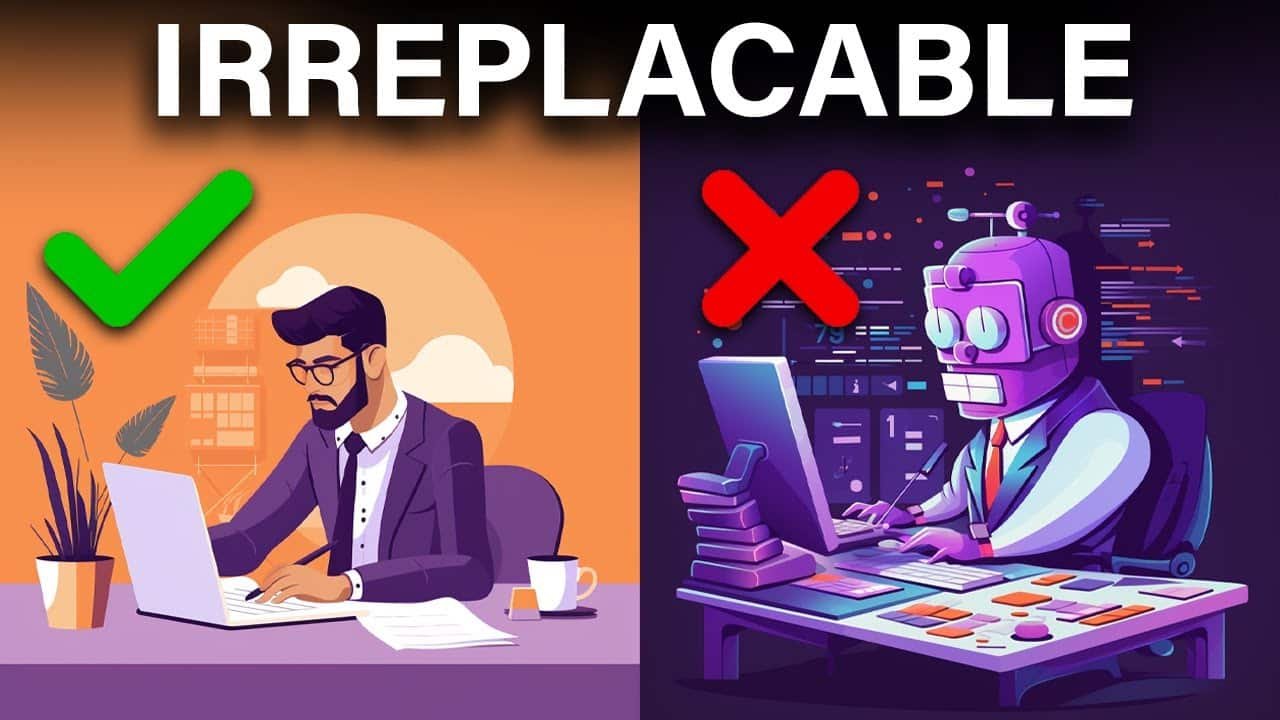How to Use Lexis AI: The Complete Guide for Legal Professionals in 2025
Introduction
Lexis AI (officially called Lexis+ AI) has emerged as a game-changing tool for legal professionals looking to streamline their research, drafting, and case analysis workflows. Unlike generic AI platforms, Lexis+ AI is specifically designed for legal work, combining the power of artificial intelligence with LexisNexis’ vast repository of authoritative legal content.
Whether you’re a seasoned attorney, a law student, or a legal researcher, understanding how to harness the capabilities of Lexis AI can significantly enhance your productivity and the quality of your work. This guide will walk you through everything you need to know about using Lexis AI effectively – from basic navigation to advanced techniques that can transform your legal practice.
What is Lexis AI?
Lexis+ AI is LexisNexis’ innovative artificial intelligence platform that integrates generative AI capabilities with their extensive legal content database. Unlike generic AI tools like ChatGPT, Lexis AI is specifically trained on and connected to legal materials, providing legal professionals with a powerful research assistant that understands the nuances of legal language and research.
At its core, Lexis+ AI is a comprehensive legal research platform and interactive AI assistant that allows users to:
- Conduct conversational legal research with natural language queries
- Generate drafts for various legal documents, including memos, arguments, and correspondence
- Summarize cases and legal documents to extract key information quickly
- Analyze uploaded documents to extract insights and answer specific questions
What sets Lexis AI apart from other AI tools is its integration with LexisNexis’ trusted legal content. When you ask Lexis AI a question, it doesn’t just generate an answer based on general knowledge – it searches through authoritative legal sources, providing citations and links that allow you to verify the information. This approach minimizes the risk of “hallucinations” (AI-generated inaccuracies) that plague general-purpose AI platforms.
Lexis+ AI leverages Retrieval Augmented Generation (RAG) technology to ground its responses in verified legal content, ensuring that the information it provides is accurate and trustworthy. This makes it particularly valuable for legal professionals who need reliable information quickly.
Why Lexis AI Matters for Legal Professionals Today
The legal profession has always been information-intensive, requiring professionals to sift through vast amounts of case law, statutes, regulations, and secondary sources to find relevant information. Traditional legal research methods can be time-consuming and labor-intensive, often requiring hours of careful reading and analysis.
Lexis AI transforms this process in several key ways:
Time Efficiency
Perhaps the most immediate benefit of Lexis AI is the dramatic reduction in research time. Tasks that once took hours can now be completed in minutes. For example:
- Case summaries can be generated instantly rather than requiring a full reading of lengthy opinions
- Complex legal questions can receive comprehensive answers backed by citations
- Document drafting can begin with AI-generated templates rather than starting from scratch
In today’s competitive legal market, where clients increasingly demand efficiency and cost-effectiveness, this time-saving capability can provide a significant competitive advantage.
Enhanced Accuracy and Comprehensiveness
Legal research requires meticulous attention to detail and comprehensive coverage of relevant sources. Lexis AI helps ensure that important authorities aren’t overlooked by:
- Searching across a vast collection of legal materials simultaneously
- Identifying connections between different sources that might not be immediately apparent
- Providing citations that can be verified and explored further
This comprehensive approach helps reduce the risk of missing crucial precedents or authorities.
Improved Accessibility
Not all legal professionals have equal expertise in every area of law. Lexis AI helps level the playing field by:
- Making complex legal concepts more accessible through clear explanations
- Providing quick overviews of unfamiliar legal areas
- Suggesting relevant questions and avenues for further exploration
This accessibility is particularly valuable for junior attorneys, solo practitioners, and those working on matters outside their primary practice areas.
Getting Started with Lexis AI
Before diving into the specific features of Lexis AI, it’s important to understand how to access and navigate the platform.
Accessing Lexis AI
Lexis+ AI is available to LexisNexis subscribers with the appropriate subscription level. Here’s how to access it:
- Log in to your Lexis+ account using your credentials at plus.lexis.com
- Navigate to the AI Assistant by clicking on the “Lexis+ AI” icon in the top left-hand side of the Lexis+ experience dock
- If you don’t see this option, contact your account representative as it may not be included in your current subscription
For those who don’t currently have access, LexisNexis offers a 2-day free trial that can be requested through their website.
User Interface Overview
The Lexis+ AI interface is designed to be intuitive and user-friendly. The main components include:
- Home Screen: Displays the four main task options (Ask a Legal Question, Generate a Draft, Summarize a Case, and Upload Documents)
- Conversation History: Located on the left side of the screen, showing your recent AI interactions
- Main Workspace: The central area where you interact with the AI and view responses
- Input Bar: Located at the bottom of the screen where you type your queries or instructions
Understanding the Basics
Before diving into specific features, here are some fundamentals to know:
- Conversations: Each session with Lexis AI is organized as a conversation, allowing for follow-up questions and context retention
- Question Limits: Currently, you can ask five questions within a single conversation before needing to start a new one
- History Retention: Your conversation history is automatically saved for 90 days unless you manually delete it
- Citations: All AI responses include linked citations that allow you to verify the information provided
Key Features and How to Use Them
Now let’s explore the four core features of Lexis AI and how to use each one effectively.
Ask a Legal Question
This feature allows you to conduct legal research through natural language queries, receiving comprehensive answers with citations.
How to Use It:
- From the Lexis+ AI home screen, select “Ask a legal question”
- Type your question in the input bar at the bottom of the screen
- Press Enter or click the arrow icon to submit your query
- Review the AI-generated response, which will include:
- A direct answer to your question
- Citations to relevant legal authorities
- Links to primary sources for verification
Effective Query Strategies:
To get the most useful responses, consider these tips:
Be Specific: Provide enough context in your question. For example, instead of asking “What is adverse possession?”, try “What are the elements of adverse possession in California?”
Use Legal Terminology: While Lexis AI can understand conversational language, using precise legal terms will yield more accurate results
Ask Follow-up Questions: If the initial response doesn’t fully address your needs, ask clarifying or more specific follow-up questions
Consider Jurisdictional Limits: Specify the jurisdiction you’re interested in to get more relevant results
Example Queries:
- “What is a Norwich Pharmacal Order?”
- “In England, when can the insolvency court exercise its discretion to review or rescind a winding-up order?”
- “Can a business use a celebrity’s image in its advertising on social media channels without the permission of the celebrity?”
- “What are the current standards for proving workplace discrimination under Title VII in the Ninth Circuit?”
Generate a Draft
This feature helps you create first drafts of various legal documents, saving time and providing a solid starting point for your work.
How to Use It:
- From the Lexis+ AI home screen, select “Generate a draft”
- Specify what type of document you want to create (legal memo, email, letter, argument, or clause)
- Provide details about the content, purpose, and any specific requirements
- Press Enter or click the arrow icon to submit your request
- Review the generated draft, which you can then edit, refine, or expand upon
Tips for Better Drafts:
Be Detailed in Your Request: The more information you provide about what you want, the more tailored and useful the draft will be
Specify Tone and Style: If you want a particular tone (formal, assertive, conciliatory), include that in your request
Request Revisions: You can ask Lexis AI to revise the draft with specific changes, such as “Make this more assertive” or “Simplify the language”
Example Requests:
- “Draft a client email detailing under what circumstances a non-compete agreement will be enforceable against a non-executive level employee in California”
- “Generate a demand letter for payment of outstanding invoices totaling $25,000 for consulting services provided to ABC Corporation between January and March 2025”
- “Create a contract clause addressing limitation of liability for a software development agreement between a startup and an enterprise client”
Summarize a Case
This feature allows you to quickly generate summaries of cases, helping you understand key holdings and reasoning without reading the entire opinion.
How to Use It:
- From the Lexis+ AI home screen, select “Summarize a case”
- Enter the case name or citation in the search bar
- Press Enter or click the arrow icon to submit
- Review the generated summary, which typically includes:
- Key facts of the case
- Legal issues presented
- The court’s reasoning
- The holding and outcome
- Procedural history
Making the Most of Case Summaries:
Use Full Citations: For best results, provide complete citation information
Review Key Sections: Pay particular attention to the “Legal Reasoning” and “Holding” sections
Ask Follow-up Questions: If you need more details about specific aspects of the case, you can ask follow-up questions
Example Requests:
- “Summarize Roe v. Wade, 410 U.S. 113 (1973)”
- “Provide a summary of Dobbs v. Jackson Women’s Health Organization”
- “Summarize the reasoning in Brown v. Board of Education”
Upload and Analyze Documents
This feature allows you to upload your own documents for analysis, summaries, or to ask specific questions about them.
How to Use It:
- From the Lexis+ AI home screen, select “Upload to Summarize or ask a question”
- Either drag and drop files into the upload box or click “browse” to select files
- Once uploaded, choose either:
- “Ask questions about your uploads” to query the documents
- “Summarize your uploads” to generate an overview
- Review the AI-generated analysis or summary
Supported Document Types:
- PDF (.pdf)
- Microsoft Word (.doc, .docx)
- Text files (.txt)
Tips for Document Analysis:
Upload Related Documents Together: When analyzing related materials, upload them simultaneously for more comprehensive analysis
Ask Specific Questions: When querying documents, be specific about what information you’re looking for
Consider File Size Limits: You can upload up to 10 files with a maximum size of 20MB per file
Example Questions for Uploaded Documents:
- “What are the main contractual obligations of the tenant in this lease agreement?”
- “Identify all references to confidential information in these documents”
- “Summarize the key arguments made in this brief”
Advanced Techniques and Strategies
Once you’re familiar with the basic features, these advanced strategies can help you get even more value from Lexis AI.
Crafting Effective Prompts
The quality of your prompts significantly impacts the quality of the AI’s output. Here are strategies for crafting effective prompts:
Use “Chain of Thought” Prompting: Break complex questions into a sequence of smaller, related questions
Request Specific Formats: Ask for information in a particular format, such as bullet points, tables, or section headings
Ask for Perspective: Request that answers consider different legal perspectives or arguments
Specify Depth: Indicate whether you want a brief overview or an in-depth analysis
Combining Features for Comprehensive Analysis
Lexis AI’s features are most powerful when used together. Consider this workflow:
- Start by asking a general legal question to understand the basic principles
- Request summaries of key cases mentioned in the response
- Generate a draft memo incorporating the principles and case insights
- Upload relevant documents to analyze alongside the research
Customizing Language and Tone
Lexis AI can adapt its outputs to match your preferred style:
- “Please make this letter more assertive”
- “Simplify this explanation for a client without legal background”
- “Rewrite this in a more formal tone suitable for a court filing”
Common Mistakes to Avoid
Even experienced users can make mistakes that limit Lexis AI’s effectiveness. Here are some pitfalls to avoid:
Overly Broad Queries
Problem: Questions like “Tell me about contract law” are too broad for effective responses.
Solution: Narrow your focus with specific questions like “What are the essential elements for contract formation in Texas?”
Failing to Specify Jurisdiction
Problem: Legal principles vary by jurisdiction, and vague questions may yield general or mixed answers.
Solution: Always specify the relevant jurisdiction in your queries.
Accepting AI Responses Without Verification
Problem: While Lexis AI minimizes errors through its RAG approach, no AI system is infallible.
Solution: Always verify important legal conclusions by reviewing the cited sources.
Neglecting Follow-up Questions
Problem: Users often don’t take advantage of the conversational nature of Lexis AI.
Solution: Ask follow-up questions to clarify, expand, or refine initial responses.
Tips for Optimal Results
These practical tips can help you get the most out of Lexis AI:
1. Start New Conversations Strategically
Since context is not carried between conversations after five questions, start new conversations when switching to substantially different topics.
2. Save Important Conversations
While conversations are automatically saved for 90 days, consider taking additional steps to preserve particularly valuable exchanges:
- Copy key insights to a separate document
- Take screenshots of important responses
- Print or download critical conversations
3. Provide Feedback on Responses
Lexis AI improves through user feedback. Use the feedback mechanisms to indicate whether responses were helpful or accurate.
4. Combine AI Insights with Traditional Research
Use Lexis AI as a starting point, then dive deeper into primary sources and traditional research methods for comprehensive understanding.
5. Use Jurisdiction Filters
When available, use jurisdiction filters to narrow results to the relevant legal authorities.
Comparing Lexis AI with Competitors
In the increasingly crowded legal AI landscape, several competitors offer alternative solutions. Here’s how Lexis AI compares:
Lexis AI vs. Westlaw AI
- Content Base: Both leverage extensive proprietary legal databases
- AI Approach: Lexis AI is noted for its advanced RAG implementation
- Cost Structure: Lexis AI pricing varies by feature usage ($99 for generative AI ask, $250 for summarize or drafting)
- Integration: Lexis AI offers stronger integration with existing LexisNexis products
Lexis AI vs. Casetext CoCounsel
- Specialization: CoCounsel focuses more on document analysis, while Lexis AI offers broader research capabilities
- Content Access: Lexis AI provides access to LexisNexis’ proprietary content, including secondary sources
- Pricing Model: CoCounsel uses a subscription model starting around $225/user/month
Lexis AI vs. General AI Tools (ChatGPT, etc.)
- Legal Accuracy: Lexis AI significantly outperforms general AI in legal accuracy
- Citation Support: Lexis AI provides verifiable citations, while general AI often lacks this capability
- Legal Training: Lexis AI is specifically trained on and connected to authoritative legal content
- Security: Lexis AI offers enhanced security protections for legal work
Want to explore other ways AI is transforming creative tasks? Check out our guide on how to use AI to redesign logos for free.
Real-World Use Cases
These scenarios illustrate how legal professionals are using Lexis AI to enhance their practice:
Case Preparation
A litigation attorney preparing for a complex commercial case uses Lexis AI to:
- Research relevant precedents in the jurisdiction
- Summarize key cases to identify useful arguments
- Draft initial sections of motions and briefs
- Analyze opposing counsel’s filings to identify weaknesses
Contract Review and Drafting
A corporate attorney working on a new service agreement uses Lexis AI to:
- Generate initial drafts of standard clauses
- Research typical terms for similar agreements in the industry
- Analyze potential regulatory issues in specific jurisdictions
- Review existing contracts for inconsistencies or gaps
Legal Research for Specialized Areas
An attorney taking on a case outside their primary practice area uses Lexis AI to:
- Get up to speed quickly on the fundamental principles
- Identify key authorities and recent developments
- Generate explanatory materials for client communications
- Draft preliminary research memos for team collaboration
Security and Privacy Considerations
For legal professionals, confidentiality and security are paramount concerns when using AI tools. Lexis AI addresses these concerns through several key measures:
Data Protection
- All conversations are encrypted both in transit and at rest
- Customer prompts are not used to train the underlying AI models
- Documents are temporarily stored with encryption and deleted after sessions end
Confidentiality
- Content is purged after 90 days unless explicitly saved
- Users have control over conversation history and can delete it at any time
- LexisNexis employs state-of-the-art encryption and privacy technology
Compliance Considerations
While Lexis AI is designed with security in mind, attorneys should still:
- Consider client confidentiality when formulating queries
- Review their jurisdiction’s ethical guidelines regarding AI use
- Obtain client consent when appropriate before using AI with sensitive matter information
Future Developments and Updates
Lexis AI continues to evolve with regular updates and new capabilities. Recent and anticipated developments include:
Recent Updates (2024-2025)
- Enhanced Multi-Turn Conversations: Improved context retention across multiple questions
- Expanded Content Coverage: Addition of more secondary sources and practice-specific materials
- Mobile App Release: New mobile application for on-the-go access
- Protégé Feature: New personalized AI assistant capabilities
Upcoming Features
- Expanded Practice Area Coverage: More specialized tools for different legal practice areas
- Enhanced Document Analysis: Improved capabilities for comparing and analyzing multiple documents
- Integration with Other LexisNexis Products: Deeper connections to other platforms in the ecosystem
Staying Updated
To keep up with the latest Lexis AI developments:
- Check the “Product Updates” section of LexisNexis Insights
- Attend LexisNexis webinars and training sessions
- Subscribe to LexisNexis newsletters
Conclusion
Lexis AI represents a significant advancement in how legal professionals conduct research, draft documents, and analyze legal materials. By combining the power of artificial intelligence with LexisNexis’ trusted legal content, it offers a powerful tool that can enhance productivity, accuracy, and client service.
The key to getting the most value from Lexis AI lies in understanding its capabilities and limitations. It’s not a replacement for legal judgment or expertise, but rather a tool that can amplify your capabilities and free up time for the uniquely human aspects of legal practice – creative problem-solving, strategic thinking, and client relationships.
As AI technology continues to evolve, tools like Lexis AI will become increasingly essential parts of legal practice. Those who invest in mastering these tools now will be well-positioned to thrive in the technology-enhanced legal landscape of the future.
Additional Resources
To further enhance your Lexis AI skills, consider these additional resources:
LexisNexis Training Materials
Video Tutorials
Support and Training
- Schedule a personalized training session with LexisNexis representatives
- Join Lexis+ AI webinars for in-depth feature demonstrations
- Request a free trial to explore capabilities firsthand
Connect with the LexisNexis Community
- Participate in user forums to share best practices
- Attend legal technology conferences where LexisNexis showcases new features
- Join legal technology groups that discuss AI implementation in practice
By taking advantage of these resources and applying the strategies outlined in this guide, you’ll be well on your way to mastering Lexis AI and transforming your legal practice with this powerful tool.
Have you used Lexis AI in your legal practice? We’d love to hear about your experiences in the comments below. Share your tips, challenges, or success stories to help other legal professionals make the most of this powerful tool.