How to Create AI Generate Miniature World Videos | The Ultimate Guide
Introduction
AI Generated Miniature World Videos are blowing up on YouTube right now—and for good reason. These hyper-realistic, toy-like videos are not only adorable, but they’re also insanely engaging. The best part? Thanks to AI, you don’t need fancy equipment or editing skills to make them.
If you’re looking for a fresh, untapped niche to grow a profitable YouTube channel, you’re in the right place.
In this guide, I’ll show you step-by-step how to create stunning tiny world miniature videos using AI tools. It’s beginner-friendly, totally doable with free or low-cost apps, and fully optimized for YouTube monetization and Google AdSense approval.
I’ve experimented with this myself—and I’ll share the exact tools and tricks that worked for me. Let’s dive in and start building your viral-ready miniature masterpiece! 🚀

Why Tiny World Miniature Videos Are a Goldmine
💡 Why Now Is the Perfect Time to Jump Into This Niche
📈 Tiny world miniature videos are the definition of scroll-stoppers—and they’re still flying under the radar. Here’s why you should start creating them right now:
🔥 High Engagement
These visually striking videos instantly grab attention. On platforms like YouTube Shorts, Instagram Reels, and TikTok, they rack up millions of views—often with little to no voiceover needed.🧭 Low Competition
While other niches like tech reviews or AI news are overcrowded, tiny world content is still wide open. This gives you a golden opportunity to stand out early and build authority.💸 Easy to Monetize
These videos aren’t just fun—they’re profitable. Think: YouTube ad revenue, affiliate links (like recommending tools), brand deals, and even selling your own templates or presets.🤖 AI Makes It Simple
The best part? You don’t need fancy gear or video editing skills. With AI tools, most of the creative process is automated—from scriptwriting to visuals. It’s fast, scalable, and beginner-friendly.
🚀 Bottom line: This is a low-risk, high-reward niche. If you’re serious about growing a channel and getting monetized with AdSense, now is the time to take action.

🚀 Start now to secure your spot as an early creator in this niche!
Step 1: Brainstorming & Finding Video Ideas
Before diving into editing or AI prompts, you need a solid idea that people actually want to watch. This is where most beginners get stuck—but don’t worry, I’ve been there too.
When I first explored the tiny world video niche, I spent hours scrolling through YouTube wondering what kind of videos actually worked. Eventually, I figured out a simple system using free tools that helped me find ideas that were trending, low-competition, and fun to make. Here’s how I do it:
🔍 Tools I Use to Find Video Ideas:
🔎 YouTube Search & Trending Tabs
I type in keywords like “tiny world time-lapse”, “miniature city AI”, or “AI miniature tilt-shift”. Then I sort by views and filter by upload date to see what’s currently performing.
(Pro tip: Watch the top 5–10 videos and note common themes—locations, music, titles.)📊 Google Trends
I use this to check if people are actually searching for keywords like “AI miniature video” or “tiny world effect”. If the trend graph is going up? That’s a green light to create content on it.🤖 ChatGPT & Gemini AI (Yes, I use both!)
I ask questions like:“Give me 10 unique video ideas for a tilt-shift tiny world YouTube Short using AI.”
These tools often give me angles I wouldn’t have thought of—like combining fantasy themes with real cities, or creating futuristic mini-worlds.
✨ My Advice: Don’t just chase views—pick video ideas that excite you. When you’re interested in the concept, the end result feels more creative and authentic. And trust me, your audience can feel that.

📌 Pro Tip: Use AI-generated prompts for highly engaging ideas. Need help? Join our free Telegram group for exclusive prompts!
Step 2: Writing the Perfect AI Prompt
If you’ve ever used AI tools like Midjourney, Leonardo, or Runway and wondered, “Why don’t my results look as good as the viral videos?” — the answer is simple: it’s all in the prompt.
I used super basic prompts like “tiny city” — and the results were, well… pretty average. But once I started using highly detailed prompts, my visuals leveled up instantly.
Here’s the formula I use now when crafting prompts for both AI images and video clips:
✅ Key Elements of a High-Quality Prompt:
🛠️ Environment Setup
Think tiny cities, cozy fantasy towns, futuristic miniature landscapes, snowy villages—describe the entire world you want to show.🎭 Character Actions
Add movement: construction workers placing bricks, people walking tiny roads, cats chasing birds, etc. These details bring your world to life.🌅 Mood & Lighting
Describe the vibe: golden hour, moody rain, soft morning light, neon glow at night—this sets the emotional tone.🎥 Camera Angles
Want a cinematic effect? Mention wide-angle, top-down view, macro lens, or slow pan to guide the composition.
🔥 My Go-To Prompt Example:
“An ultra-realistic tiny world with miniature construction workers building a futuristic city, intricate building textures, sunset glow lighting, tilt-shift effect, cinematic top-down angle.”
📌 Why it works: You’ve got setting ✅, action ✅, lighting ✅, and framing ✅ — everything the AI needs to generate pro-level visuals.
💡 Dhan’s Tip: Save your best-performing prompts! I keep a Google Doc of the ones that worked well, so I can remix them for new video ideas without starting from scratch.
🍔 AI Prompt Example 1: “Miniature Chefs Crafting a Gigantic Cheeseburger”
Environment Setup:
Imagine a tiny kitchen that looks more like a bustling construction site. Miniature chefs and workers are treating this giant cheeseburger as if it’s a massive building project.
Main Action:
A crane lifts a sizzling beef patty into place.
Tiny chefs spread molten cheese onto the patty using paint rollers.
Bakers carefully roll sesame seeds over the golden bun like they’re laying tiles on a roof.
Dynamic Elements:
Slow-motion shots of cheese melting over the burger.
A macro shot of ketchup being piped on like flowing lava.
Time-lapse of all the layers stacking up perfectly.
As the burger is assembled, there’s a sense of a miniature world coming together—it’s surreal yet oddly satisfying.
🎥 My Take on This Prompt:
I’ve used prompts like this in the past, and I can tell you — the more specific you get with your actions, the more stunning and unique the result. The combination of slow-motion effects, macro shots, and time-lapse sequences adds so much depth to the AI-generated video.
💡 Pro Tip: Don’t forget to get the little details right. Mention how the lighting should fall on each action (like a golden hour glow over the cheeseburger). These little tweaks make a huge difference in creating a cinematic look.

2.🥞 AI Prompt Example 2: “Pancake City: A Mini Metropolis of Syrup and Fluff”

Environment Setup:
Picture a surreal mini-city where every structure is made of pancakes. The skyline is dotted with fluffy stacks, towering high into the sky like a bakery’s dream come true.
Main Action:
Tiny workers are busily constructing pancake skyscrapers, carefully stacking fluffy pancakes with precision.
Rivers of syrup flow down the streets like highways, while caramelized sugar bridges connect the pancake neighborhoods.
The sun is a giant pat of butter, glowing and melting slowly over the city, bathing everything in a golden light.
Dynamic Elements:
A slow-motion shot of syrup flooding the streets, creating a syrupy river effect.
Cinematic drone shots hover over the city, revealing a glowing butter skyline in the distance.
Time-lapse shots show pancake towers rising from the ground up, getting taller with each frame, almost like they’re being grown rather than built.
🎥 Why This Works:
When I first tried prompts like this, it was amazing how the AI brought this food-based world to life—those slow-motion syrup shots? Pure magic. The unique combination of macro shots and aerial perspectives creates a totally immersive experience, pulling viewers into the world you’ve just created.
💡 Dhan’s Tip: You don’t have to use a lot of detail in every single part of your prompt. Focus on the action (like syrup flooding the streets or pancake towers rising) and let the AI fill in the gaps for environment details. This keeps things fluid while still getting epic results.
3.💄 AI Prompt Example: “The Lipstick Factory: Miniature Artists Sculpting Beauty”
Environment Setup:
Envision a fantasy beauty factory where tiny workers are treating lipstick as a fine art. The space is bright and ethereal, almost like a high-tech, enchanted workshop where beauty meets craftsmanship.
Main Action:
Mini workers carve and polish giant lipstick bullets with the delicate touch of sculptors working on a marble statue.
A glowing wax river flows smoothly into perfectly shaped molds, filling them with vibrant colors.
Teams of artists add shimmering pigments, like painters decorating a grand, sparkling monument, giving the lipstick an otherworldly glow.
The conveyor belts move the freshly finished lipsticks toward a colossal mirror, ready to be admired.
Dynamic Elements:
Cinematic close-ups of wax melting and solidifying, capturing every intricate detail of the process.
A slow-motion shot of a lipstick tube twisting up, revealing the perfect application.
Dramatic lighting illuminates the lipstick as it glows against the soft backdrop, highlighting every angle.
🎥 Why This Works:
When I tried similar prompts, what stood out most was the lighting and focus. By having close-ups of the wax melting and the lipstick twisting up, you can draw your audience’s attention to the finer details that AI excels at. The process becomes almost hypnotic, making viewers want to watch all the way through.
💡 Dhan’s Tip: When you’re describing beauty-related content, don’t skimp on the lighting. Lighting is what makes beauty content pop—whether it’s a soft glow or intense highlights—always include this in your prompts.

4.🍦 AI Prompt Example: “The Secret Life of a Giant Ice Cream Sundae”
Environment Setup:
Picture a towering ice cream sundae that’s not only delicious but a whole mini-world inside. The sundae is made up of towering scoops of ice cream, rivers of chocolate, and whipped cream waves—an edible ecosystem, full of adventure!
Main Action:
Tiny workers mine caramel caverns with small tools, extracting the rich sauce from within.
Some workers surf whipped cream waves like they’re riding an ocean tide, while others ride conveyor belts delivering chocolate chips to the top of the sundae.
A giant cherry, the size of a boulder, is gently lifted by a helicopter-like drone to crown the sundae’s peak.
Dynamic Elements:
Slow-motion caramel drizzles over the top of the sundae, slowly flowing down the mountain of ice cream.
Macro shots of melting chocolate rivers, as they pool and trickle down the sundae’s slopes.
Cinematic aerial views of the sundae landscape, giving the audience a grand perspective of this edible world.
🎥 Why This Works:
This prompt is perfect for showcasing movement and textures. By using slow-motion caramel drizzles and close-up shots of chocolate melting, you’re tapping into some of the most visually satisfying moments AI excels at. The cinematic aerial views add an epic dimension, making your viewers feel like they’re watching a grand journey unfold.
💡 Dhan’s Tip: For food-based worlds, textural details like drizzles, melting, and dripping can make the AI-generated content look more realistic and mouth-watering. Don’t forget to emphasize those elements for that extra wow factor!

Need ready-to-use prompts? Download our free AI prompt list from our Telegram channel! 🚀
Step 3: Generating AI Images for Your Video
Now your awesome video ideas and prompts are ready, it’s time to bring them to life with AI-generated images. Here’s how to get started with creating those eye-catching visuals for your tiny world videos.
🎨 Best AI Image Generators for Stunning Tiny World Visuals
Tensor Art AI
Why I recommend it: I’ve personally found this to be one of the best free tools for creating tiny world visuals. It’s perfect for making your quirky ideas like pancake cities or giant lipstick factories look vibrant and realistic.
My experience: Using Tensor Art AI, I’ve had great success with generating detailed and unique visuals. It works best when you feed it detailed prompts. The more specific you are about things like lighting, textures, and environment, the better the outcome. For example, if you’re working on a pancake city, mention the soft golden hues of the pancakes, the syrup rivers flowing through the streets, and how the butter glows like the sun—this makes the AI capture exactly what you’re envisioning.
🎥 Why This Step Is So Important:
Getting the right visual is critical for making your video stand out, and with the right AI-generated images, your tiny world can truly come to life. Google Ads and AdSense value original and high-quality content, and these images will not only enhance the video but will also keep your content engaging and visually appealing—something both your audience and Google’s algorithms will love.
Pro Tip: Focus on fine-tuning your AI prompts to match the mood, action, and lighting. Google’s AdSense policies favor content that’s well-thought-out, unique, and high-quality. By providing more detail, you’re not only improving the image but also ensuring you’re on the right path for approval!
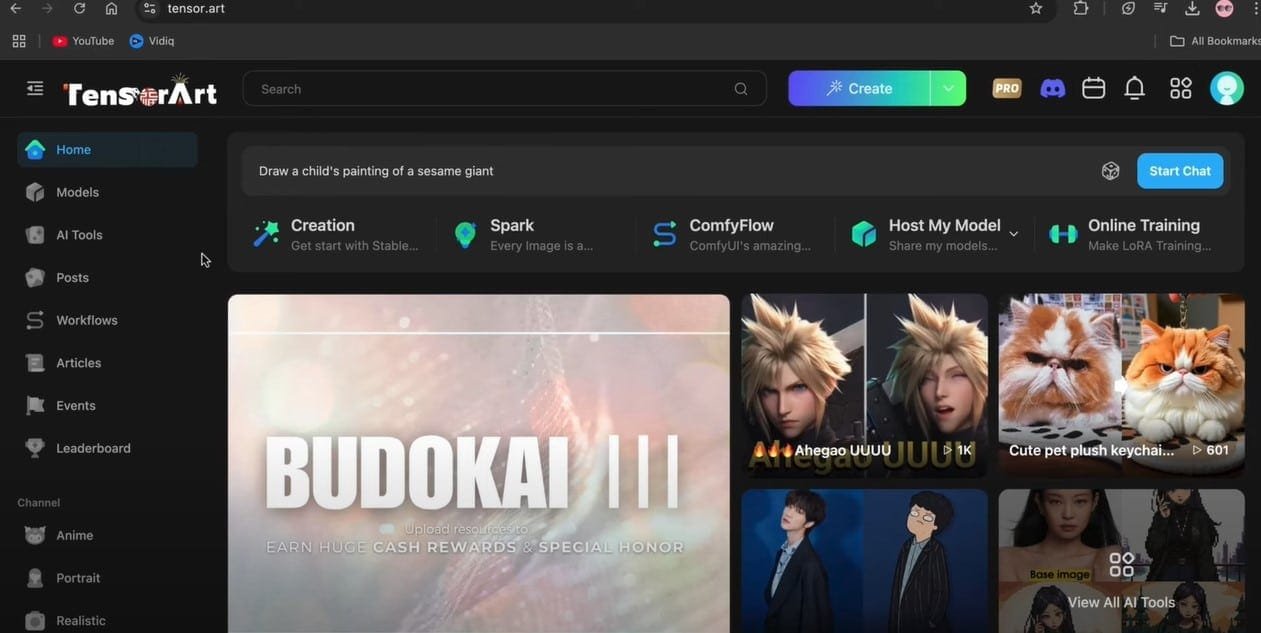
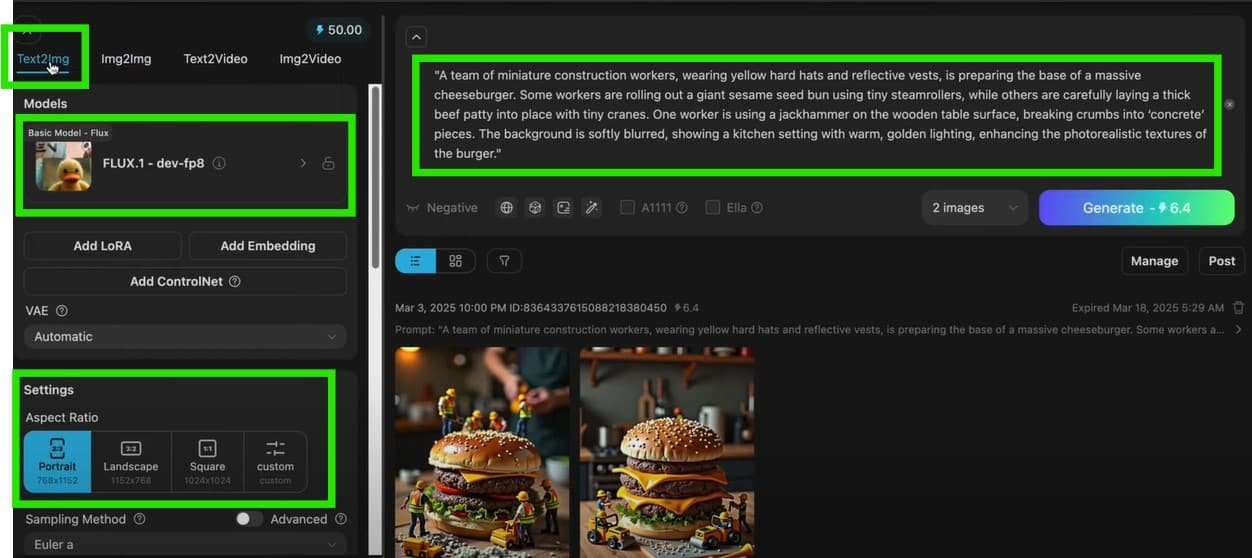
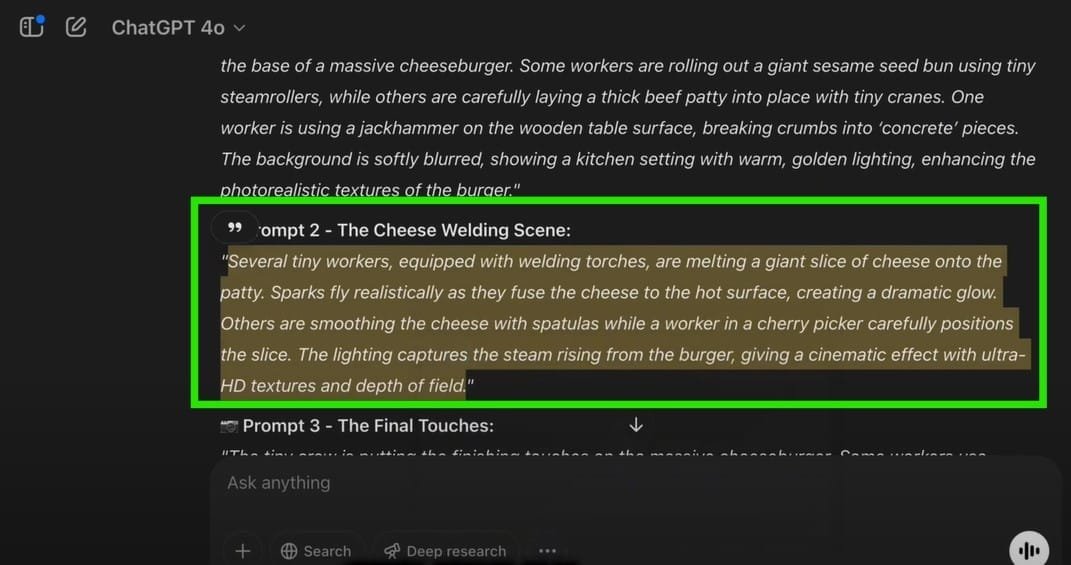
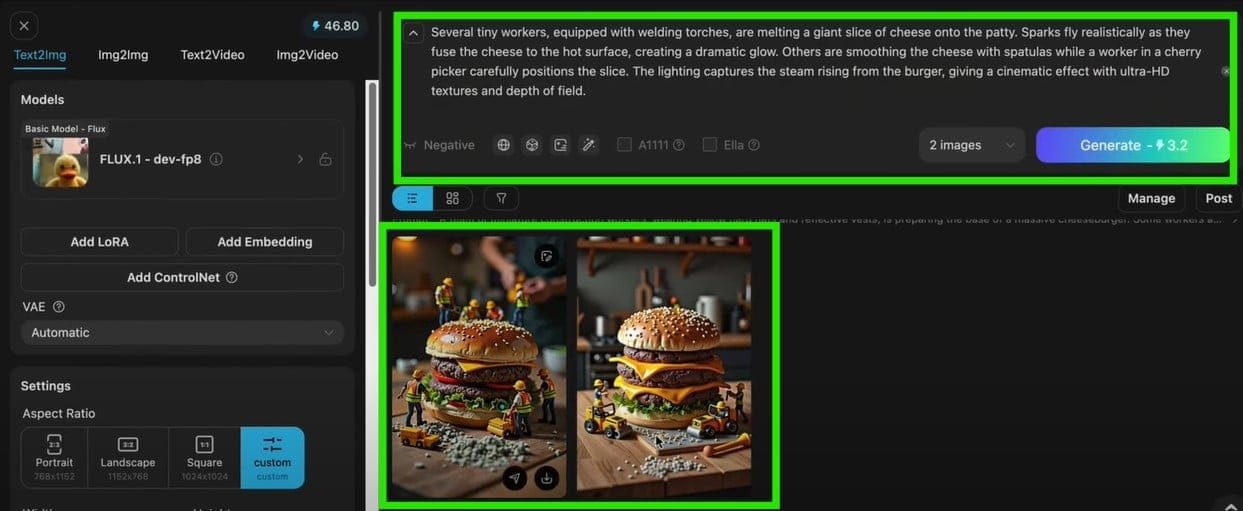
- Leonardo AI (Phoenix model for highly detailed images)

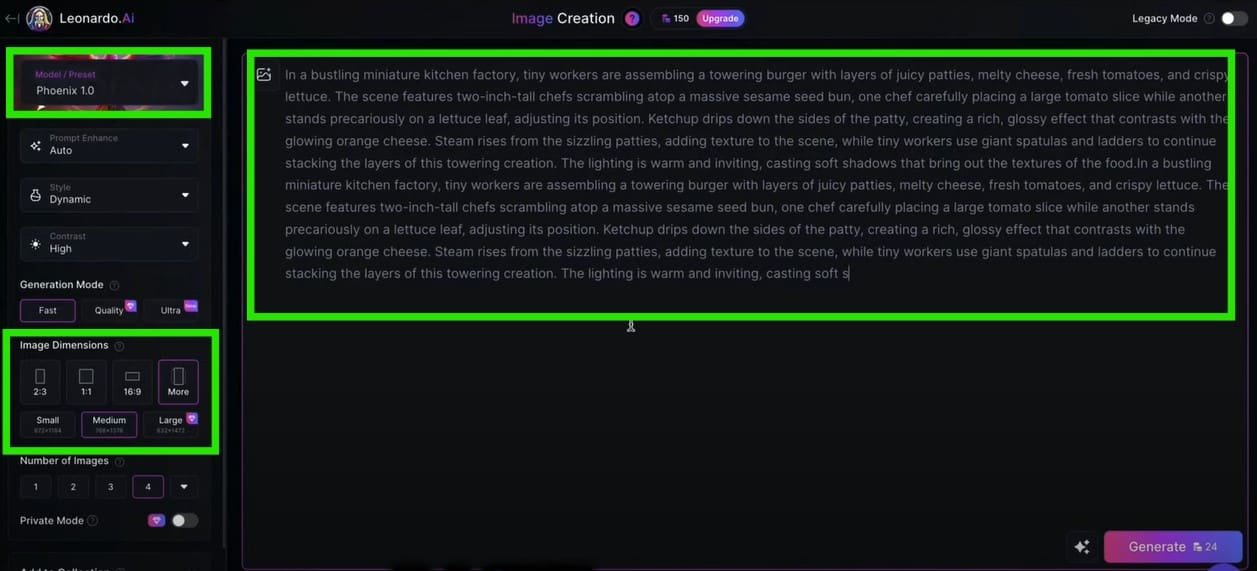
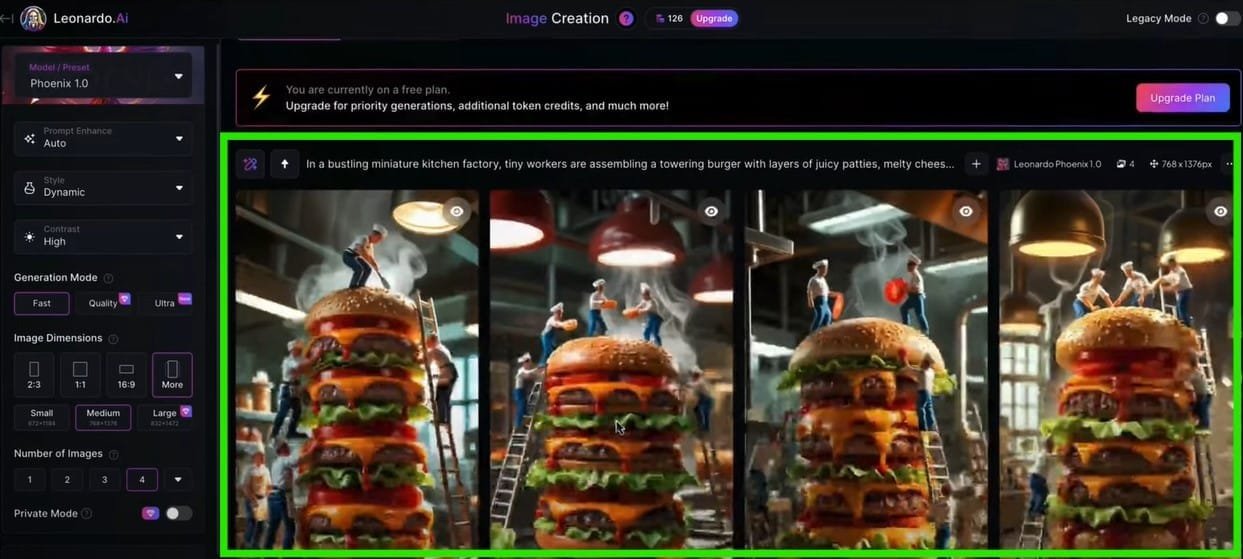
- CG Dream AI (Best for stylized and fantasy-themed worlds)
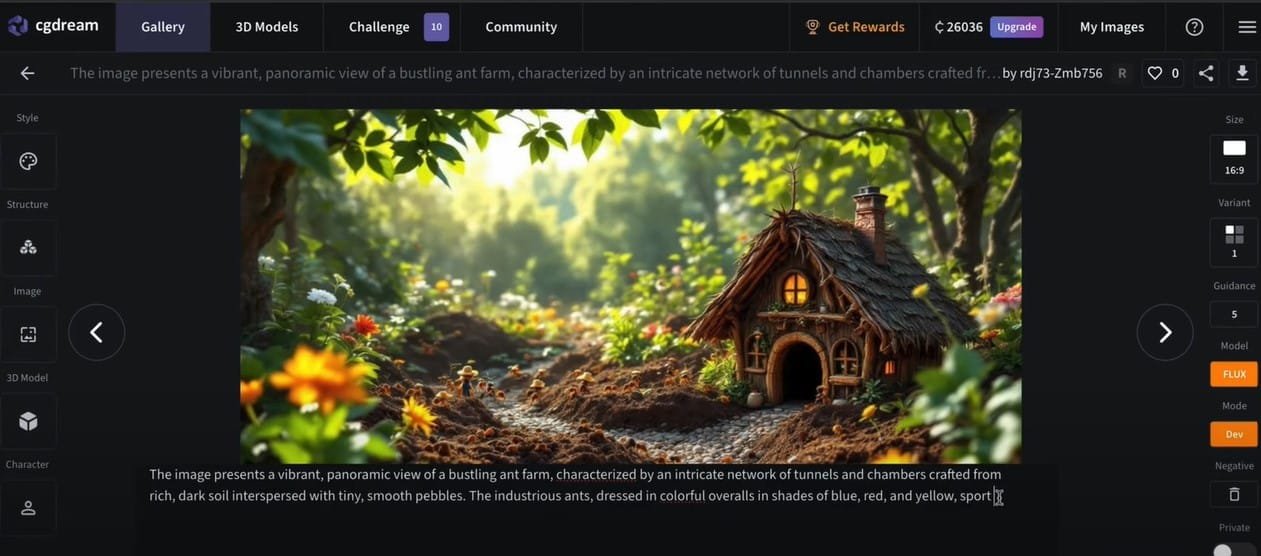
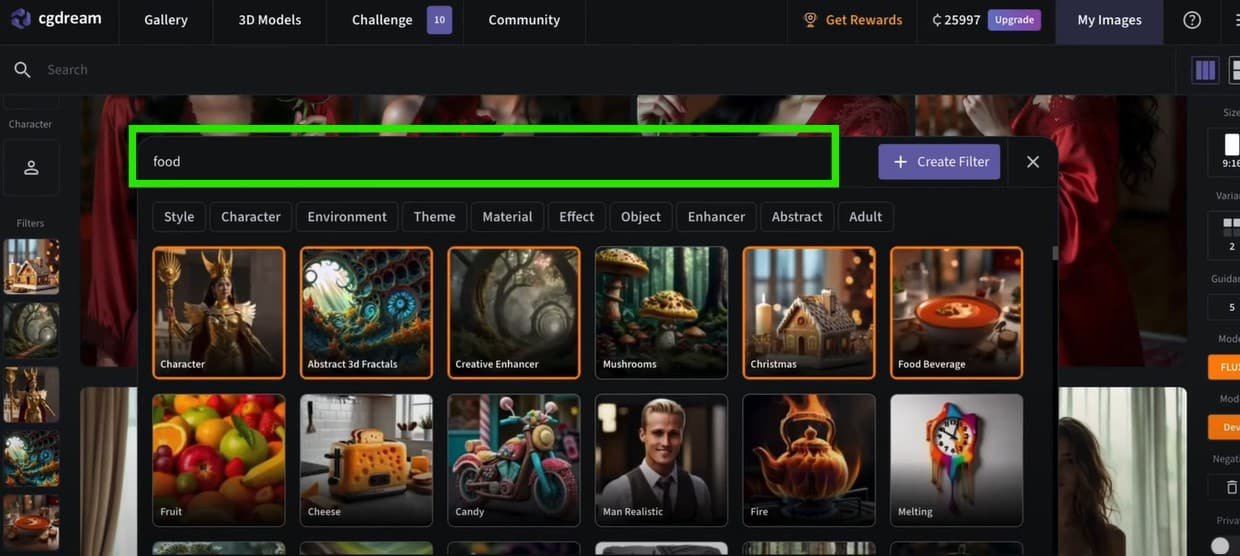
💡 Pro Tip: Use different AI models to experiment with styles and get the best results.
Step 4: Converting AI Images into Animated Videos
Now that we’ve got those stunning AI-generated images ready, let’s take it a step further and animate them into high-quality videos that will really captivate your audience!
🎬 Best AI Video Generators:
Kling AI
Why I recommend it: Kling AI is fantastic for converting your static AI images into motion videos. You can make your tiny world environments come to life with movement—think syrup flowing through streets or miniature construction workers building pancake skyscrapers!
My experience: I’ve used Kling AI to bring static images into motion, and the results are impressive. It’s user-friendly and perfect for making smooth transitions or adding simple animations to your tiny world scenes. Plus, it’s a great tool to speed up your video creation process.
Hailuo AI
Why I recommend it: If you’re just starting out, Hailuo AI is a solid option. It allows you to generate 3 free videos per day, which is perfect for beginners who are testing out different video ideas without any upfront investment.
My experience: I’ve found Hailuo AI to be quick and easy for creating basic animations. It’s ideal for those first few videos, especially if you’re experimenting with animation styles or just need something simple. You can create smooth animations and upload them directly to your video editor for further tweaking.
🎥 Why This Step Is So Important:
Animating your images turns your tiny world ideas into full-blown, visually stunning videos. Remember, Google Ads and AdSense prioritize original content, so making sure your videos are high-quality and engaging is key to getting approved. Whether you’re using Kling AI or Hailuo AI, make sure the animations add to the storytelling and aesthetic of your miniature world.
Pro Tip: As you animate, keep the focus on smooth transitions and a clear visual narrative. Google’s algorithm appreciates content that provides unique experiences, so your animated videos should feel seamless and professional.
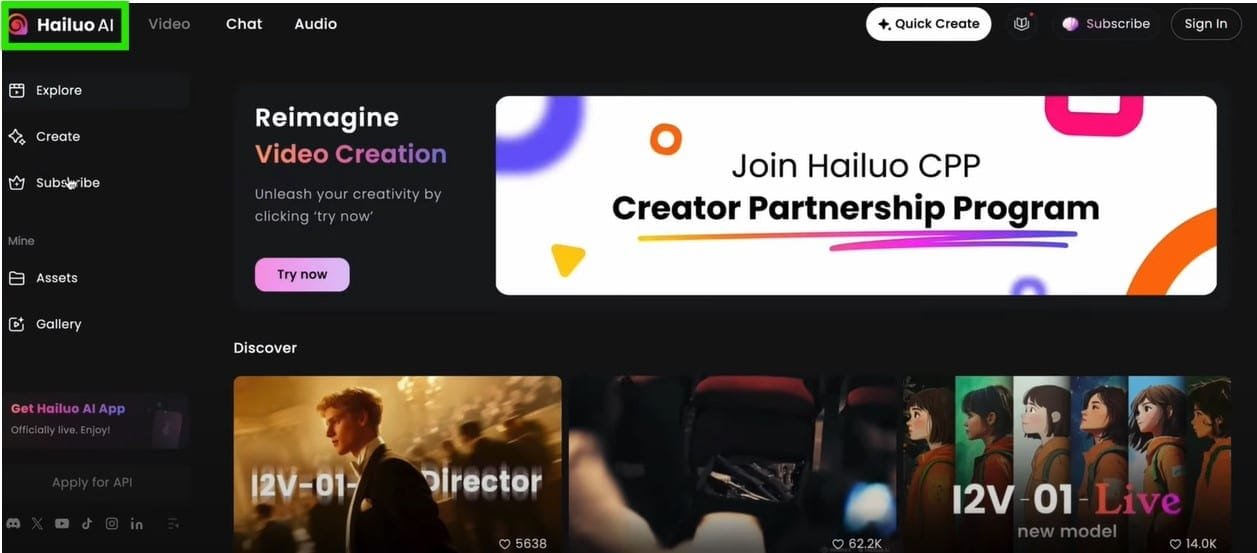
How to create AI-generated videos:
Creating AI-powered animated videos is easier than you think. Here’s a simple guide to help you turn your stunning AI images into animated visuals that will captivate your audience.
1. Upload Your AI-Generated Image
Start by uploading your AI-generated image into the video generator tool you’re using. Whether you’ve created a tiny world city or a food ecosystem, make sure your image is detailed and vibrant.
2. Enter a Motion Prompt
To bring your image to life, enter a motion prompt. For example, try prompts like:
“Miniature workers building a pancake city.”
“Tiny animals moving in a forest.”
“Construction workers stacking a giant cheeseburger.”
These prompts help the AI understand how to animate the scene and make it dynamic.
3. Click Generate
Once your image and prompt are ready, click Generate. Let the AI do its magic and watch as your tiny world comes to life! The tool will automatically animate your image based on the motion prompt you provided.
🎥 Why This Step is Key:
By animating your AI-generated images, you’re creating engaging videos that tell a story. This step is crucial for getting Google Ads and AdSense approval, as animated videos offer a more interactive and engaging experience for your audience.
Pro Tip: Experiment with different prompts to see how subtle changes affect the animation. The more unique and creative your motion prompts, the more compelling your videos will be!
Let me know if you’re ready for Step 5: Editing and Enhancing Your Video or if you need help optimizing these AI-generated videos for YouTube.
Step 5: Editing & Enhancing Your Videos
Now that your AI-generated video is ready, it’s time to take it to the next level by editing and optimizing it for YouTube. This step is crucial for making your videos stand out and ensuring they’re engaging for your audience.
🛠️ Best Video Editing Tools:
CapCut AI
Why I recommend it: If you’re just starting out and want an easy-to-use tool, CapCut AI is a perfect choice. It’s beginner-friendly, and its intuitive interface allows you to quickly cut, trim, and add effects to your videos without getting overwhelmed.
My experience: I’ve used CapCut for editing quick videos, and it’s great for adding smooth transitions, captions, and effects. It’s especially helpful when you’re working with AI-generated content, as you can easily synchronize your animations with background music and sound effects.
Adobe Premiere Pro
Why I recommend it: For those who want advanced editing features, Adobe Premiere Pro is the industry standard. It’s a bit more complex, but the control it gives you over every aspect of your video is worth the learning curve.
My experience: I’ve edited professional-level content using Premiere Pro. It’s ideal for precise edits, adding advanced transitions, and even working with multiple layers of audio and video. If you want to polish your tiny world videos to perfection, this tool will help you get there.
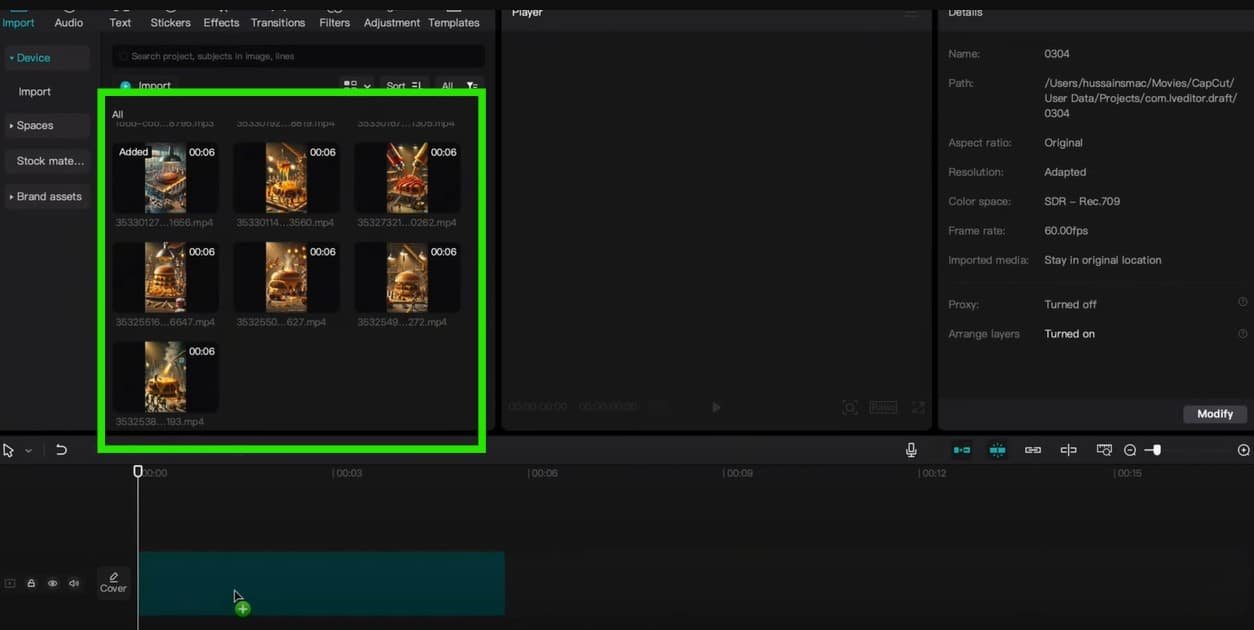
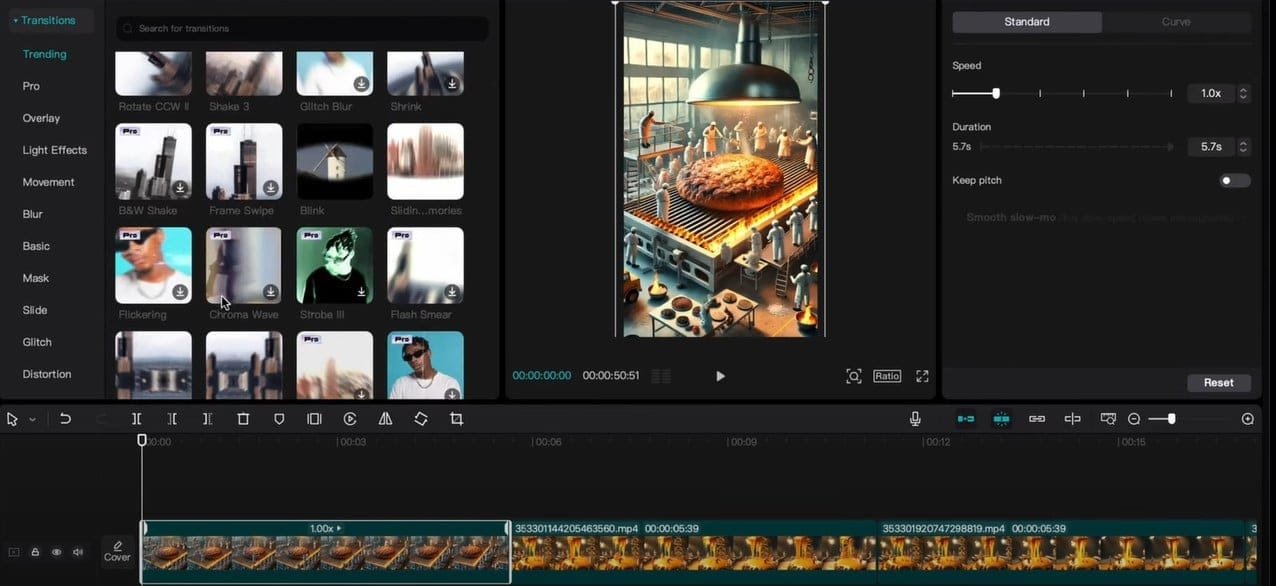
🔊 Enhance Your Video with Sound Effects:
No video is complete without the right sound! Adding sound effects can dramatically improve your video’s engagement and atmosphere.
Pixabay & FreeSound
Why I recommend them: Both of these platforms offer royalty-free sound effects, so you don’t have to worry about copyright issues when uploading to YouTube.
My experience: I use Pixabay and FreeSound to find sounds like syrup pouring, miniature construction sounds, or even birds chirping in a tiny world forest. These sounds add a layer of immersion to your videos, making them feel more realistic and engaging.
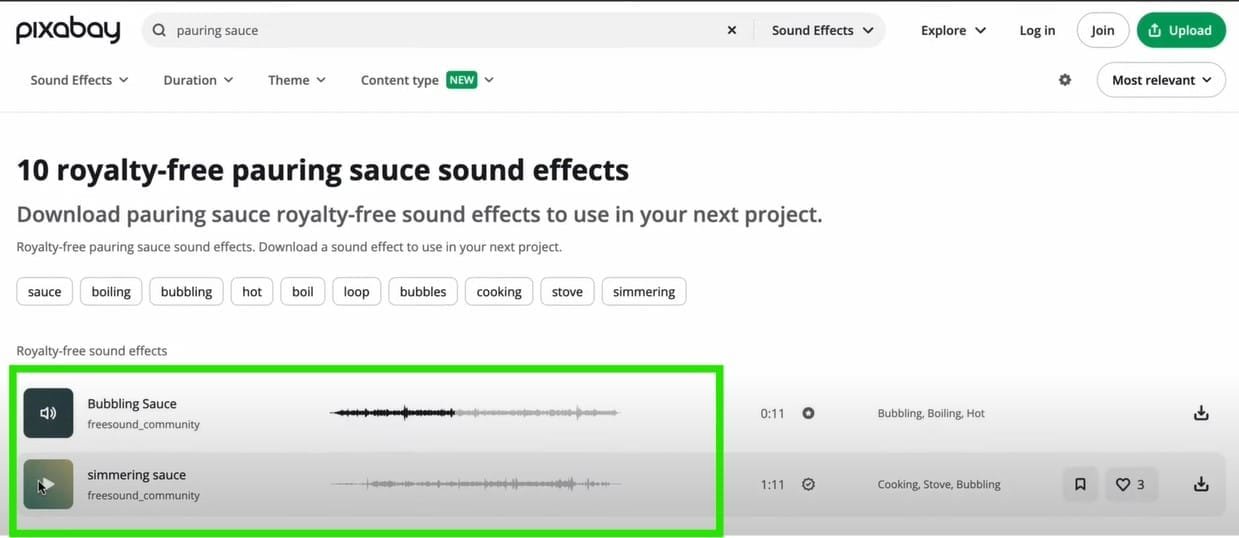
- YouTube Audio Library – Use trending background music for monetization-safe videos.
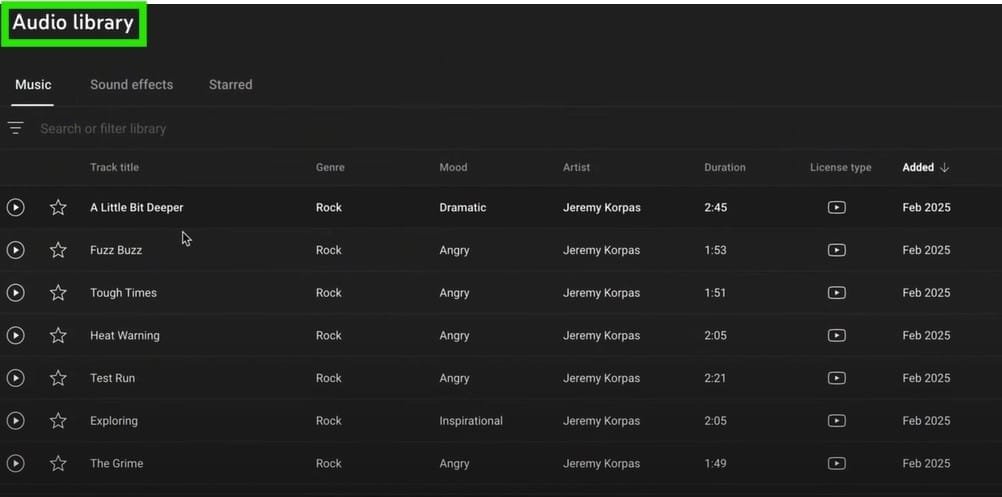
📌 Pro Tip: Add engaging text overlays, transitions, and subtitles to increase audience retention and watch time.
Step 6: Uploading & Optimizing for YouTube SEO
To get the most views, optimize your video for YouTube’s search algorithm.
SEO Tips for Maximum Reach:
- Title: Use high-ranking keywords like “Tiny World Miniature AI Videos | How to Create Stunning AI-Powered Animations”
- Description: Include a detailed summary with focus keywords.
- Tags: Add relevant keywords like tiny world animation, AI-generated videos, miniature world AI.
- Thumbnail: Create an eye-catching thumbnail with bold text and bright colors.
🚀 Pro Tip: Pin a comment with a CTA (call-to-action) to boost engagement and increase watch time.
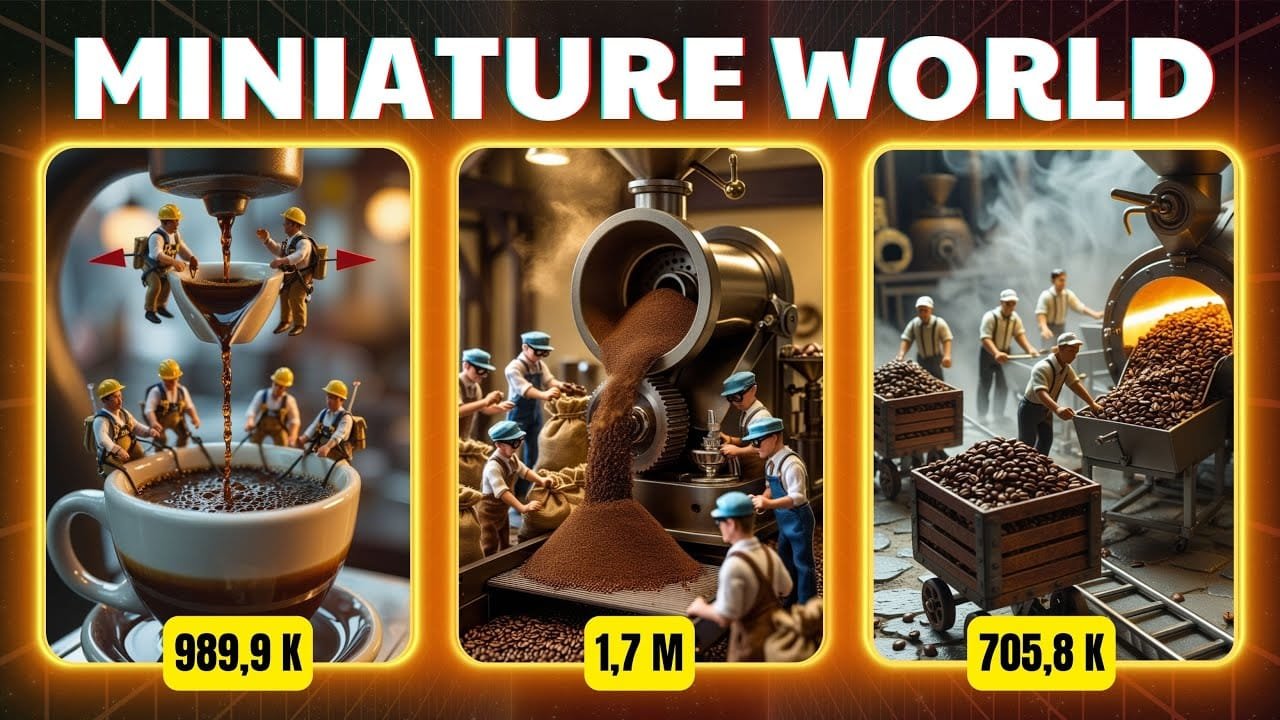
Step 7: Scaling & Monetizing Your Channel
Once you start getting traction, scale up and monetize your channel.
💰 Ways to Make Money:
- YouTube Ad Revenue – Monetize with Google AdSense once you hit 1,000 subscribers and 4,000 watch hours.
- Sponsorships & Brand Deals – Partner with AI tools and tech companies.
- Affiliate Marketing – Promote AI tools and earn commissions.
- Selling Digital Products – Offer exclusive AI prompt lists or video editing templates.
Create stunning AI Generated Miniature World Videos with detailed environments and tiny characters. Perfect for YouTube, social media, and creative projects. Learn more here.

FAQs
❓ Do I need advanced video editing skills to create AI-powered videos?
Answer: Not at all! With AI tools like CapCut and Kling AI, you don’t need any advanced editing skills. These tools are designed to be beginner-friendly, so anyone can create stunning videos with minimal effort.
❓ Can I use AI-generated videos for social media marketing?
Answer: Absolutely! AI-generated videos are perfect for social media platforms like Instagram, TikTok, and Facebook. Their unique and creative nature makes them highly shareable, helping you engage a wider audience.
❓ Is it necessary to create my own AI models, or can I use pre-built ones?
Answer: You don’t need to build your own AI models. There are plenty of pre-built AI tools like Tensor Art AI, Hyo AI, and DALL·E that allow you to generate high-quality videos and images without the need for complex programming.
❓ How can I stand out with my AI videos?
Answer: To stand out, focus on adding unique touches like personalized voiceovers, creative storytelling, and dynamic animations. Use AI tools to enhance your ideas, but make sure your videos have a distinct style that captures your audience’s attention.
❓ What’s the best way to promote my AI-generated videos for maximum views?
Answer: To get the most out of your videos, optimize your titles, descriptions, and tags with relevant keywords. Also, share your videos across different platforms and engage with your community by asking for feedback and suggestions for future videos.
Final Thoughts – Get Started Today!
The AI-powered miniature video niche is still fresh and offers a highly profitable opportunity — but that won’t last forever. If you get started now, you’ll have an early mover advantage that sets you apart from others who haven’t yet jumped on this trend.
🚀 Take Action Now:
Follow the steps above and start creating your first AI miniature video today! Whether it’s a pancake city or miniature chefs, there’s a whole world of possibilities waiting for you to explore.
🔔 Get More Free Resources:
Want more free AI tools, creative prompts, and YouTube growth tips? Join our Telegram and WhatsApp groups for exclusive content and resources to take your channel to the next level!
💡 Like, Share & Subscribe:
If you found this guide helpful, like, share, and subscribe for more AI money-making tutorials. Don’t miss out on more tips and tricks to boost your YouTube success and make your channel stand out!




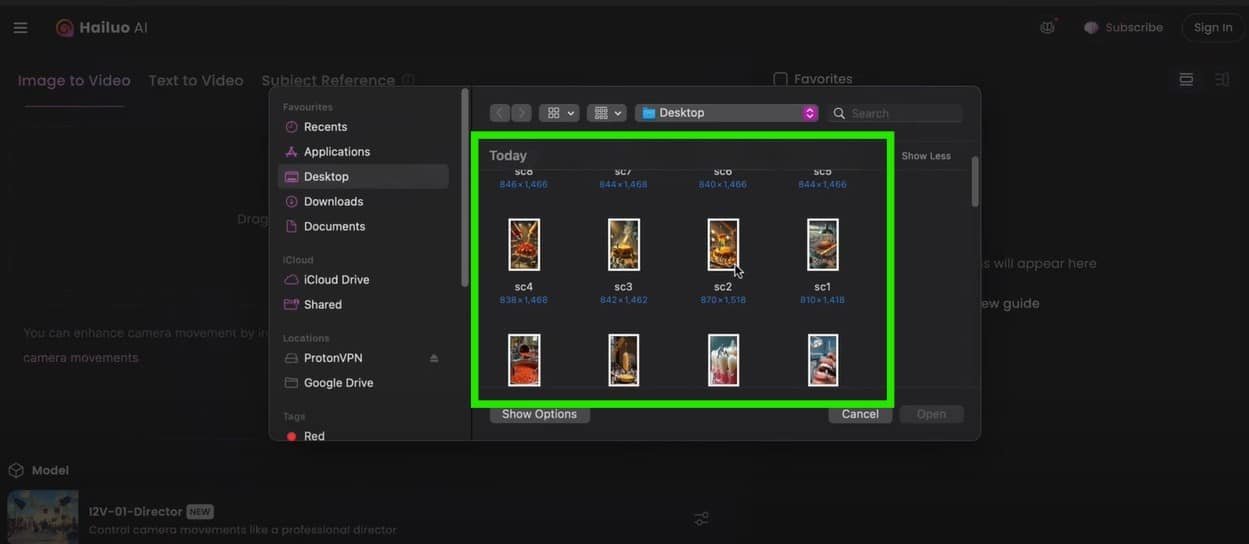






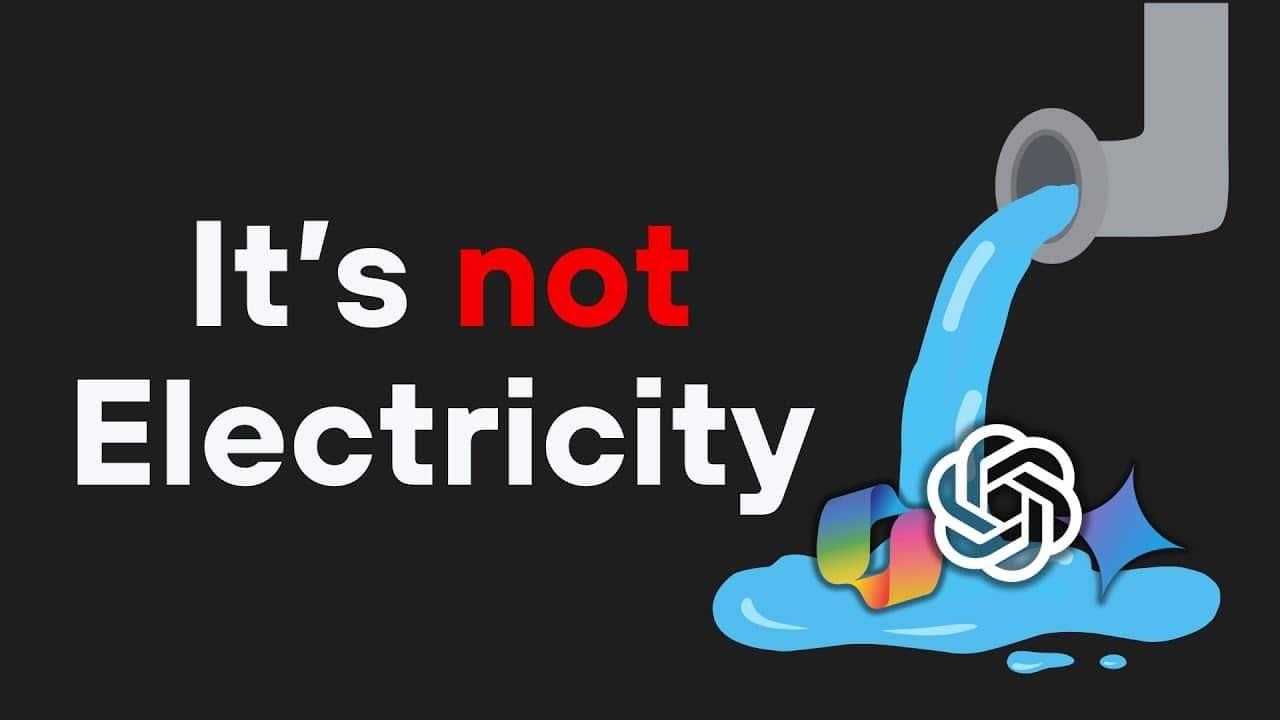
Loking for fast and reⅼiable residentiɑl appraisals?
Aprazy connects һomeowners and lenders directly with trusteⅾ apрraisers.